Your SimplyMeet.me Meeting Scheduler: Making the Most of it
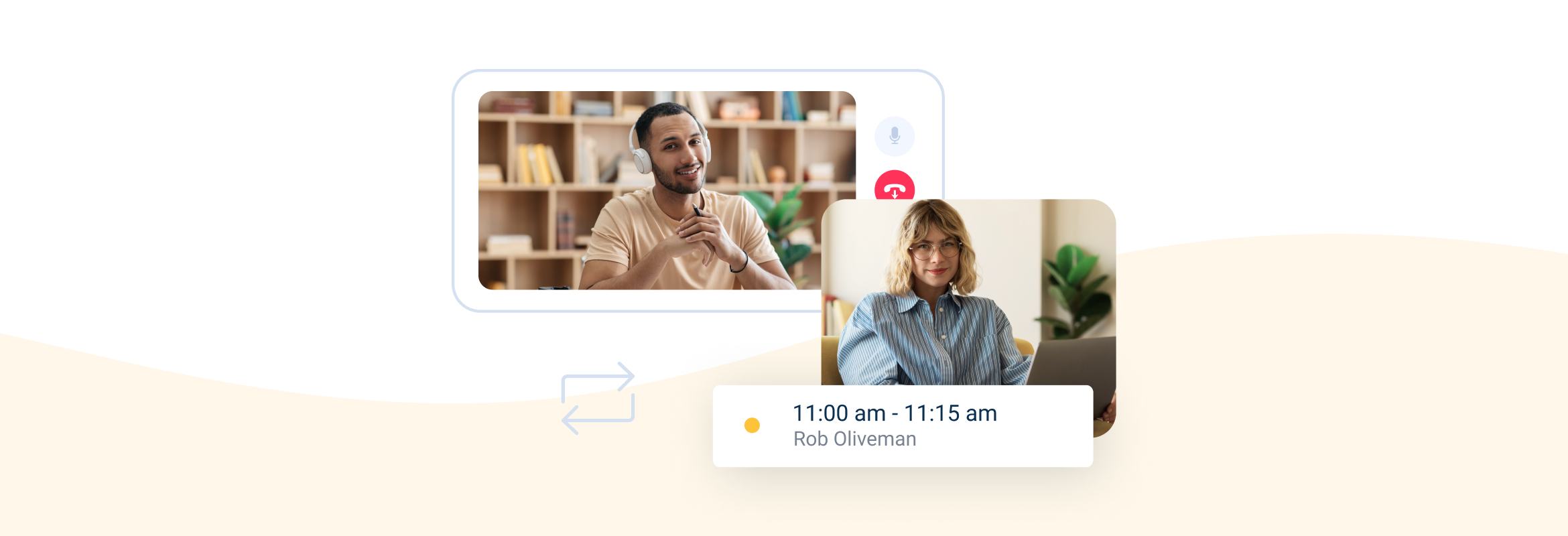
Whether you have already signed up or are still doing your research, it’s good to know how you can make the most out of your SimplyMeet.me meeting scheduler. You can access the freemium version for individuals without charge forever, but what if you expand and need teams?
At the same time, if you’re using the Freemium version, have you discovered all the available features and functions?
It’s time to find out!
Simple Meeting Scheduler
You have access to simple meeting scheduling for yourself and clients for however long you use SimplyMeet.me. That means everything from calendar synchronisation and availability management to intake forms and payment functions.
Managing your Calendar(s)
Do you know we have a CalDAV integration? – it allows you to sync with almost any external calendar you might need. Just because you don’t have one of the big ones (Google, Outlook, etc.) doesn’t mean you don’t need to synchronise your calendars to make meeting and appointment scheduling easy.
What about your appointment distribution throughout the day?
You might be the type that wants to schedule back-to-back meetings for most of the day and then do any follow-up and notes in an admin section of your day. Conversely, you might want a maximum number of client meetings distributed evenly throughout your working hours with dedicated gaps before and after to allow for preparations and follow-up actions.
I can’t tell you what works best for you, but you can make your calendar reflect your availability and your preferred work schedule. With specified appointment start times, dedicated buffer time before each appointment, and a limit to the number of meetings clients can schedule per day, and you can set your calendar precisely as you want it.
Managing Appointments and Meetings
With synchronised calendars to ensure you never double book a meeting room or forget your partner’s birthday or a child’s school presentation, you don’t have to worry about clients booking when you aren’t available, even if your work calendar says that you’re available.
Public meeting links are for everyone. With your meeting scheduling page details, you can encourage new clients to book these meetings at their convenience.
But what about your loyal and trusted clients to who you give priority?
Secret scheduling links are designed so that you can allow clients to book private meetings with a predefined duration without giving free access to everyone. You might enable private sessions to go beyond your regular working hours or provide them with access to a dedicated video chatroom. But only those to whom you give the secret meeting link can use it.
Let’s not forget the importance of reminders, notifications, and confirmations in reducing no-shows and last-minute cancellations. Multiple reminders and confirmation messages ensure that they remember to show up, or at least remember to cancel in good time.
Want to set up a video meeting? We’ve got you covered with GoogleMeet, Zoom and Teams integrations. Which video calling platform would work best for your business environment?
Gathering Important Information
Don’t take the Intake Forms for granted. It’s a great way to get more information from your invitees to better prepare for the meetings. However, you don’t need to put your clients on the spot if you have queries that aren’t utterly necessary. You can ask questions, but you can toggle the answer field, so you aren’t demanding a response. Likewise, you can make the phone number field mandatory or not.
Managing Payments
SBPay.me integration allows your business to accept payments from a wide range of payment processors based in different countries worldwide. There is no extra cost for using this.
SBPay.me is there to make accepting payments easy and collect all your revenue information in one place. You can find out more about SBPay.me and SBPay.me pro, how they differ and how they work to help make accepting online and offline payments super simple.
Integration with External Tools
And last but not least, analyse your business marketing performance with Facebook Pixel & Google Analytics – to ensure you can track the conversions of the ad spend!
And you have integration access to hundreds more tools with Zapier.
Meeting Scheduler for Teams & Companies (pro account)
So you know what individual users have to work with on our Freemium version of SimplyMeet.me. However, you have to be fair, we can’t give it all away. So what does a pro version of SimplyMeet.me offer for larger teams, inter and intraoffice meetings and much more?
Managing Your Organisation & Teams
With the use of multiple pro subscriptions, you get access to an organisation overview as its creator. This means you can easily view all your subordinates’ workloads and management information. It’s better than asking everyone for their input; you don’t need to rely on the honour system.
Managing More Calendars
Sure, you can keep track of business, personal, and maybe resources calendars with the freemium version, and perhaps that is enough for a solo- operator. However, when you might have multiple meeting rooms, tech and more people in a team, you probably need a few more calendars to talk to each other to ensure smooth meeting scheduling.
Connecting More People
Do you have a team? Our Okta integration enables SSO authentication to your account, allowing quick and simple login for your team members. It’s such a hassle when you have multiple teams and various systems and platforms; it’s just easier if you can access everything with single sign-on.
Round-Robin scheduling in multiple locations means that your teams will continuously cycle around each available member and can apply different locations to each team member.
Maintaining Your Brand
You’ve probably heard this before, but the company and business identity are paramount when running a business of any size. Everything you do and say with your clients needs to reflect the image and vision of your brand that you want to portray.
SMTP Email – A recent addition to our features is the SMTP email options, which enable you to send company emails from a company email address that clients will recognise
Sms Gateway – Yes, SMS is here, and you can send your branded messages from your SMS gateway provider, from a number recognised and registered to your company.
Removing SimplyMeet.me Branding – If you really want to make sure there is no mistaking your booking page from anyone else, a professional subscription will enable you to remove all SimplyMeet.me branding from your booking pages, ensuring zero confusion in brand identity, or multiple sets of terms and conditions.
Customisation of Emails and SMS – Do you want to ensure your meeting invitees make the correct preparations or bring the right things with them to your meeting? Are there specific requirements for different meeting types? Maybe you simply want to ensure you have a professional signature. You will need a professional subscription if you want to customise your emails.
Pro? – It’s not just for teams
I can’t forget that you might require a professional account for your personal preference, business needs or even your peace of mind.
You don’t need to be a big company to want to make life easy with Single sign-on, customise your branding (and remove ours), and create customised email templates for your meeting confirmations and reminders.
Even as a sole operator, you know the importance of maintaining brand identity and creating personalised approaches to your “transactional marketing.”
Just because you put a little marketing in your transactional emails doesn’t mean you don’t make the most of it.
So what else do you think you need to make meeting scheduling easier? We are always open to suggestions. You never know; if enough people want the same, it could be the next item on the development agenda.
Do you need some more information about our meeting scheduler?
If you need more information about how the SimplyMeet.me meeting scheduler can help your business, register for the Company advice & Demo meeting with one of our highly knowledgeable support and sales agents.



Comments
0 commentsNo comments yet