Discover What’s New with SimplyMeet.me – February Updates!

As we wave goodbye to February, we’re thrilled to bring you a roundup of the latest updates that have been integrated into SimplyMeet.me, your go-to meeting scheduling solution. Our commitment to making your scheduling experience seamless and more efficient than ever before remains our goal at all times. Let’s dive into the new features that were rolled out last month:
Poll Meetings in the Admin App
Now you have the option of viewing vote results per poll within the Admin App and book the time slot.
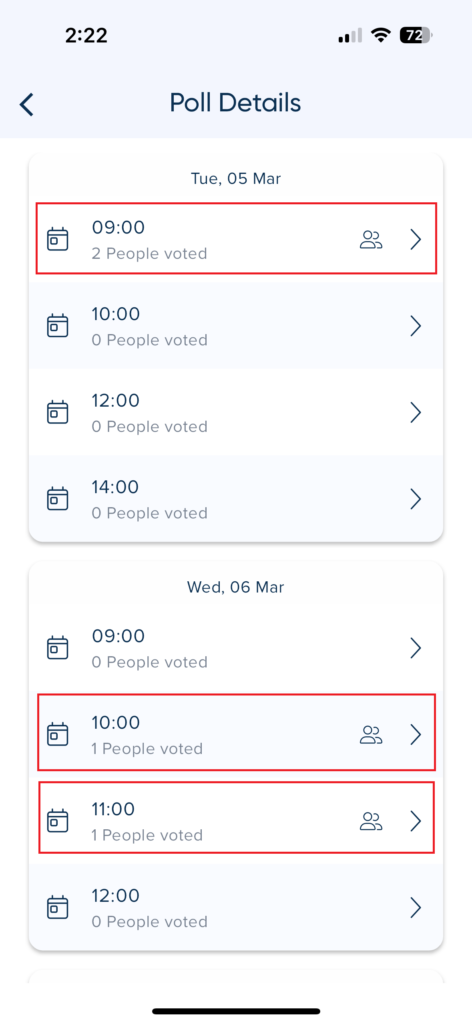
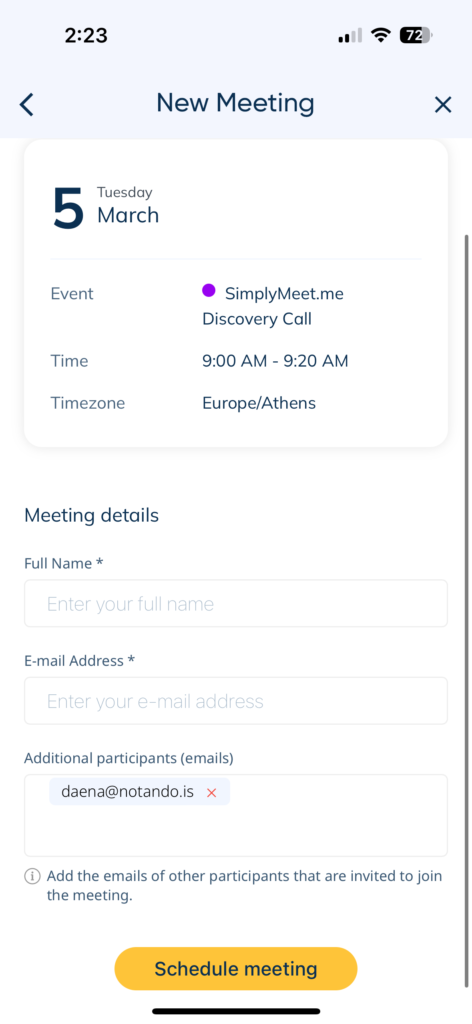
Enhanced Interaction with Comment Fields
We’ve introduced a comment field on the public side of poll meetings. This addition allows participants to request further information or clarify their responses, ensuring nothing gets lost in translation.
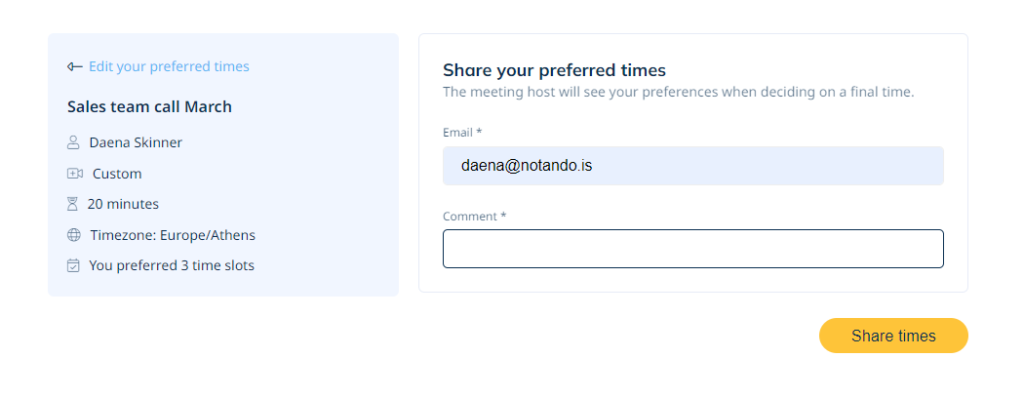
Streamlined Account Management for Professionals
For those who have multiple paid accounts, switching between accounts is now a breeze, providing a seamless experience for those managing multiple schedules or teams.
Customizable Poll Names for Easy Organization
Creating polls? Now you can add custom names to each poll, making it easy to differentiate between various meetings or events you’re organizing.
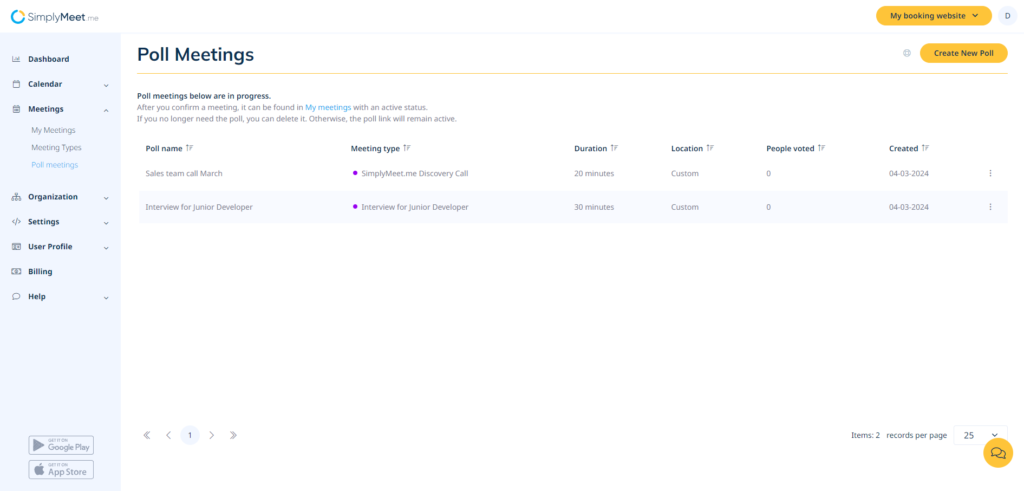
Embedding polling option to your emails
This option allows you to share the timeslots available for voting via email the same way we allow to do for booking the meetings
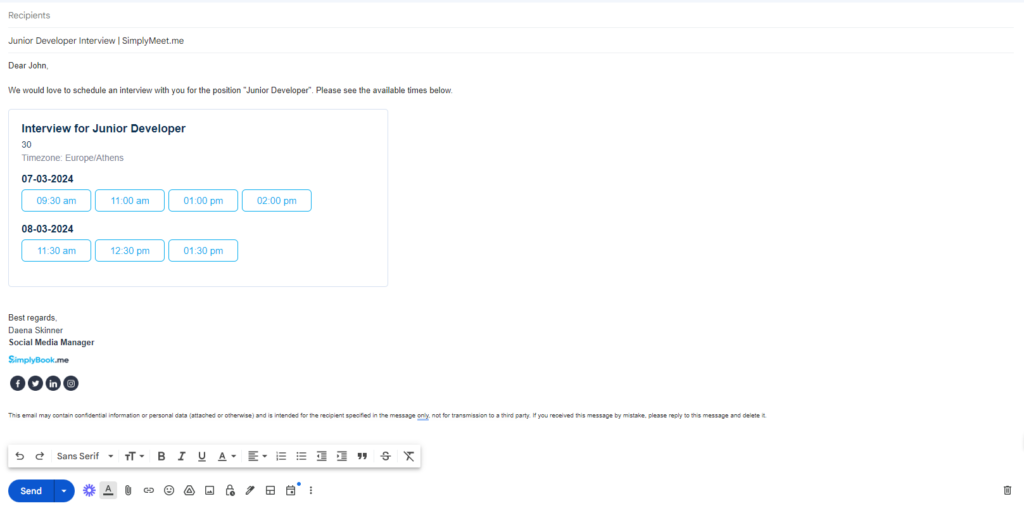
Engaging Notifications for Poll Participation
Stay in the loop with email notifications whenever someone votes in your poll, enabling real-time engagement and response to participant choices.
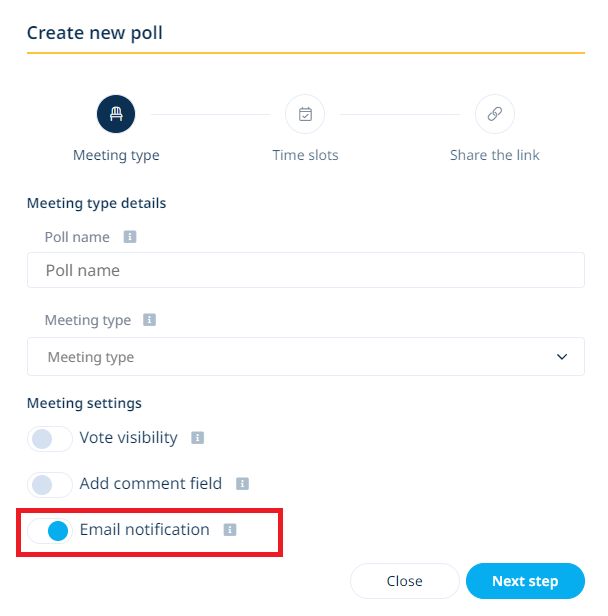
Flexible Reminder Customization
Set different reminder texts to be sent out at various intervals before a meeting, such as 2 hours or 30 minutes prior, tailoring communication to suit the urgency and importance of each meeting.
Bulk Actions on Meetings
Efficiency at its best—select multiple meetings and apply actions in bulk, saving time and ensuring consistency across your scheduling.
Right-to-Left Language Support
We’ve embraced inclusivity with right-to-left mode for languages like Arabic, ensuring a comfortable and native experience for all users.
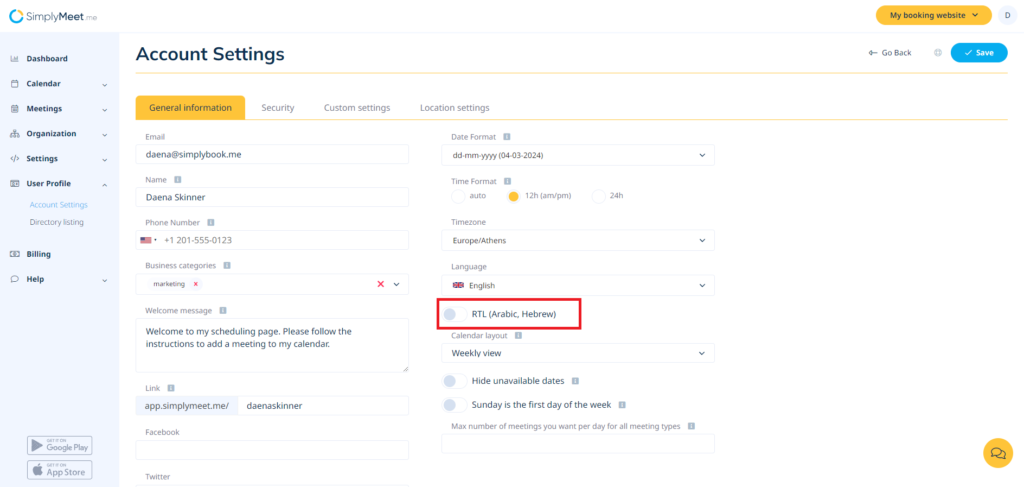
Intuitive Language Selection
Language settings in the admin interface now feature flags and full names, making it easier than ever to navigate and customize your interface language preferences.
Accessibility Enhancements
In our effort to support all users, we’ve introduced the option to switch to ADA-compliant colors, enhancing visibility and usability for individuals with eyesight disabilities.
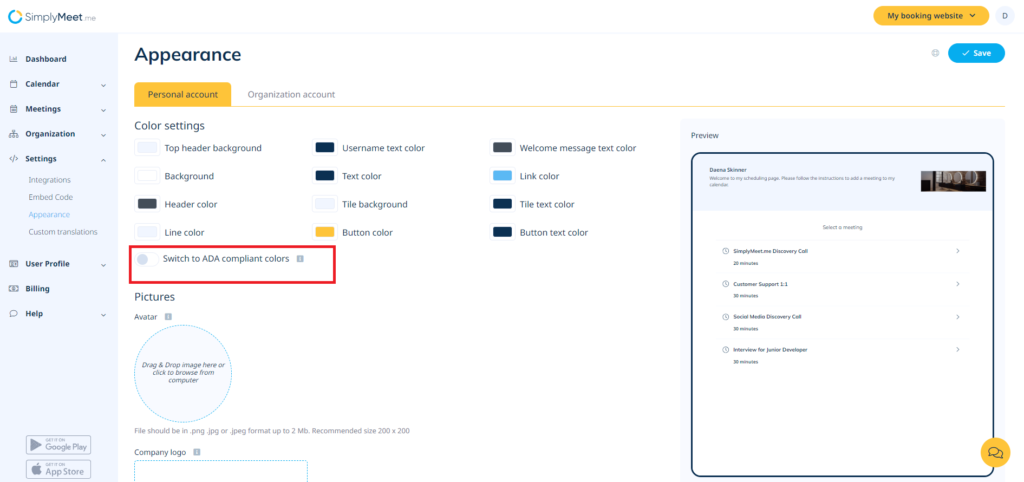
Edit information in already booked meetings
Now you have the possibility to edit client details in already booked meetings
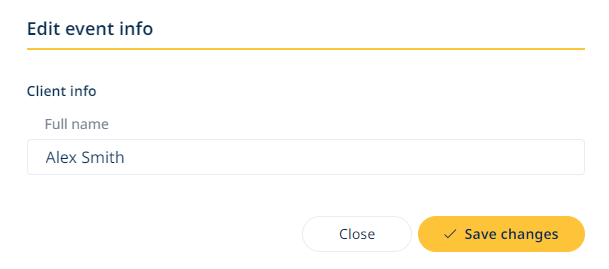
Facebook pixel/Google analytics for the organization level
We have now added the organization level integration to ensure correct tracking on the organization booking website
Wrapping Up
February was a month of innovation and improvement at SimplyMeet.me with plenty of new updates. These reflect our ongoing dedication to providing a scheduling solution that meets the evolving needs of our diverse user base. Whether you’re organizing an online video meeting, a small team meeting or coordinating a large-scale event, SimplyMeet.me is here to simplify the process and enhance your productivity.
Stay tuned for more updates as we continue to refine and expand our features. Your feedback is invaluable to us, so please don’t hesitate to share your thoughts and experiences with these new enhancements.
Happy scheduling!
The SimplyMeet.me Team
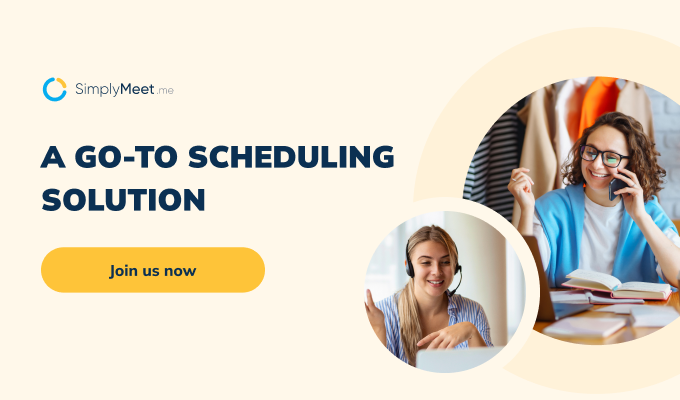
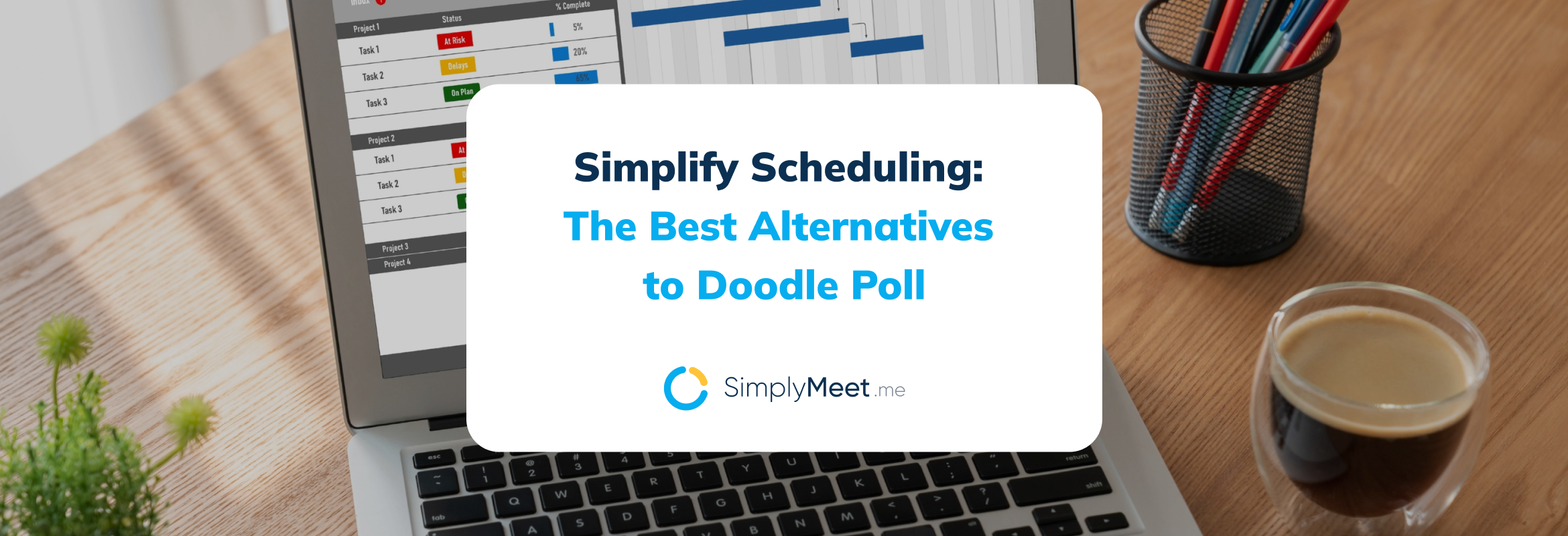


Comments
0 commentsNo comments yet