Multiple Attendee Meetings – SimplyMeet.me Group Meetings and Associate Invitations

SimplyMeet.me enables businesses to create multiple attendee meetings that cater to groups or allow both parties to invite other people.
On the whole, the meetings clients book in your calendar are one-to-ones. However, what about the occasions when you want to invite multiple people to join the meeting? We have all seen movies where two men settle everything with a handshake, but the real world doesn’t work like that. It’s not always possible to conclude and decide everything between two people, even as an expert in your field; too many variables and legal loopholes can be exploited.
This is when you need to create the opportunity for multiple people to attend simultaneously, in the same place – and ensure everyone gets the appropriate information.
Why Do You Need Multiple Attendee Meetings?
You might wonder what situations would involve creating multiple attendee meetings. Once you get started, it isn’t difficult to imagine a range of opportunities to increase income and efficiency by using group meetings.
Group Meetings
Suppose you are an accountant. Suppose you have clients who routinely expect you to sort out a year of garbled accounts and mismanaged finances. In that case, it might be a good idea to provide an inexpensive bookkeeping class to help local small businesses. It is a group activity for which the attendees will pay, and it will help to keep your name on the lips of those who might need an accountant in a few years. Moreover, it might help you with the end-of-year tax accounts if the books are reasonably arranged.
Other reasons for creating multiple attendee meetings might be for client necessity. Perhaps your client needs to book their staff on sensitivity training or new legal frameworks.
Flexibility is also crucial not just by time but by finance. While an ideal meeting might be one-to-one, not everyone can afford your hourly rate. Yet, suppose a group of five wanted to have a group meeting to ask questions and learn about your business. You can provide that service for a fraction of your usual price. You would also reach more clients who will be able to afford you further down the line or want to buy what you are selling.
Associate Invitations
Then we have the other type of group meeting when both sides can invite others to a meeting. We’ll call them associate invitations. Client requirements could include inviting a union representative to an HR meeting, a lawyer to a contract discussion or even an adult child to a financial estate management meeting. We can’t take it with us when we go.
- Safeguarding – investments, children, vulnerable people etc.
- Time & Money Saving
Assigning Booking Types with Multiple Attendee Meetings
So now we’ll show you have to enable group bookings for your business and be on top of the game.
Firstly, I’ll show you how to allow clients and your staff to invite other interested parties to the meeting booking.
Associate Invitations
This is an easy one. When you set up a meeting type, a toggle switch allows direct participants to invite additional people to the meeting. Once you have saved your meeting type, you can scroll down the list of the parameters to “Limits”.
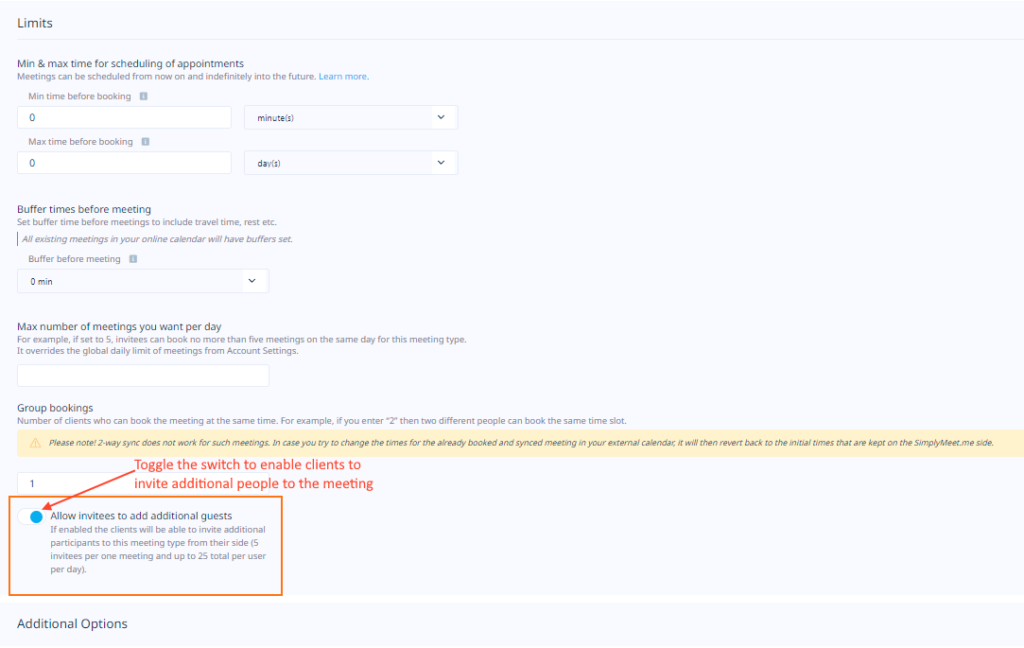
Voila! Super simple.
Secondly, I’ll show you how to create group bookings, where multiple, unconnected people can book a meeting, class or seminar with you. The key to creating valuable and helpful group bookings is to limit their availability. You don’t want anyone to be able to schedule a group booking whenever they choose, because they will only ever have to pay the “group booking” price. Even if only that person shows up.
Group Bookings
So when you have created a meeting type, such as Group Demo for [Product], scroll to “Availability” first and set 2 or 3 different times and days to accommodate the broadest range of people. Maybe Monday am, Friday pm, and Wednesday midday. You know better than anyone when your demographics will most likely have time for a demo meeting.
Suppose your group meeting, sales demo or class is an hour long. You should set one-hour intervals when you want people to be able to join.
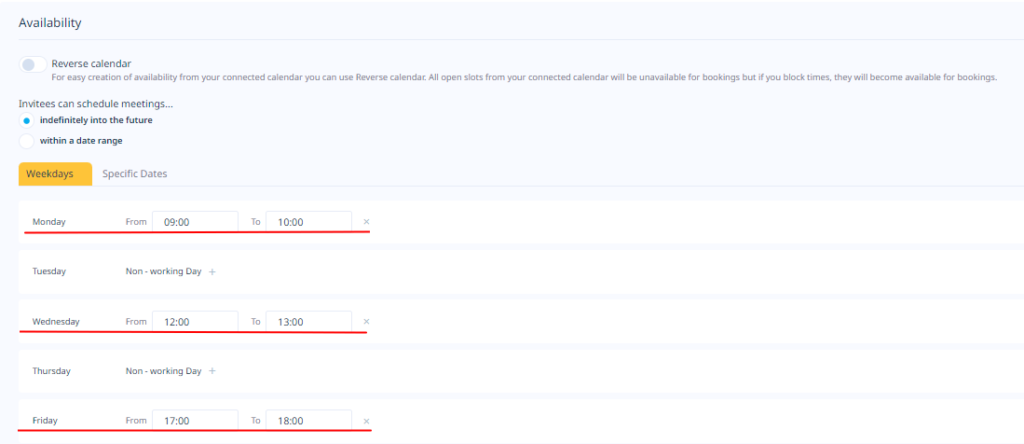
When you have set the availability, scroll down to “Limits”. This is where you will create the Group Booking allocation and define the number of people who can attend.
Choose the number of attendees according to your ability to provide the correct level of service and information. If you intend that the meeting should be interactive with lots of questions and answers, you will want to keep the numbers low. However, if you are delivering a presentation or talk, you might allow your numbers to be higher. Or maybe it’s somewhere in the middle, with a class that allows for a brief Q&A in the last 15 minutes.
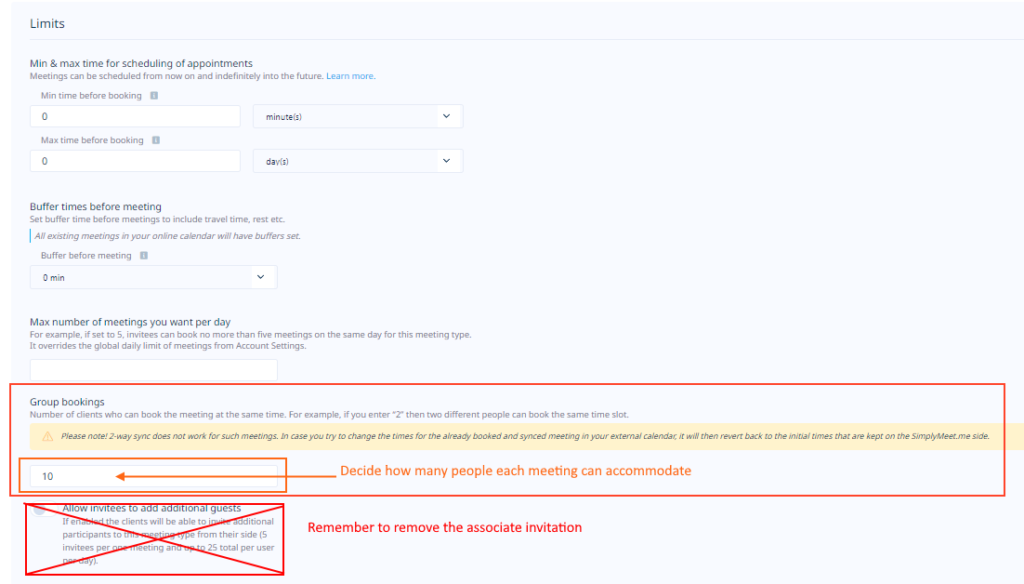
It is good practice to remove the option for attendees to invite additional guests for group bookings. This is especially true if attendees are paying for this booking. You don’t want everyone inviting someone else and having an overbooked group.
Summary
To summarise, there is almost always a reason to include multiple attendee meetings in your business. Even if you are trying to sell something. Sometimes the best option is a group demo.

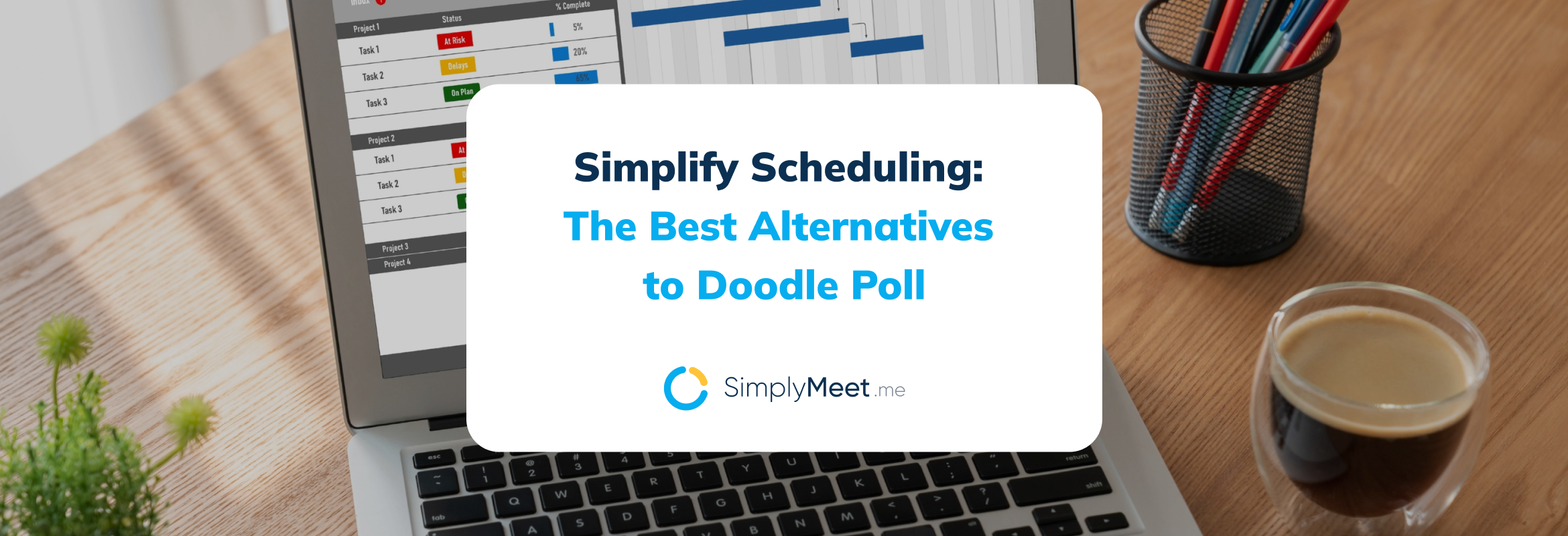

Comments
0 commentsNo comments yet