December Newsletter – Holidays are Coming to SimplyMeet (with Gifts)

Wow! December already. It has been a wild ride for the SimplyMeet.me meeting scheduling platform, with so many developments, new clients, new features, and celebrating our official 1st Anniversary on November 18th.
And just because it’s December doesn’t mean we have slowed down – Okay, we might ease off a bit closer to Christmas, when people take time to spend with their families. However, we still have our devs and support teams making a massive difference to the people who need an excellent meeting scheduling solution.
What’s New From November?
November has been busy and exciting. Not only from a development and client support standpoint but also the perspective of our people – our leaders and our supporting personnel.
But more than anything, let’s see what your early Christmas gifts are for the SimplyMeet.me platform.
Follow up notifications
We know you want to maintain contact with your clients, and depending on your business type, you might want to ensure your clients keep a regular schedule with you. That’s why we have implemented the “follow-up” notification. Whether you need to follow up with a request for a review, ask for feedback on the meeting, or remind your clients to book another session.
Now you can set an automated follow-up notification after a specified time has elapsed from the previous meeting.
Improving Notification Flow
Similarly, we have improved the flow of the notification settings. We have had several comments on the “user-friendliness of our notification flow. So, we have made those changes to make it much simpler for our users to set specific times for meeting confirmations, reminders and follow-ups. This way, the timers are set for the automated messages, and no steps will be missed in the process.
Customisable Text Wording
While SimplyMeet.me is a meeting scheduler at its heart, that doesn’t mean that you always want to call them “meetings”. You might be giving lessons, scheduling group “sessions”, or some other version of a meeting. You might also want to change the formality of your meetings and alter how your booking pages “talk” to clients.
Now there is a customisable text option to allow you to change the vocabulary you use to address your clients for the business and clients’ needs. For example, you might want to change a “meeting” to a “lesson”.
Improving the Admin App
We said we would continue improving the Admin App for our users on the go, so here we have our November updates for the app – there are more to come.
Whether you prefer a smartphone or a tablet as your preferred mobile app, you can do all of the following with your SimplyMeet.me Admin App:
- Save Reports
- Save client contact details
- Contact your clients
- Delete Meeting Types
- Change time format settings
- Filter by organisation tags (if you are part of an organisation)
- And update your app version – there will be more updates.
We did say there would be more functionality coming soon…
Coming up in December and into 2023
“Jingle bells, jingle bells…” I’m allowed. It’s December. While I will be singing Christmas carols and songs throughout the month, it’s not something to get excited about. However, we have some upcoming releases you can get jolly enthusiastic about.
More Global Currencies Available
The more people that want the SimplyMeet.me system, the more currencies we need to accommodate – it’s not all about $, €, and £.
Shortly we will add more currencies to the options on the system so you can set the appropriate currency for your clients and get payments online.
Admin-Side Scheduling
At the moment, if you want to make an appointment from an email agreement or a phone call, the SimplyMeet.me system will direct you to your front end – the bit that clients see – and you make the appointment from there.
Well, that’s not particularly intuitive or effective. So in the coming weeks, we will be implementing an admin-side booking option that you can access from within the admin interface, and you will be able to see your calendar simultaneously.
Access Level Controls
Owner users need to keep on their toes and keep an eye on everyone’s meeting schedules. No one said being the boss was an easy job.
In the upcoming month, we will be adding different access level controls to allow owner/users to view all team meetings and the option to restrict the billing tab to “owner-level” only users.
Share Timeslots via Email
If you don’t want to simply send a meeting link to your clients, you will be able to extend the courtesy of offering available timeslots within an email. Some people can still be a little put off by providing a meeting link and think it lacks correct etiquette.
This way, if one of the proffered timeslots is suitable, the client can book it straight from the email. Alternatively, if none of the given timeslots is appropriate, the client can always book a meeting from the meeting scheduling link.
Upload Files
Want to make your scheduling page more “on brand”? Well, we want to make that easier too.
We are adding a file upload feature to enable you to easily add logos and banners and ensure you clearly show your brand identity.
Admin App Improvements
We said there were more enhancements to the Admin App, and now you can look forward to these. Perhaps they will even be ready for Christmas? So what coming soon for the SimplyMeet.me Admin App?
- Create & Edit Meeting Types
- Shortcuts
- Contact Clients via Telegram (but only if they have Telegram too)
In case you missed it
Yes, in case you missed it :
Many Happy Returns to SimplyMeet.me!!!!
However, more than the official launch anniversary, we also celebrated new releases in the Reverse Calendar Sync feature and the Mobile Admin App.
We also welcomed a guest post from Antonio Gabric on how to attract more meetings through cold outreach.
While our guest poster and our new releases were cause for celebration, I think it was even more important that we celebrated our people.
We had to show our appreciation for Olena and Mykola, who have been so central to the development and support of the SimplyMeet.me platform. Please check out the articles where we showed them just how special they are to the system and the broader reach of their colleagues. They are amazing!
But now for our sign-off.
If you don’t catch up with us before – because we know you might be having a very busy time right now – we wish you a very Merry Christmas and an amazing start to the New Year.
P.S. The Simply Christmas tree went up on the first Friday in December because we just couldn’t wait – and Daena loves Christmas…
A joint effort by all the HQ team – doesn’t it look pretty?




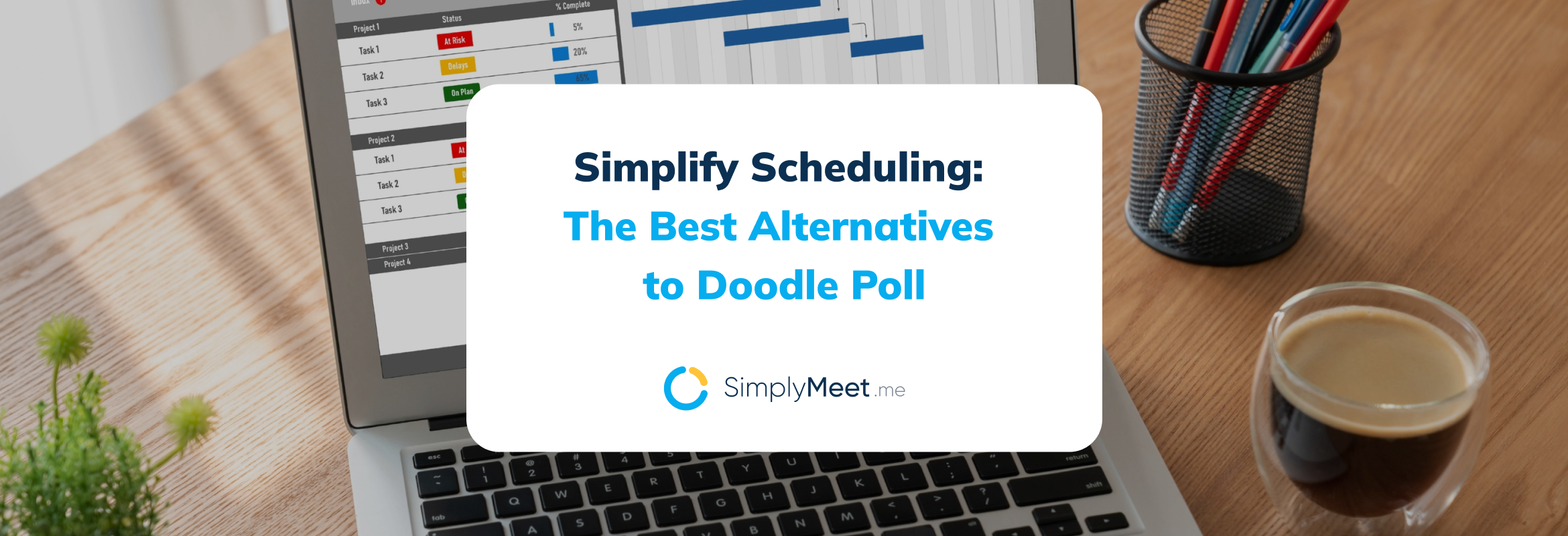

Comments
1 commentsEric
Share Timeslots via Email This sound very interesting – what is the time schedule on it? 🙂 The question is of course how to integrate it. We are using the API and are relying on it to avoid unwanted meetings being booked.