Happy 1st Anniversary, SimplyMeet.me – My, how you’ve grown!

Today marks the first anniversary of the SimplyMeet.me official launch. It doesn’t feel like that long, but so much has happened with SimplyMeet, that we couldn’t help but want to share the news and celebrate with everyone. That includes those who transferred from Harmonizely and those who have joined since our launch.
SimplyMeet.me is still very much a work in progress as we learn what our clients need and what they want from their meeting schedulers. As you might be able to tell, we have been putting some features and integration into places that were missing from the very first release.
Starting from the beginning…

Even though the core scheduling code already existed within the Harmonizely system, it needed significant changes to make it more user-friendly and globally functional for individuals and organisations. We did this in just the first three months from the launch.
Firstly we updated the security on the system, in line with the security certifications held by SimplyBook.me. For those certifications to hold for SimplyMeet.me, we had to ensure we followed and implemented the same controls and security procedures.
For companies using the SimplyMeet.me system to manage teams and synchronised schedules, we created multiple levels of access to specific information. Implementing Owner, Manager, and User profiles within an organisation enable access restriction to unauthorised staff members. At the same time, it allows owners and managers to have better organisational control.
The company account owner can create specific tags according to function, skills, or other particular identifiers and allocate them to other users. The speciality tags feature is employed to enable filtering and marking by colour coordination for ease.
We also began billing through our in-house SBPay project to administer the payment transactions for SimplyMeet.me. Consequently, this enabled more flexible features. For example, we store billing information, such as collecting VAT numbers and billing data, calculating VAT, etc. It also makes rebilling possible.
Next Up – you asked, and we did it.

After many requests, we enabled a monthly calendar view as an alternative to the weekly view we initially thought was the preferred option. Later on, we also allowed the calendar to show only the dates on which appointments were available for clients to book. So if all meetings were booked on Monday 21st and Thursday 24th of November, the client side would only display Tuesday 22nd, Wednesday 23rd, and Friday 25th.
Some clients still want a meeting on a day that is greyed out. By not displaying it, you take away that option.
In addition, however valid 2-Factor Authentication is for security purposes, some people don’t like it. They sometimes got stuck on the authentication page without a way off and login in without the security step. So we enabled a “skip this step” button and later added a “don’t show this message again” option.
We are quite aware the 2-FA isn’t foolproof, but it is a good security step, and we encourage people to use it.
Then we stepped up our development
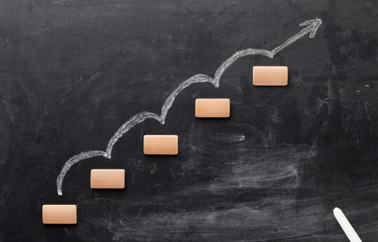
You wanted to send a meeting link or a link to your booking page. However, you only wanted to allow clients access to particular meeting types.
So we enable a limit to client access to other meeting types by altering the widget code. This option lets users hide the “back to meeting types” link on the widget.
We added a timezone parameter to the Zoom integration with SimplyMeet.me, allowing users and clients to ensure they are scheduling Zoom calls at appropriate times.
And to comply with GDPR, we had to make some changes to the way we treated deactivated accounts. While it will still be possible to merely block an inactive account and maintain the data while a business is on hiatus, we can delete an account entirely with all the associated information.
To make sorting your meetings much more efficient, we have made some helpful changes to the “My Meetings” page.
Additional filters for a day, week, month, year, and customisation options for specific date ranges
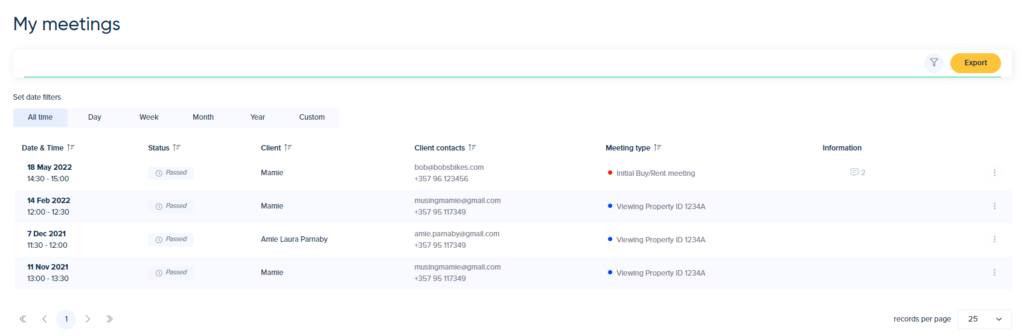
In addition to the filtering option, there is also more functionality in the export options.
Even More Options…
We didn’t slow down at all in that first six months. We were on fire!
In larger organisations with centralised account creation for multiple software systems, it is much easier to use a Single Sign-On (SSO) system than separate different accounts. We completed the integration to use single sign-on for user accounts via the OKTA interface.
We made improvements to the language accessibility too. For companies with a broad reach across countries and language barriers, ensuring you have suitable languages and meetings for your far-flung clients is helpful. You can select the language per meeting type that affects the client site and meeting notifications.
Sometimes your clients might want or need to add extra “guests” to a meeting. Maybe they need a lawyer or company representative to witness a discussion. We added the possibility for clients to invite additional guests to the meeting on the booking website, both for digital and on-site meetings.
Rescheduling happens, whether it’s because of significant timetable shifts or even travel constraints. Sometimes you need to allow your clients to change the location for their meeting. Instead of making you manually add the variable to the rescheduling template, it is now there by default.
Previously, there was only a default style for automated emails to your clients, but it just makes sense to let you carry your brand identity through all interactions with your clients. Your email is just one more way. You can have most of your style preferences in your automated email notifications.
Do you want to change the domain to which your meeting scheduler directs? Maybe you want to create a subdomain for your website because you have custom-built a lovely new website. You can manually remove the custom domain settings and set a new domain name if necessary.
The Summer was a little slower…
But that doesn’t mean that we weren’t still in development and implementing new ideas and features.
Everyone knows that communication with your clients is paramount, and a requirement is making sure your clients know who is sending them messages. That’s why we enabled two new communication integrations for your better contact with clients.
SMS Gateways
In response to your requests, we have added SMS functionality to the SimplyMeet.me scheduler. Two of the more popular SMS gateways, Twilio and Nexmo, are now integrated into the SimplyMeet.me system. All you need is an account with them, and you can link your number to your SimplyMeet.me account.
SMTP emails
Another request that made good business sense was the integration of SMTP email. Now you can send your meeting-related emails from your own SMTP server. If you do not use the SMTP email integration, your meeting emails will be sent from the “no-reply@simplymeet.me” address.
Both of these options are available on the paid subscription.
We made it possible for admins to change the user password in the Account Profile., rather than requesting a password change from the support team. We also allow you to unsubscribe from marketing emails whenever you want, and it will process automatically. All of our marketing emails now contain the “Unsubscribe” link that will let you avoid marketing content.
If you use intake questions in your booking process and want to see each answer in your reports, here it is! We show each additional question response in a separate column in the meeting export file. So you can filter your answers and make changes indicated by question responses.
We all know that the best way to get people to book an appointment is to make it easy to get from point A to point B. That means reducing clicks and navigation. We have made changes to the booking process flow and calendar layout to reduce the number of page changes and clicks required to complete a booking.
All the way to the SimplyMeet.me 1st Anniversary

It has been one heck of a ride this past year, and we aren’t done yet! Just this past month or so, we implemented reverse calendar availability (so tricky to explain in a short paragraph, so I encourage you to check the article). We also brought in the option to create group bookings.
And then there is our latest development, the Mobile Admin App.
Our most recent and significant development enables mobile device access to all the meeting management options you can access from the web app. Sounds good, doesn’t it?
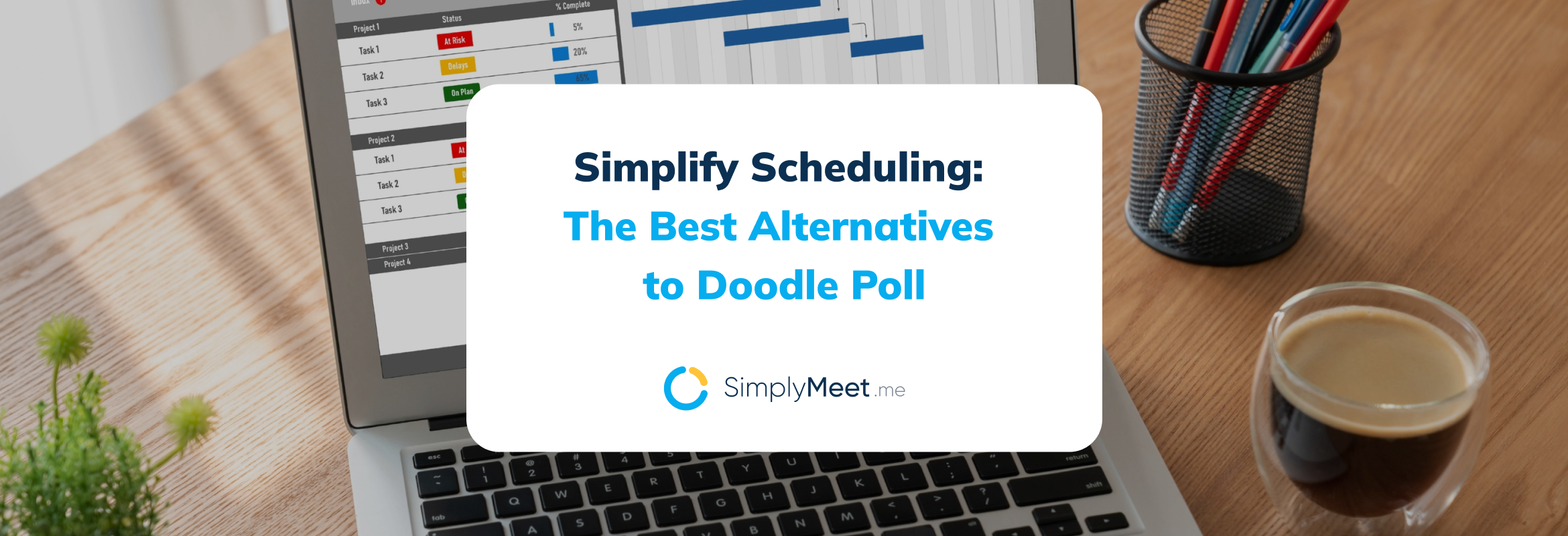


Comments
0 commentsNo comments yet