Group Bookings From SimplyMeet.me

We have said all along that SimplyMeet.me is ideal for those who need to manage a lot of simple meetings. Usually, those meetings are between two people or business entities. However, how would it be if you could offer group bookings between several unrelated individuals and your business? Would that be a feature you could use?
For some of you, it was definitely necessary, so we implemented it.
The Group Bookings Feature is now available on SimplyMeet.me.
How to set up Group Bookings
Thankfully, setting up group bookings in SimplyMeet.me is a very simple process.
- 1 – Choose or create the meeting type you want to enable with the group bookings feature.
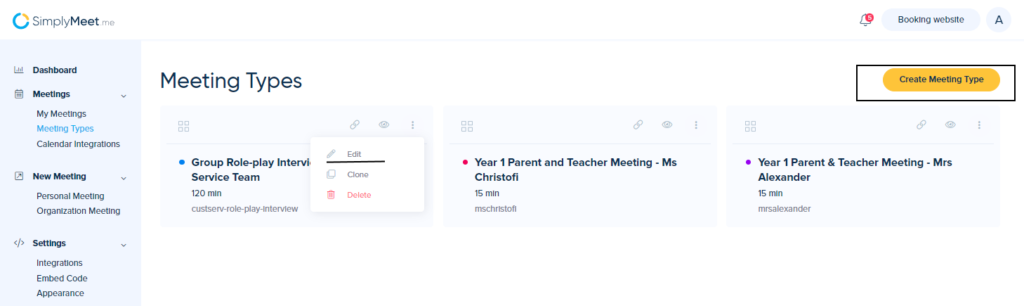
- 2 – You can edit an existing meeting and adjust the existing information. You will specifically want to change the description so clients know this is a GROUP setting.
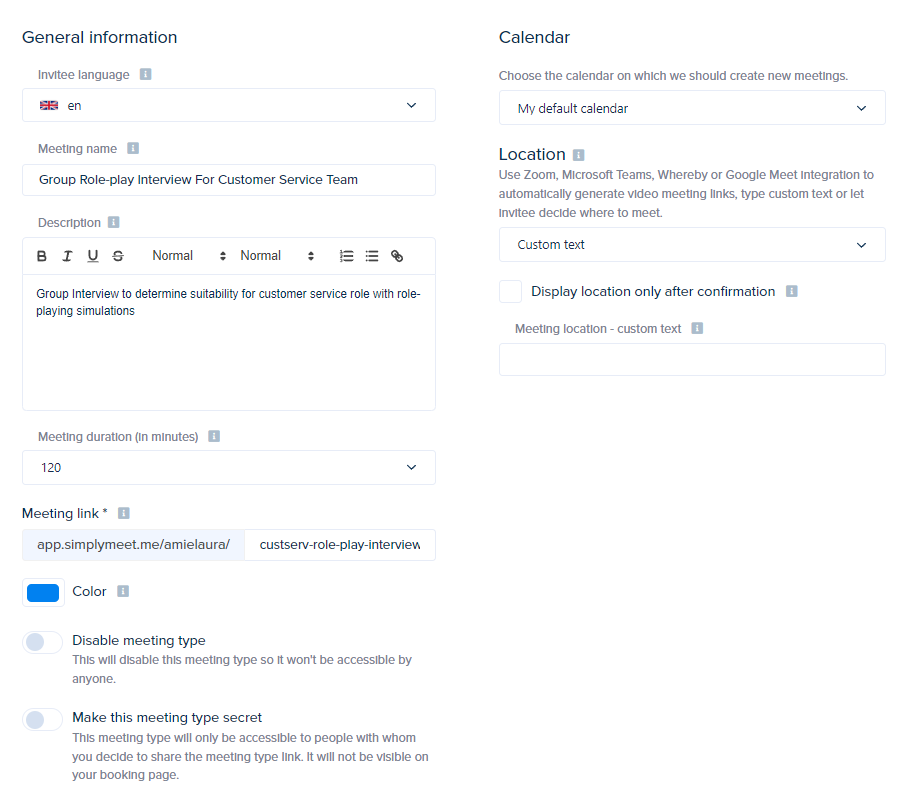
- You may want to change the “Availability” of this meeting to ensure you don’t get hundreds of people booking group sessions all at their preferred times.
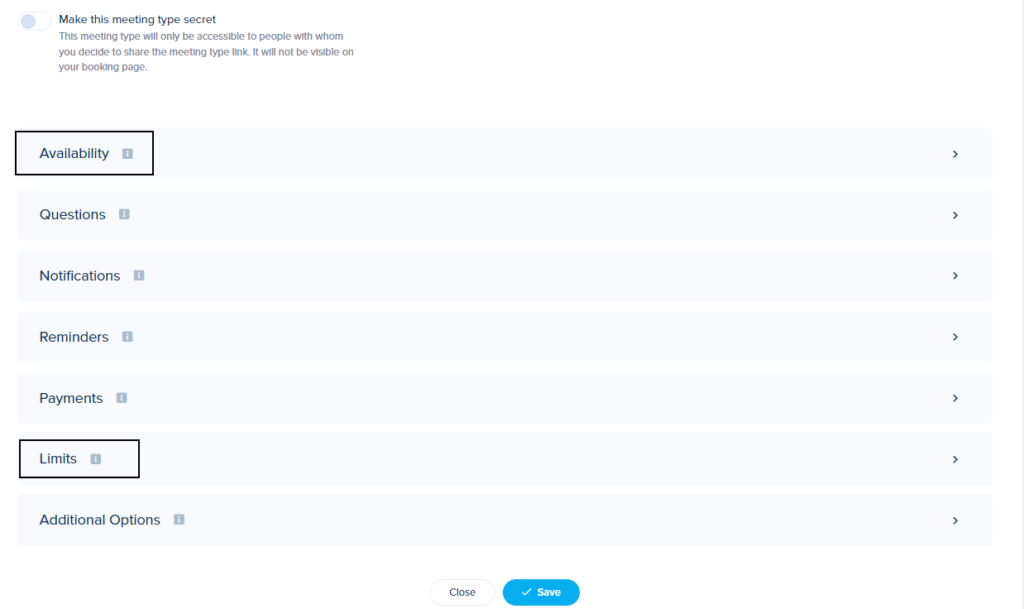
- and scroll down to “Limits”,
- Enable “Group Bookings” and specify the number of people you wish to accommodate in each available slot. I’ve accommodated 20 for my example, “Group Role-play Interview For Customer Service Team”
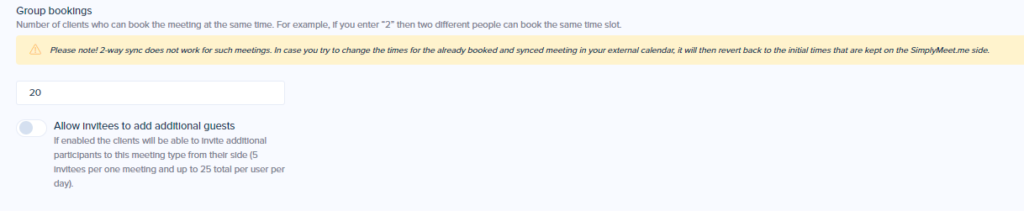
NB A good tip to remember is that while it might be good for a client to bring or invite someone else to a 1-2-1 meeting, it is probably not ideal to keep that option open for your group bookings. You may find yourself overrun with everyone’s “plus ones”. Make sure you turn this option off when you enable group bookings.
Reason for inviting people to a group meeting:
- Seminars & Training – you might have a speaker at a school or college, or maybe it’s a work seminar that people have to attend.
- Group interviews – In many entry-level roles, there is often a group session with some of the candidates. In some cases, interviewers use this to observe candidates’ ability to deal with difficult clients.
- Tests/Exams – Colleges, schools, and HR teams can benefit from group scheduling for entry exams, aptitude tests or even official online examinations
- Business/ Client/Development Meeting – When there are many aspects to a project, you often have to include numerous people from different departments.



Comments
6 commentsCarey Morgan
It would be helpful to read a description of how the Group Meetings feature would actually work from an end-user experience perspective. Walk us through what would happen. Can one person book a Group Meeting at any time they choose and then the second person can see that event on the calendar and join it? Or am I (the host) the only one who can book a group meeting on the calendar and then I invite people to add themselves to my group meeting? This blog post doesn’t answer that question. I know I can experiment with the feature and try to find out, but a description would really help. The same is true for the help page content found at https://help.simplymeet.me/index.php/Group_bookings. What experience am I turning on?
Amie Laura Parnaby
Hi Carey. You define the availability of the group meeting. Most people who provide a group meeting or appointment do so at specific times, such as one group in the morning and one in the evening. So if you want to provide a seminar, product demo, or group therapy that lasts for one hour, you might set your availability for that group meeting from 10:00 am until 11:00 am on Mondays and 5:00 pm until 6:00 pm on Wednesdays. You can then send the meeting link to the people or clients you think would benefit from it. They can then choose which group session they want to join. They can only book a session when you have it available. One person can book multiple people onto a group meeting. For example, a supervisor might book their entire team onto a “Sensitivity in the Workplace” seminar. I hope this has answered your questions. If you need more assistance, please contact our live chat who are available on chat straight away.
Catalina
Is it / will be possible for clients to choose from different types of participation to the same meeting (active/working, just listening etc) which the host could edit depending on the host’s needs and could also have different prices attached to them)? So once a client chooses one form of participation their price will be billed accordingly (if integration with a payment system is there).
Amie Laura Parnaby
Hi Catalina, Direct from the support team It’s not possible to choose different types of participation in the same meeting. Once the host created the meeting type and set the price, limits, and other options, it’s the same for all who see and can book it. But the host is not limited to how many meeting types he can create, so basically, for every variable, such as price, he offers a separate meeting type.
Kate
So I also have a similar question. Let’s say I want to have a repeating time slot open for 20 to 30 people every Tuesday at 2 PM. Am I able to create a link that then I can post on our Intranet for folks to sign up?
Amie Laura Parnaby
Yes, you can create the link when you create the meeting type that will take people to your booking page. You can also allocate that single meeting type to just Tuesday @ 2 pm for an indefinite period into the future or with a defined start and end.