10 Top Tips for Engaging Virtual Meetings

As the world is starting to return to a new sense of normality after over two years of the Corona Virus Pandemic, there are many changes to get things back to ‘normal’. For the past two years, working from home has been the norm for most office-based employees, including remote meetings, and a vastly different routine to juggle everything. So now, when the world is opening up again, it’s time for adaptation.
In many companies working from home will continue, whereas in others, hybrid working environments are the outcome. Either way, virtual meetings are here to stay for the foreseeable future, so how do you keep yourself, your clients and colleagues engaged in virtual meetings? Read on to find the top 10 tips for creating engaging virtual meetings.
1. Learn to use the tools
Whether you are using Zoom, Microsoft Teams, Skype or other, they all have different features that can make your virtual meetings more engaging. Some features, like polls, make asking questions and getting engaging responses easy, and screen sharing is beneficial for virtual meetings.
Other features include having a hands-up feature to inform the host that you would like to speak without interrupting. Thumbs-up emoji lets the host get quick reactions from participants without needing to unmute. Features like this promote efficiency and engagement. Another essential feature for virtual teams is the option to record meetings which allow you to refer back to later.
Utilising the tools available to you and your team can help boost the engagement and productivity of your meetings. There are a variety of videos available on YouTube that cover the features of each software. Alternatively, there are courses on LinkedIn Learning, Udemy etc., if you want to get a deeper understanding of the platforms.

2. Check the Equipment
Nothing is worse than sitting in a meeting for an hour listening to someone with horrible audio because their microphone doesn’t work correctly. I’m sure everyone has experienced such an issue, and it is awful to sit and try to make out what someone is trying to say.
Before any virtual meeting, take a few minutes to test that your camera, microphone and headphones or speakers are all working correctly. It only takes a few minutes, and most video conference software has a test feature before you join a meeting, so it’s super easy.
It’s an excellent place to start by having a good set of equipment, but even the best equipment sometimes fails. Checking these things beforehand saves it from happening during the meeting and wasting time whilst everyone is waiting.
3. Use SimplyMeet.me
Using SimplyMeet.me, you can add times when you are available for meetings. This can be handy if you prefer your meetings to be at a particular time during the day, and it can help make your work more efficient. Having meeting slots available at times that suit you allows you to organise the rest of your work around the meeting slots. With SimplyMeet.me, you can also add “buffer times” before or after meetings to allow you to prepare or take care of anything after the meeting.
Having clients in different time zones can often be challenging to manage due to the various time zones. SimplyMeet.me’s meeting scheduler takes care of this problem for you because it detects the client’s time zone when setting up a meeting. Setting all the times you are available for meetings allows the client to choose from the selection of times and pick which time works best for them. This way, you and the client are happy, and there is no back and forth trying to decide on times.
There is also the opportunity to sync all your calendars, including Outlook, Google, iCloud, CalDav and more, so that you have a complete overview of your schedule. This ensures you can balance your personal and work life if there are any personal appointments to take care of, as everything will be shown in one place.
4. Plan the meeting
Another important step is planning the meeting. When considering a meeting, it’s important to think if a meeting is really necessary? If a meeting is needed, then the next step is to plan it. You need to consider the topic for the meeting, any decisions to make and how long the meeting will take.
The best way to do this is by creating a shared document with all the details. These may be things that need discussion, any decisions to make, and related documents that should be linked. You should share the document with the meeting attendees and add any notes.

5. Invite the right people
Inviting the right people is an important aspect that can make or break any virtual or in-person meeting. It’s crucial only to ask those who are necessary to be there; these people should be able to contribute to the discussion somehow. Nothing is worse than having people sit in a meeting silently, wondering why they are there.
It’s also essential to let the invitees know what you expect of them in the meeting. If you want someone to take notes, this should be known beforehand, and likewise, if there is a requirement for any research or information for the meeting.
6. Meeting Etiquette
Some unsaid rules regarding remote meetings can boost engagement in virtual meetings. One is always to have your camera turned on and encourage the other attendees to do the same. This creates a more engaging discussion as well as makes it more personal.
Another is always to have your microphone muted if you are not speaking. Nothing is more disruptive and distracting than hearing background noise or hearing someone breathe whilst someone is trying to speak. A common mistake is the meeting facilitator having everyone’s microphones muted from the beginning which means the participants cannot speak when they wish to. Instead, letting the participants mute and unmute themselves when needed is better.
Finally, one which should be known but is still worth mentioning is to allow others to speak and not talk over or interrupt. These are simple mannerisms, but in virtual meetings, it can be difficult due to connection disruptions, and if cameras are not on, it can be difficult to know someone is speaking.
7. Own your meetings
Perhaps this goes without saying, but it’s crucial to be able to lead the meetings that you set up. If no one is directing the meeting, it can majorly affect engagement and result in being unproductive. It’s essential to take control of the meeting and facilitate it, as this will ensure everyone is partaking and is engaged in the discussion. Facilitating a meeting means you lead the meeting, keep everyone on topic, get everyone involved and ask questions, lead the discussions, and so on. Facilitating is not easy, but with time and experience, it gets easier.
8. Break the Ice
How you start a meeting is one of the essential things that will make or break it. Be sure to introduce yourself and allow for an introduction round. Doing so makes everyone know a bit about one another and makes the attendees feel more comfortable participating. If everyone is already familiar, it’s good to have a small catch-up to break the ice before getting things going. Doing so will allow the meeting to start smoothly and help keep engagement levels throughout the meeting.
9. Create engaging Discussions
If you are leading the meeting, it is your responsibility to ensure the discussion flows smoothly and efficiently. Creating engaging discussions where everyone in the meeting can participate is the key to a successful meeting. Ask thought-provoking questions. Question others and ask for opinions. The more you include the participants, the more engaging the discussion will become – no one wants to sit and listen to the same person speak for the entire meeting.
10. Follow up
After the meeting, the first thing to do is complete any notes and send a follow-up email with the notes and any action items. The email should include the following steps, who is responsible for what, and any deadlines. This way, everyone is accountable for their part in the meeting.
Another tip is to ask in the email for feedback on the meeting. For example, if something was missing or if something could be improved, or anything else. As a facilitator, you should always be looking to improve and get feedback. This is something that, over time, will become like second nature through the more meetings you host, but also participating in other meetings could give you some ideas.

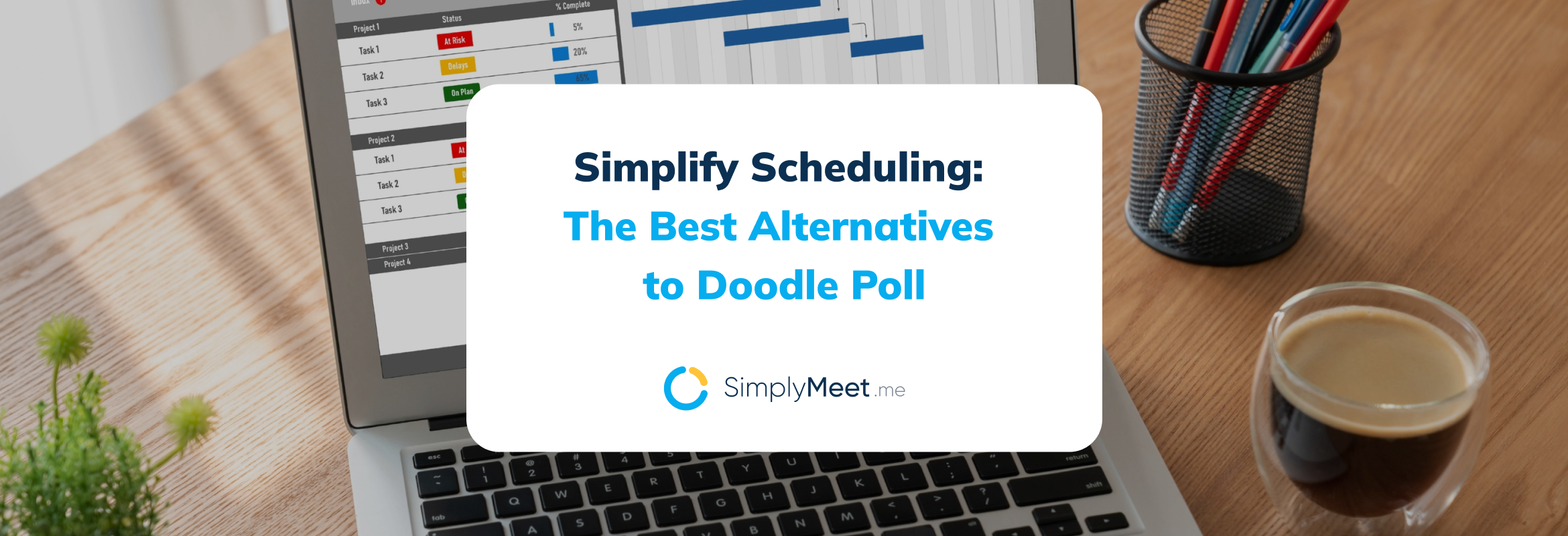

Comments
0 commentsNo comments yet