Best Online Collaboration Platforms in 2022

The past two years have taught us one thing we should have known already. Remote working and working from home are just as effective, if not more so, than working in an office. The Covid event made sure to put the online collaboration platforms on their toes to make the distributed workforce more efficient and more in touch with their colleagues than ever before.
Even now that the big “C” event is dwindling to a state of living with it, the remote working phenomenon isn’t going to disappear any time soon. We have found a new normal, and those of us clamouring to return to the office still have that option. Office work, WFH, and hybrid models have made online collaboration tools more crucial than during the longest lockdowns and restrictions.
What Are Online Collaboration Platforms?
Online collaboration platforms and tools are what you use to enable people from anywhere in the world to work on projects, plans and operations in synchronization. Invariably these tools and platforms are cloud-based, allowing for simultaneous updating from wherever people are working.
Many of these platforms have drawn from other software programs to make online collaboration easier and combined them into a single tool. While everyone has email or some instant messenger, it’s even better when you can communicate directly over a video or voice call. Perhaps it’s also a good idea to have a cloud storage area to keep shared documents.
In this manner, the best online collaboration platforms have developed and become the basis of our working lives.
Only ten years ago, it wasn’t as easy as it is now. Only a small handful of software developers had any faith in the idea that remote working would take off.
Since then, cross-border cooperation and companies with offices on every continent have made more and more use of these tools to encourage interoffice communication and partnership to bring companies together. Right here at SimplyMeet.me, we use online collaboration platforms and tools to enable us to work in concert while offering flexible working from virtually anywhere.
The Best Online Collaboration Tools in 2022
You can’t define something as “The Best” unless you know it works for everyone. That’s why we have our top picks to choose from. It depends entirely on what you want to achieve, how many people you want to collaborate with, and the projects and processes you work on. You may need more than one tool to make distributed teams work for you, while another business might find everything they need on one platform.
So, let’s dig into the online collaboration platforms and tools that will make life easier for your company.
Slack
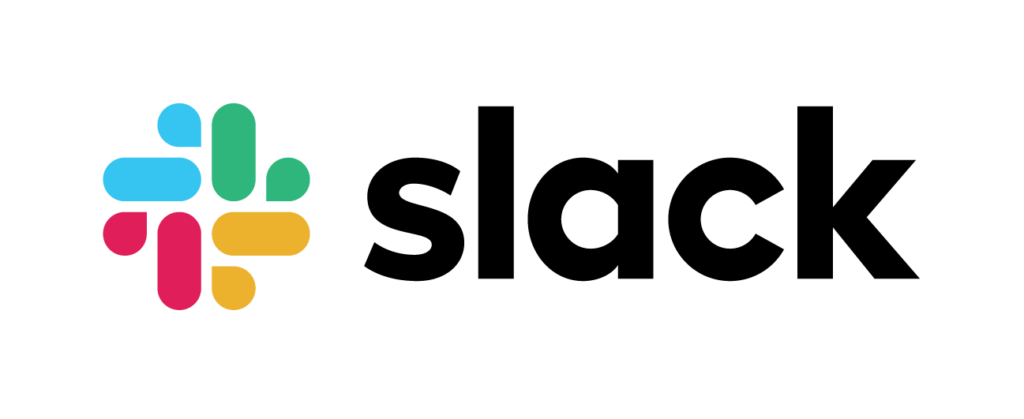
It doesn’t seem all that long ago that no one knew what Slack was. However, in a short time, Slack has become a standard internal communication tool and externally with their clients.
There is a communication option for virtually every requirement, which has made Slack a household name. It combines Private and group chats with dedicated channels along with video and voice calls.
The ability to connect with multiple organizations means creating dedicated client channels is not complicated, and you get to determine user access to these channels for privacy.
Document sharing between individuals and within groups, along with >2000 integrations with other apps, makes it an ideal hub for collaboration, even when other tools are necessary.
Some Key Slack Features:
- Option to keep channels and groups public or private
- Slack connect lets you work with multiple organizations in one channel
- Searchable History, even when projects or channels have ended
- Accessible via the web, desktop, and mobile apps
Google Workspace (GSuite)

Whether you love or hate Google for its wide-reaching web of “everything”, you can’t deny that Google Workspaces (formerly GSuite) have one of the best collaboration platforms for sharing and collaborating on projects, documents, and so much more.
If it’s communication you want, you have Gmail, Meet, and Chat to talk to individuals or groups. Google Drive and its ever-growing number of apps, including Docs, Slides, Sheets, Forms etc., allow simultaneous editing of documents and projects while talking through your thought process on Meet.
Jamboard enables the visual sharing of ideas and concepts that can be difficult to describe in words.
While Google Workspace doesn’t have a dedicated design space, I’m sure it’s probably on the cards as a future option.
Google has a massive advantage when it comes to integration because everyone wants to integrate with Google. Even something as simple as the “sign in with Google” option makes it a brilliant and collaborative tool that integrates pretty seamlessly with most other tools and platforms.
Some Key Google Workspace Features.
- Cloud storage lets you access documents from anywhere
- Offline editing and presentation options
- Easily create and edit documents online
- Collaborate and co-edit docs remotely
- Register your call or conference on YouTube
- Manage your Circles to launch calls quickly
- Collaborative working via Hangouts and Google Doc
Mind Meister

Mind mapping is a significant part of brainstorming projects, but it’s not easy to achieve in collaboration unless you have everyone in one place. This is where Mind Meister Comes into play.
It all starts with a central idea. With preset templates or customized layouts, you can create visually stunning and easy-to-understand mind maps that can then translate into project plans.
It’s not just good for project plans, with solutions for meeting management, note-taking, brainstorming, and more; it has multiple uses and collaboration integrations for many industries and use cases.
Whatsmore, there is also the option of using it in conjunction with Meister Suite, which includes Meister Task and Meister Note for deeper sharing and collaboration.
Some of the Key features of Mind Meister:
- Share maps with as many people as you want, inside and outside the organization
- Chat function integration
- Comment or vote on ideas
- Cloud-based platform lets you access maps from anywhere – compatible with iOS and Android.
- Built-in presentation feature lets you export slides, embed a presentation on a website, or broadcast live.
Proofhub

Proofhub is a particularly good collaboration platform because it brings together many aspects of team collaboration in a single place for everyone. With all the necessary communication, project management, and collaboration tools in one place, you don’t need to switch between operating systems to keep on track.
Proofhub has dedicated workflows for remote working, task management, client management and even a nice little extra in Agile project management. Plan and visualize how your project tasks fit together in a timeline view. Don’t let critical tasks get delayed; adjust your plans as work and priorities change.
Some Key Proofhub Features:
- Custom workflows and kanban boards
- Multiple project views, i.e., table view, timeline view, board view, calendar view
- Dedicated space for discussions
- Group chat feature
- File sharing
- Available as a web and mobile app for Android and iOS
Hive

Hive is an excellent example of a comprehensive online collaboration platform. While Hive breaks down its feature offerings into project management, time tracking, collaboration and automation, it’s the collaboration part that we are focusing on.
You will never have to leave the Hive for internal collaboration because in-app messengers and email will let you talk to everyone with access. Moreover, you can even attach emails to action cards, so nothing gets lost in miscommunication – I love that feature so much.
Creating task prioritization and customizing project access are two standard features I expect from most collaboration platforms.
However, while we are looking primarily at the collaboration abilities, the time tracking, project management and automation that come with this great collaboration tool make it worth testing because who doesn’t need a multifunctional collaboration, automated time-tracking, project managing, and automation tool?
Some Key Hive Features:
- Flexible project views for better project visualization
- Ability to add comments, sub-actions, dependencies, and attachments to action cards
- >1000 integrations with tools like Jira, Salesforce, Zoom, and Adobe Photoshop
- Accessible via web, desktop, and mobile apps
- Multi-project overviews
- Intake Forms
- Customize Recurring Tasks
- Time-tracking and timesheets
- Easily duplicate repeatable tasks and projects with defined templates
- Analytics for tracking project realization and productivity at a team and individual level
Honourable Mentions for Online Collaboration
Asana/Trello Project Management
These two project management tools undoubtedly deserve a spot on the online collaboration list. Not merely because they facilitate distributed project management with cooperative features but because they both have numerous integrations with other collaboration platforms. This makes it easy to combine online partnerships with project completion with little fuss or bother.
Design & Content Collaboration Figma/Narrato/Visma/Scribe
Considering the amount of online content we consume, it seems strange that it rarely gets the attention it deserves. Perhaps because while we are writing about it and creating designs for banners, we aren’t actually thinking about the online collaboration options we perhaps should be using to make things easier.
Figma and Visme are two excellent online design platforms that encourage collaboration in graphic design. With both desktop and cloud-based applications, it’s easy for “design” to check with “marketing” and “product” teams to check accurate content and tone for the best designs. Both are excellent design platforms but don’t have the other collaboration options that others do.
Narrato and Scribe, as you might be able to guess, are based on written content. Given that writing can be quite an insular and solitary pursuit, and they tend to prefer to work in isolation, they are commonly remote workers. It makes perfect sense to ensure that you can have collaboration between writers. However, they are not broad-reaching collaboration platforms, so they can’t really be considered the “best”. Unless, of course, you have a lot of content projects and a lot of writers, then they should definitely be on your list of possibilities.
Choosing An Online Collaboration Platform
They all have benefits and drawbacks (even if it’s just price) but think about what is most important to you. Some things to consider when choosing the best collaboration platform for your business needs:
- How do you usually communicate?
- Do you want one tool (to rule them all) or several integrated ones?
- How many people collaborate on a single project?
- What kinds of projects, processes and operations do you usually work on?
- Do you need role-related access or restrictions?
- What type of information will you share?
- Do you want to integrate with other systems?
So have a try. There’s nothing to stop you from trying out all the free trials to decide which platforms suit you best or whether it’s worth using multiple platforms. No one said you could only use one.
Try out multiple projects, or your most common ones, to see how each platform performs. You might find that one project type is perfect for Proofhub, but your design team really don’t like it. I love all of these collaboration platforms; at some point, I’ve used most of them for my work.
Any that I have missed? Let me know in the comments.
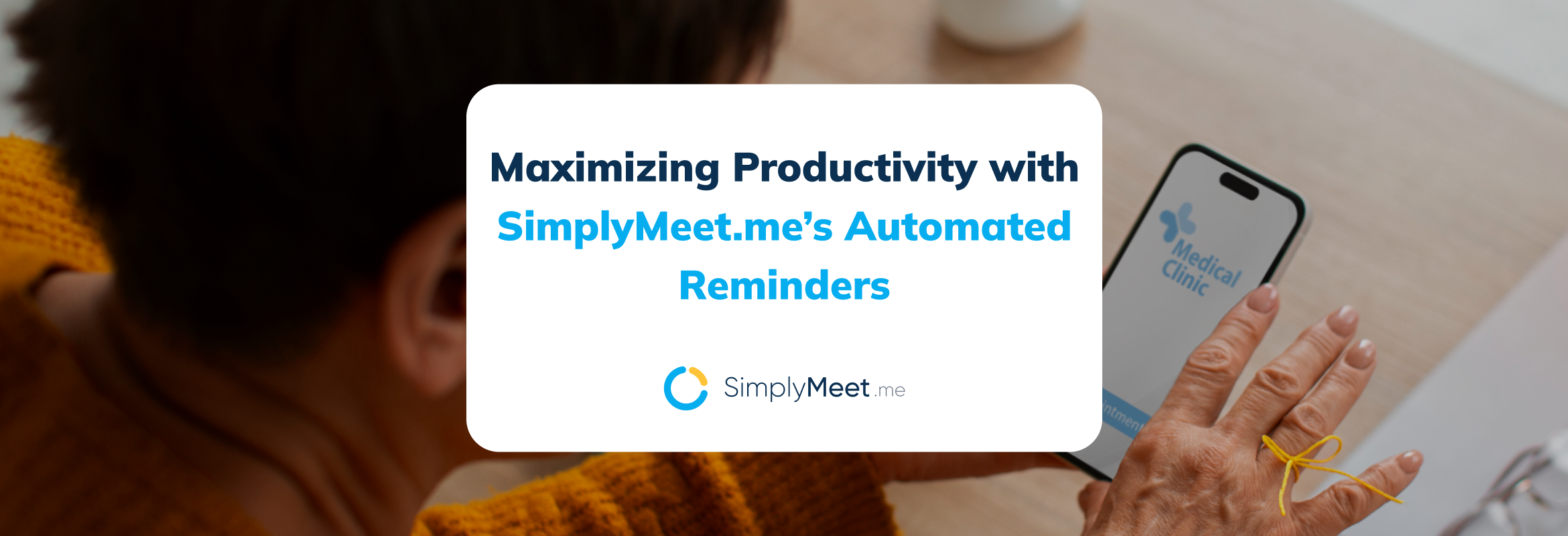


Comments
0 commentsNo comments yet