May News Update – SimplyMeet.me Improvements for user and client experience

Hello, and welcome to SimplyMeet.me’s May news update! I hope you are all feeling prosperous and healthy. I am so excited to share yet more awesome development news with you this month.
Firstly, we have some fantastic new features and updates to our system. Some you have requested and others that we think will enhance your user experience and that of your clients. Our fabulous developers have been working to improve the performance of our platform and our app, and we can’t wait for you to start using the new releases.
Secondly, we have some exciting new developments in the pipeline that we know you’ll love. There is news for everyone.
What’s New From April?
You might think that after last month we might have slowed down. No way, some super additions to the SimplyMeet.me platform are sure to make you happy.
“Back to Admin”
When you want to create a meeting in your scheduler, you go to your booking page and complete the process the same as a client would. However, at your request, we have created the ability for you to go straight back to your admin page when you’ve finished.
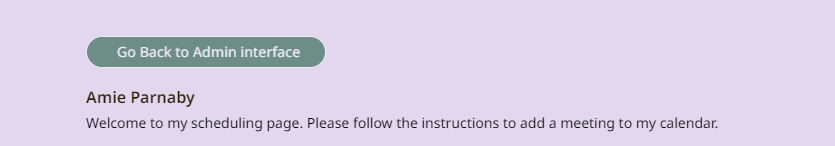
No need to worry. Clients won’t be able to see it. It’s just for you and your other team members.
Additional intake form responses
There is something very frustrating about asking a question and not getting a standardised response.
While we already had intake questions available to you, they didn’t really fulfil their function appropriately.
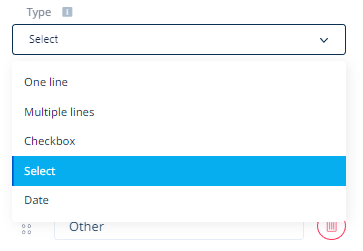
We have added two new response options to your intake questions:
- Select (choose an option) – This is what you might refer to as a dropdown menu. This is very useful when you need to receive a standardised response.
- Date – Exactly how it sounds. You will get a date chosen via a date picker in a standard format. No more having to filter through numerical and text options to find everyone with a birthdate of 04/05 (or 05/04, depending on your local format).
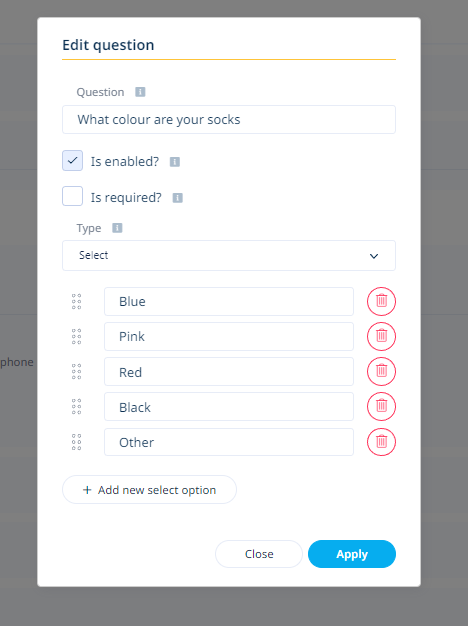
Meeting end time variable
All meeting notifications now have the option to add an “end time” variable. This has a twofold benefit to you and your clients.
When clients receive their confirmation notification, they will know when their meeting will end. So making them more time-aware when making any other appointments and ensuring they make the most of their meeting. Moreover, as the person running the meeting, you will have made the client completely aware of when their appointment will end, and you can plan your meeting accordingly. YOu don’t need to worry about running over because both you and the clients (and invitees), know when the meeting will end.
Social media links
You can now add your company social profile pages for display on your booking page and direct links to your social feeds. Sometimes, your most up-to-date information is on your social pages (it’s quicker than updating a web page), so make sure you have your contact channels wide open.
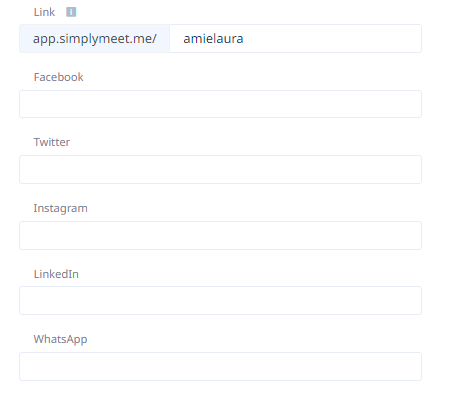
Differentiate the calendar sync between meeting types
Sometimes you need to make the distinction between when you are available for certain meetings and “not available for any reason”. This could mean using separate calendars for your different meeting type availability.
It’s super easy to assign a different calendar to check for conflicting appointments. In your meeting types editor.
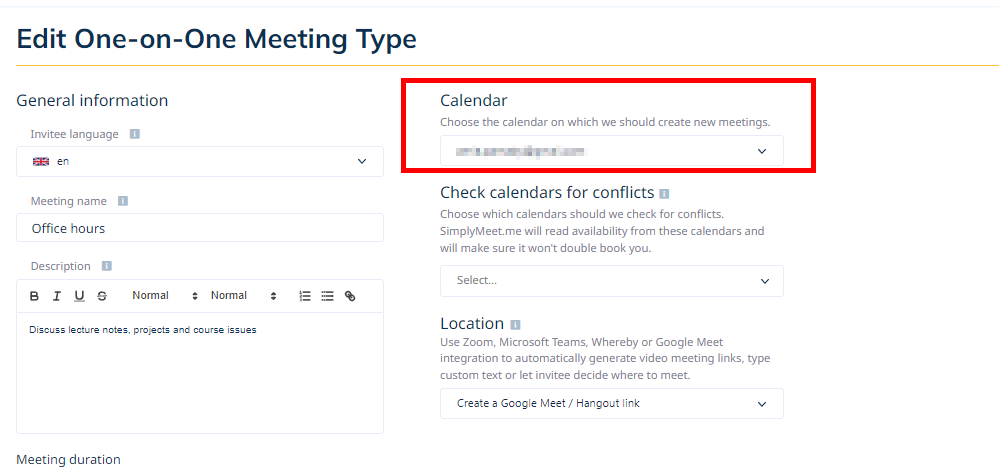
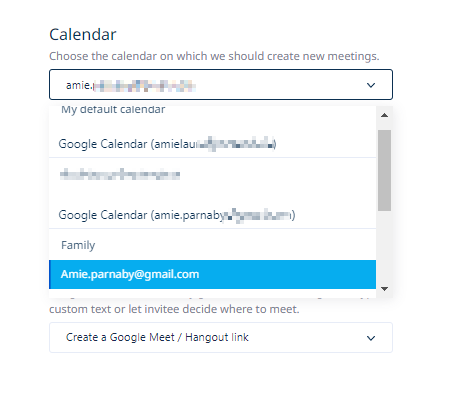
In the calendar dropdown menu, you can switch to any other attached calendar. Alternatively, you might want to integrate a new calendar.
SBpay PRO integration
The updated SBPay PRO module is now in SimplyMeet.me. In addition to payment processing, you can now enable refunds and other related actions from the connected SBPay account. Check below for the SBPay feature comparisons
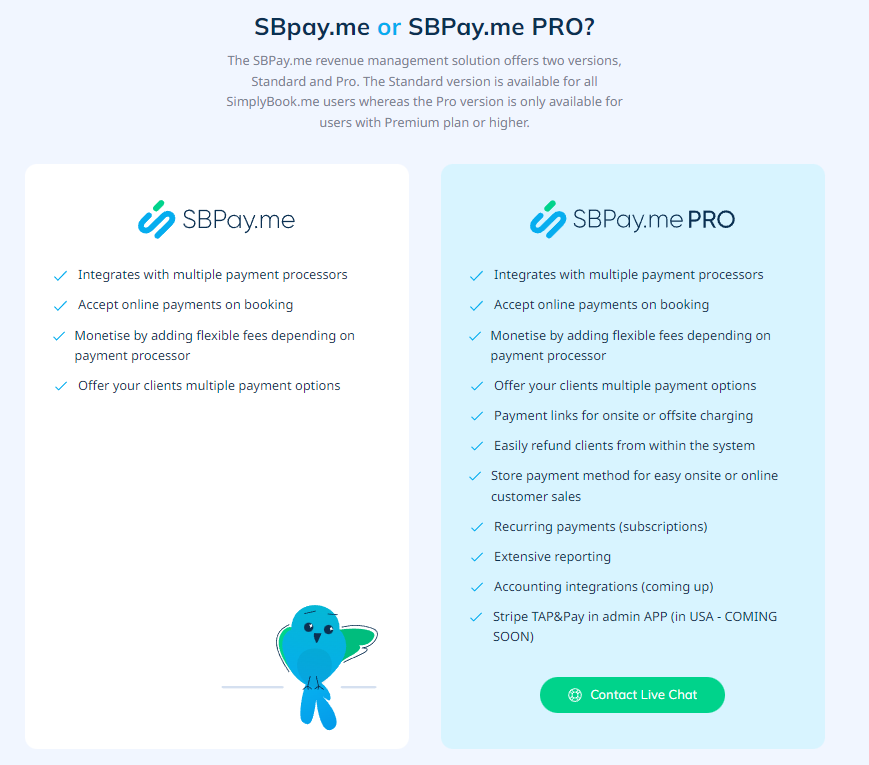
Allow invitees to choose a preferred meeting location
While you can choose the meeting location within your different meeting types, you can now open that option up to your clients.
If you don’t have any particular preference about whether your meetings are online or offline, in a local coffee shop or onsite, or even in your dedicated offices. You could make your clients feel more in control by letting them choose the location when they book.
Everyone knows that clients feel more confident in their meetings when they feel more in control.
What’s Coming Soon, in May?
We aren’t slowing down any time soon, so look at what news we have in store for a May release.
Admin App enhancements
The SimplyMeet.me admin app, just like the platform, is in continual development. This means that next month we will be including the option to allow password autofill and the option to use 2FA settings.
Directory integration – Booking.page for SimplyMeet.me
Want more people to find your business? That’s the entire point of the Booking.page marketplace. While originally intended for our SimplyBook.me users (before SimplyMeet.me came about), our developers are currently working to create an integration for SimplyMeet.me users.
It is an excellent way to increase visibility, improve SEO and find clients from anywhere.
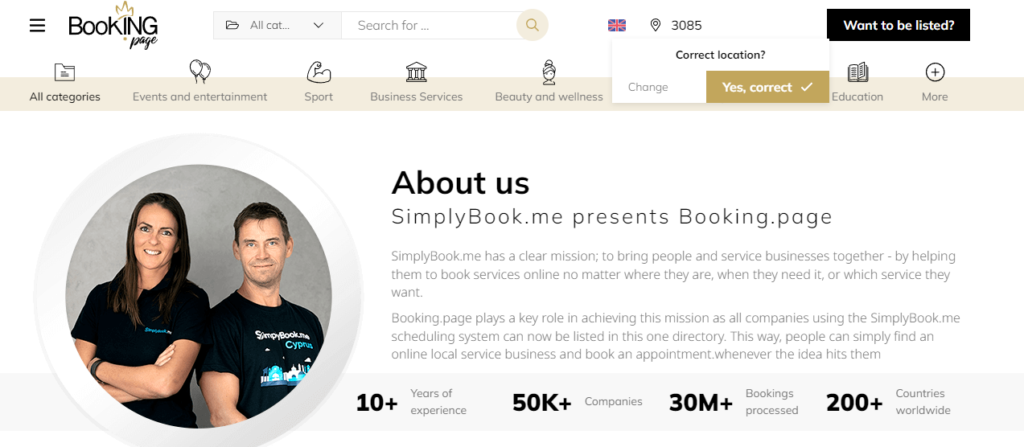
SM app: single-use links
Now we have fixed it so that single-use link generation is white-labelled via the API, it will soon be possible to generate single-use links from the admin app. Then these links can be quickly shared with the clients to book the meetings.
That’s all for now
So that’s all for the May news update, but there is plenty to come. Let us know what you think of our updates and how they affect you.
Don’t forget to keep in touch with the blog and our updates as they come up.

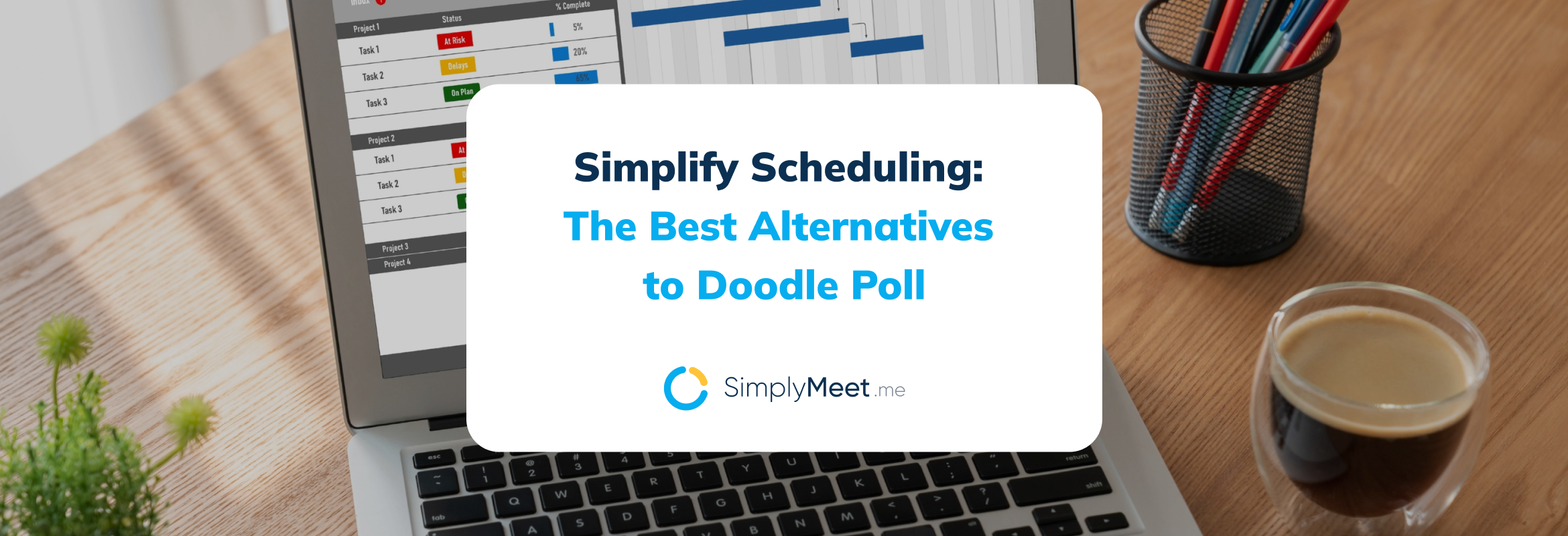

Comments
0 commentsNo comments yet