Scheduling for Freelancers Online – Set your availability and let your clients come to you.

If you’re thinking of going freelance or starting as a freelancer and have never known anything different, one major benefit is setting your own schedule. For many freelancers, the flexibility to set their own schedules and be their own boss is the ultimate working environment. However, with client scheduling for freelancers, it can be challenging to set availability and let clients know when to contact and book meetings.
This is where an online scheduling system can come in handy for freelancers. You can set your availability for consultations, remote meetings, and block time when you have other commitments.
Managing Your Time as a Freelancer
When running a business freelance for yourself, you have to wear multiple hats to ensure everything runs smoothly. You will have to do the job of CEO, accountant, sales guru, the actual career you started with your freelance business, and everything in between. You don’t need to add “scheduler” to that list of roles you have to fulfil.
Many freelancers have a service to provide, whether they’re creatives, designers, programmers or something more practical such as cabinet makers or accountants. Invariably, appointments fall into three different types:
- Initial consultation – getting to know the clients and their needs
- Updates and progress
- The final presentation or completion of the task.
You need to ensure you have the time to complete the tasks for your clients. However, you also need to ensure adequate time to meet with new and existing clients to keep the business moving forward. There is no sense in using all your time to generate new business if you don’t have the time to do the work. At the same time, you can’t ignore the business development side of your work to focus on a single client.
There is a balancing act to perform.
Set your Schedule for Client Meetings
It would be best to allocate your time to work at your optimum. If you are serially antisocial in the mornings, it’s perhaps not the best time to schedule your new client meetings or deliver progress reports. However, mornings might be your most productive or creative time for getting things done.
Conversely, you might be a night owl and get your groove on in nighttime hours. To ensure you get a full night’s sleep (because sleep is so important), you will need to ensure you don’t have too many early morning meetings booked.
Only your client contact meetings need to be public on your booking links. You can hide meeting times you want to set aside for your active projects and create an appointment for yourself and your work.
Limiting the number of new client meetings is an option when you have a busy schedule, and increase your availability when things are slow. You might also want to combine those slow periods with a marketing campaign with your booking link included.
It might also be a good idea to limit the number of progress meetings per week. Everyone hates progress meetings. They take up valuable time when you could be getting on with the work. But your clients like to know that you are dedicating enough time to the project they have hired you for.
Booking Links For Different Meeting Types.
Your client introduction meetings and new project consultations should be public. So anyone who finds your booking page should be able to book a meeting when you are available.
You should hide Progress/Update meetings on your booking page. You want to keep this link private to all but those who have a project underway. It’s possible to hide these links, but only send the booking link to confirmed clients.
If you also want to create “meetings” between you and your project (and possibly an external collaborator), you want to keep this one completely private – you don’t want someone trying to schedule your working time. It’s your prerogative to schedule your own time when you’re a freelancer.
SimplyMeet.me Online Scheduling for Freelancers.
SimplyMeet.me is an ideal tool for freelance scheduling. You have the flexibility to have multiple meeting types and control who can access those meetings. Moreover, you can set your availability, limit the number of meetings over a set period, and make your online scheduling easy.
Don’t make booking new clients another thing that takes up valuable billable hours and let them come to you
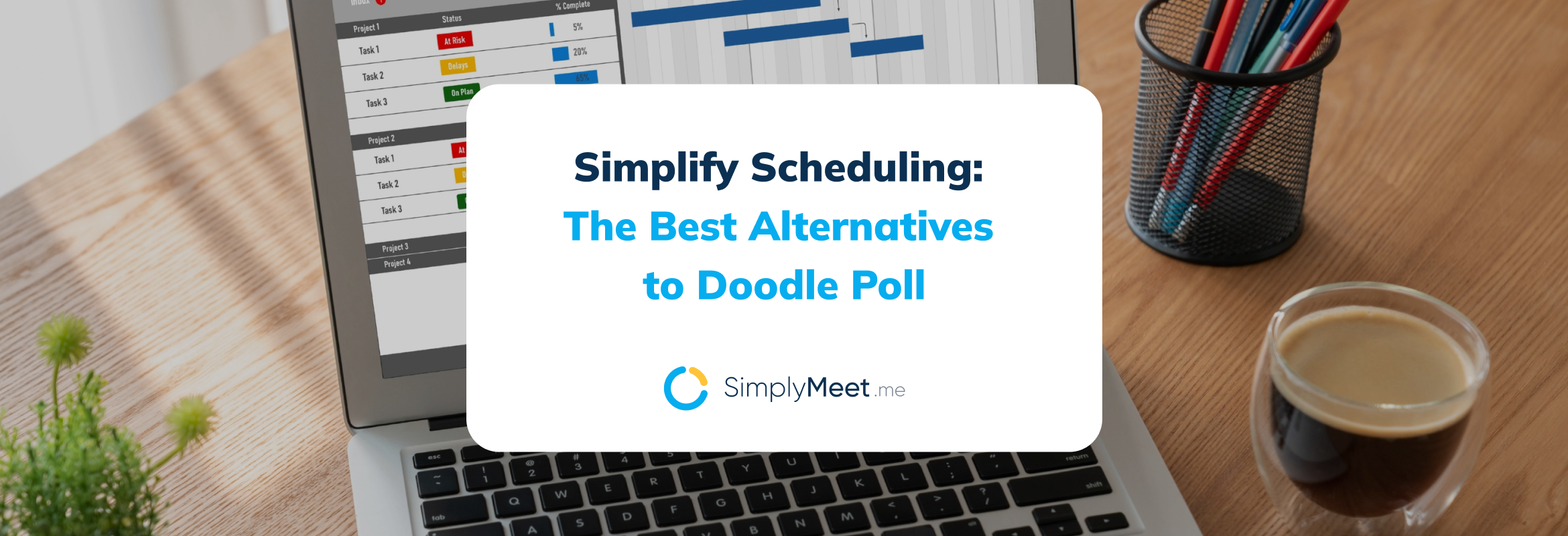


Comments
1 commentsBetter Exam University Examination Forms
WOW just what I was searching for. Came here by searching for google