Top Free Tools for Freelance Social Media Managers

Are you a freelance social media manager looking to streamline your workflow and enhance productivity without breaking the bank? You’re in the right place! In this blog post, we’ll explore a curated list of essential free tools to help you excel in your role. From scheduling meetings effortlessly with SimplyMeet.me to managing content creation, analytics, and collaboration, these cost-effective tools will empower you to deliver exceptional results. Whether you’re a seasoned professional or just starting, these free resources will elevate your social media game without denting your budget. Let’s dive in!
1. SimplyMeet.me
First up, we have SimplyMeet.me, an invaluable tool for scheduling calls and meetings. It offers a free plan as well as paid options. Its intuitive interface allows you to set up meetings quickly, eliminating the back-and-forth emails. With features like Poll Meetings, you can find the perfect time to meet for your clients and team members, making it a must-have for any freelance social media manager.
Pros:
- Intuitive interface for easy scheduling of calls and meetings.
- Poll Meetings feature to find the best time for clients and team members.
- Eliminates the need for back-and-forth emails, saving time.
Cons:
- May lack some advanced features found in paid scheduling tools.
- Dependence on internet connectivity for functionality.
2. Canva
For eye-catching graphics and designs, look no further than Canva. This free graphic design tool offers a wide range of templates and customisation options. Create stunning visuals for your social media posts and ads, even if you’re not a graphic designer.
Pros:
- Wide range of templates and customisation options.
- User-friendly for non-designers.
- Great for creating eye-catching graphics for social media.
Cons:
- Free version has limited features compared to the premium version.
- Template-based designs might lack originality.
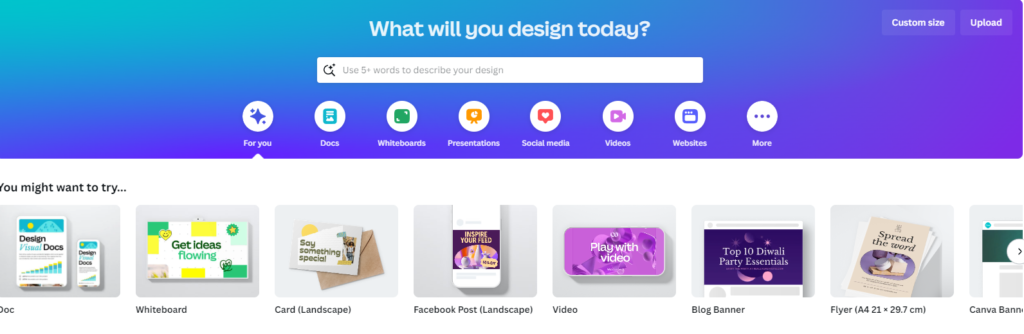
3. Google Analytics
Understanding the impact of your social media efforts is crucial. Google Analytics is a powerful free tool that allows you to track website traffic, user behavior, and conversions driven by your social media campaigns. Use these insights to fine-tune your content strategy.
Pros:
- Powerful tool for tracking website traffic and user behavior.
- Helps in measuring the impact of social media campaigns.
- Offers deep insights into conversions and audience engagement.
Cons:
- Can be complex for beginners.
- Limited in analysing data outside the Google ecosystem.

4. Trello
Trello is a versatile free project management tool that aids in organising tasks, content calendars, and collaboration with team members. It’s particularly useful for planning and tracking your social media content schedule.
Pros:
- Ideal for organising tasks and content calendars.
- Facilitates easy collaboration with team members.
- User-friendly and visually intuitive interface.
Cons:
- Basic features in the free version; more advanced features require payment.
- Can become cluttered with large volumes of tasks and boards.
5. Grammarly
Maintaining professional and error-free social media posts is essential. Grammarly is a free AI-powered writing assistant that checks your content for grammar and spelling mistakes, ensuring your posts are polished and error-free.
Pros:
- AI-powered tool for checking grammar and spelling.
- Helps in maintaining professionalism in social media posts.
- Easy to use and integrates with most text editors.
Cons:
- Free version has limited features compared to the premium version.
- May not always understand context or creative language styles.
6. Slack
Slack is a free team collaboration platform that simplifies communication and file sharing. It’s a great tool for staying connected with your team, clients, and partners, ensuring smooth collaboration on social media campaigns.
Pros:
- Excellent for team communication and file sharing.
- Streamlines collaboration on social media campaigns.
- User-friendly and widely adopted.
Cons:
- Free version has limited message history and integrations.
- Can be distracting with constant notifications.
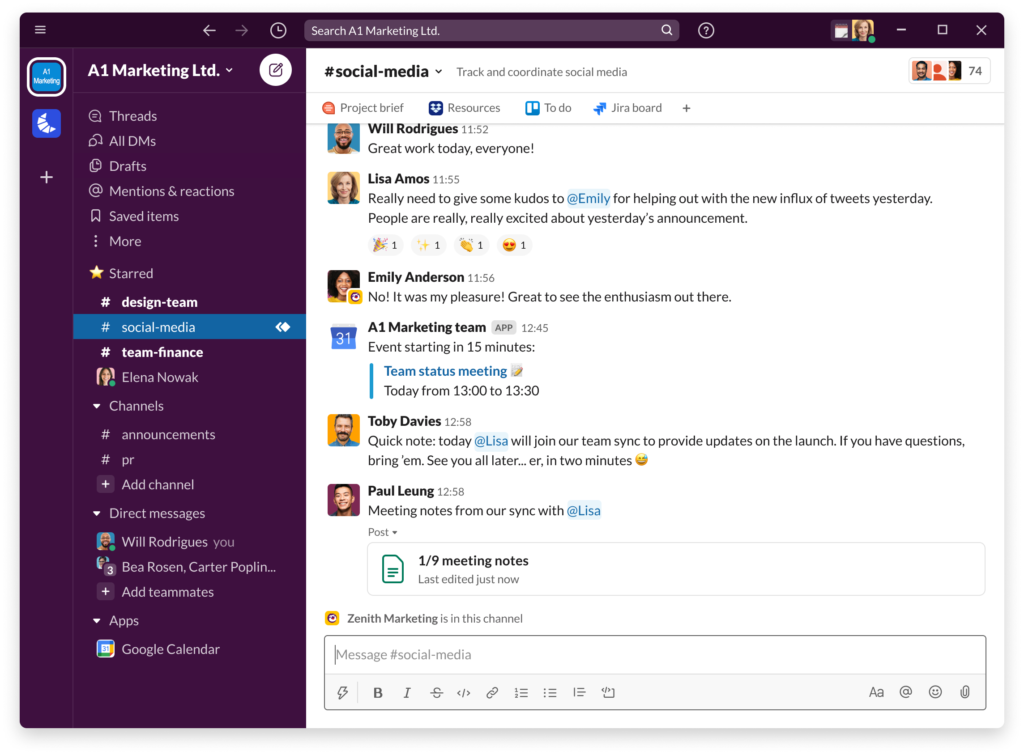
7. Asana
Asana is a free project management tool that helps you plan, organise, and track work. It’s perfect for managing social media campaigns, ensuring tasks are completed on time.
Pros:
- Great for planning, organising, and tracking work.
- Visual project timelines and task assignments enhance productivity.
- User-friendly with a clean interface.
Cons:
- Free version has limited features and might be inadequate for large teams.
- Can have a learning curve for new users.
8. Notion
Notion is a free all-in-one workspace that allows you to create and manage documents, databases, and tasks. It’s an excellent free tool for keeping all your social media content and strategies organised.
Pros:
- All-in-one workspace for documents, databases, and tasks.
- Highly customisable and flexible.
- Useful for keeping social media content and strategies organised.
Cons:
- Can be overwhelming for new users due to its vast array of features.
- Performance can be slow with large databases or complex setups.
Final Words
In conclusion, these top free tools for freelance social media managers will help you enhance productivity, improve content quality, and streamline your workflow without costing you a dime. Whether you need assistance with scheduling meetings, content creation, analytics, or team collaboration, there’s a free tool on this list to meet your needs. Incorporate these resources into your daily routine, and watch your freelance social media management career soar without denting your budget!




Comments
0 commentsNo comments yet