Top Features of SimplyMeet.me’s Free Scheduling Software
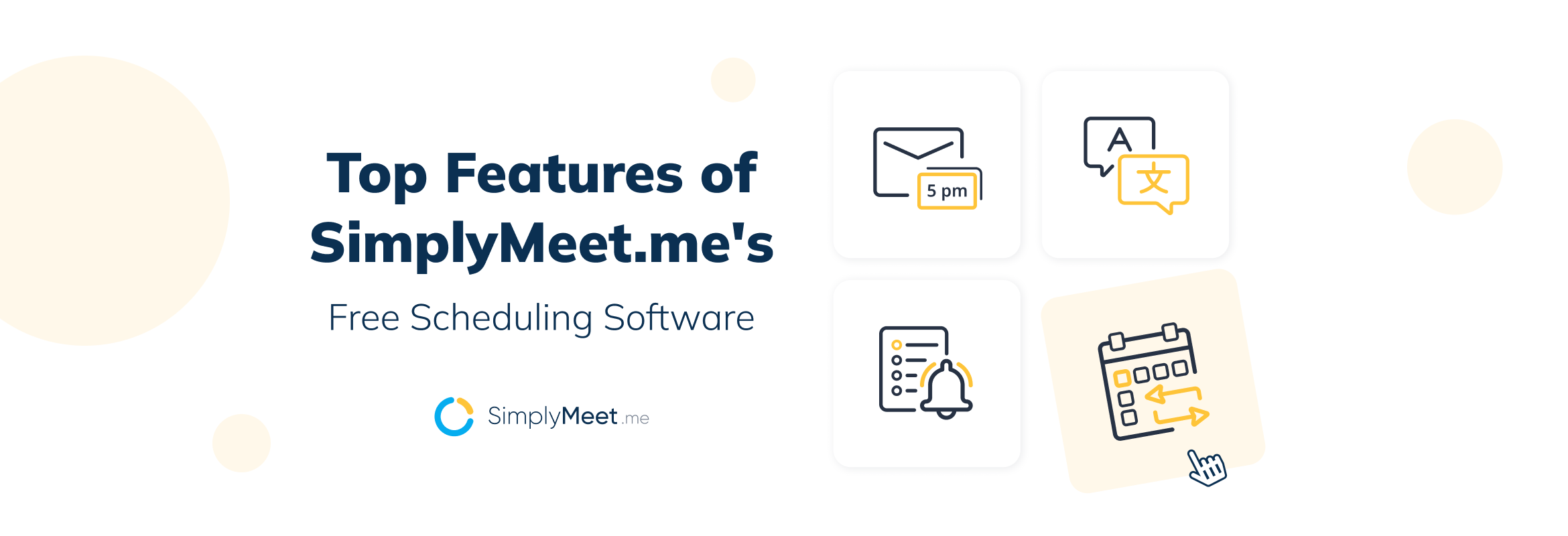
In the world of professional engagements, efficient scheduling is crucial. SimplyMeet.me offers a comprehensive, free scheduling software that streamlines this process, ensuring that your focus remains on what truly matters – your business and clients. Let’s delve into the key features of SimplyMeet.me that make it an indispensable tool for modern professionals.
1. Intuitive User Interface
Ease of use is paramount in scheduling software. SimplyMeet.me offers an intuitive interface that simplifies the process of setting up and managing appointments. Its clean design and straightforward navigation eliminate complexity, making it accessible for users of all technical levels.
2. Seamless Calendar Integration
Integrating with popular calendars like Google Calendar and Outlook, SimplyMeet.me ensures that all your appointments are in sync. This feature eliminates the risk of double-booking and streamlines your scheduling process. It’s particularly useful for professionals juggling multiple calendars.

Example: When you schedule a meeting in SimplyMeet.me, it automatically appears in your connected Google Calendar.
3. Customisable Meeting Types
Whether you’re scheduling a one-on-one, a team meeting, or a client consultation, SimplyMeet.me allows you to customise meeting types to suit your needs. You can set specific durations and availability for each type, offering flexibility and control over your schedule.
Example: A fitness trainer can set distinct meeting types for personal training sessions and group classes, each with different durations and availability.
4. Time Zone Intelligence
Time zone management is so simple with SimplyMeet.me. The software automatically adjusts meeting times for participants in different time zones, making it invaluable for businesses with a global client base or remote teams.
5. Automated Email Notifications
Stay on top of your schedule with automated email notifications. SimplyMeet.me sends confirmations and reminders to both the organiser and the attendees. This feature helps reduce no-shows and keeps all parties informed.
Top Tip: A reminder email is sent 24 hours before the meeting, ensuring both parties remember the appointment.
6. Custom Branding Options
Create a professional impression with custom branding options. SimplyMeet.me lets you add your logo and brand colors to your scheduling page, reinforcing your business identity and enhancing client trust.
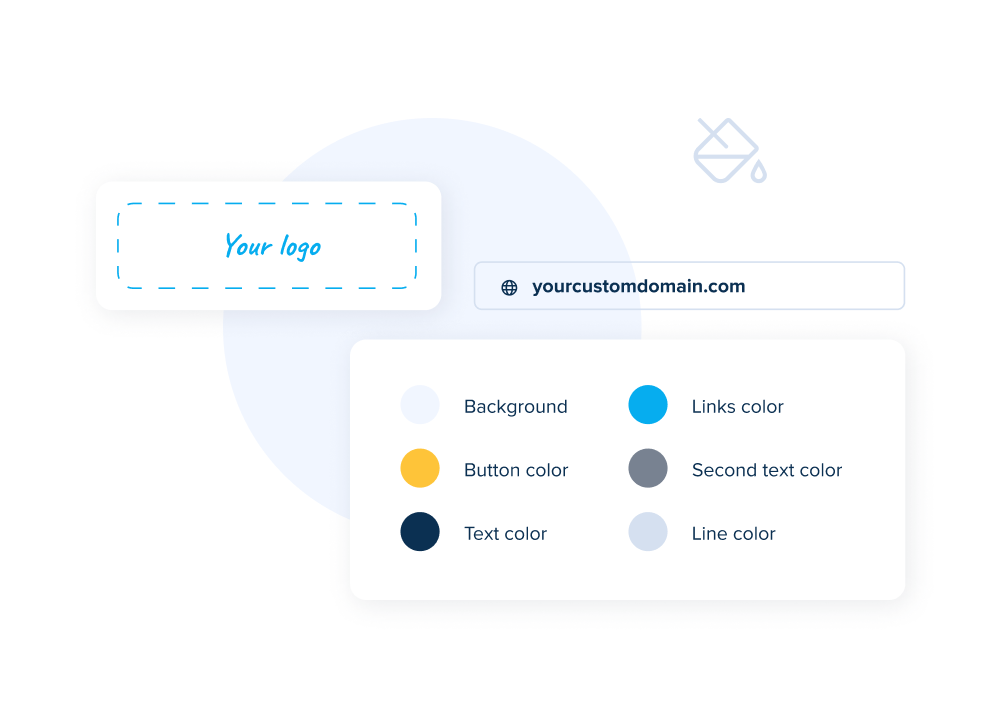
7. Multi-Platform Accessibility
Access SimplyMeet.me from any device, be it a desktop, tablet, or smartphone, and manage your bookings on the go with the SimplyMeet.me Admin App. This cross-platform accessibility and mobile app support ensure that you can conveniently manage your meetings, regardless of your location or device. The Admin App is particularly useful for real-time appointment management, enhancing your ability to connect with clients and organise your schedule efficiently.
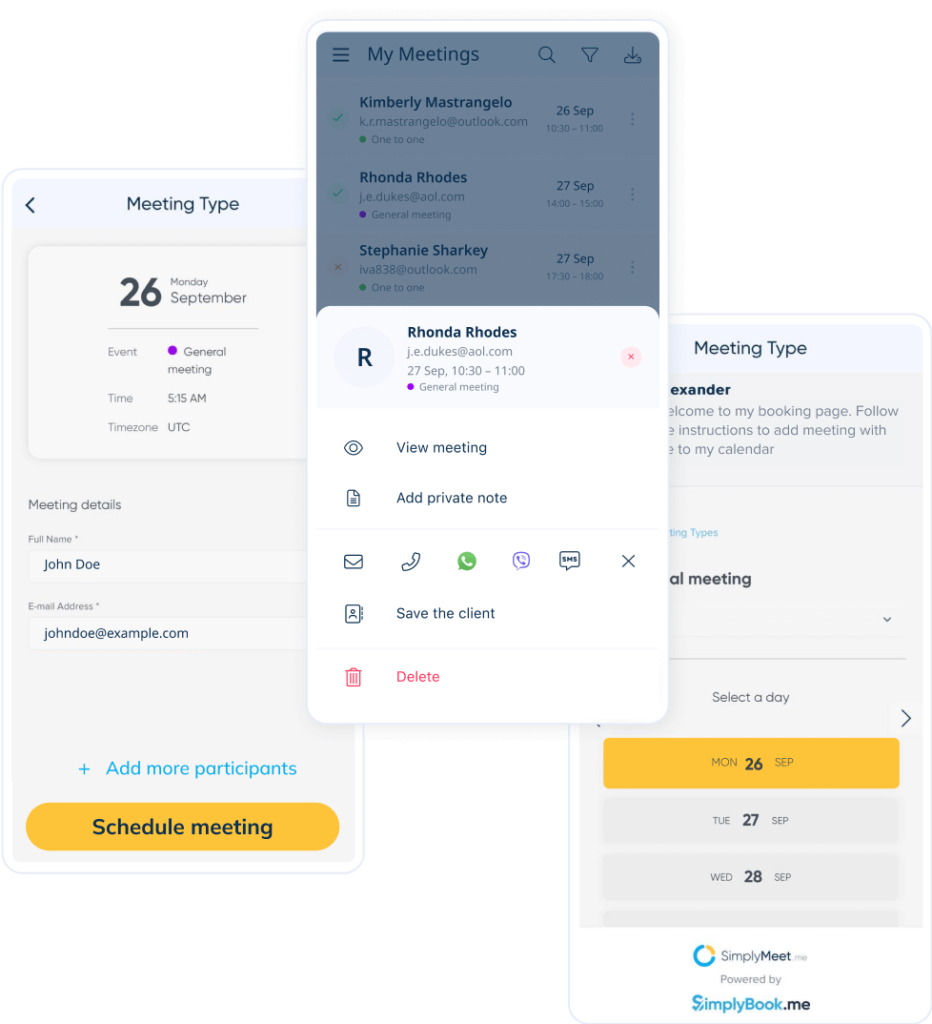
8. Easy Rescheduling and Cancellations
Life is unpredictable, and so are schedules. SimplyMeet.me simplifies the rescheduling and cancellation process. The updates are instant and automatic, ensuring that all participants are promptly notified of any changes.
If a client needs to reschedule, they can do so with just a few clicks, and the host is immediately notified.
9. Robust Security and Privacy
In an era where data security is crucial, SimplyMeet.me offers robust security measures to protect your information. From encryption to secure data practices, your meeting details and personal information are safeguarded.
Encryption and secure data practices ensure that your meeting details and personal information are always safe.

10. Direct Scheduling Links
Share direct links to your scheduling page, making it easier for clients to book appointments without navigating through multiple pages. This streamlined process enhances user experience and can significantly increase conversion rates.
11. Group Scheduling Functionality
Organise group meetings or events effortlessly. This feature is particularly beneficial for webinars, workshops, or team meetings, allowing multiple participants to register or book a slot in a single session.
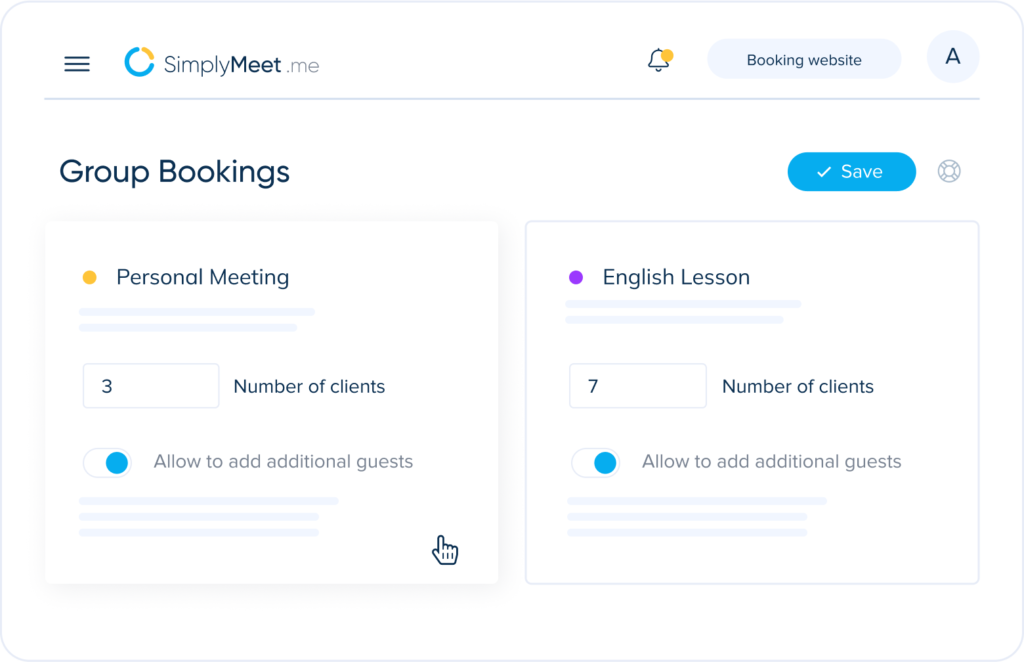
12. Real-Time Availability Updates
The system updates your availability in real-time, reflecting any new appointments or changes immediately. This feature ensures that the scheduling information presented to clients is always accurate, reducing the chances of double bookings.

13. Comprehensive Dashboard
A centralised dashboard offers a complete overview of your scheduled appointments, past meetings, and client information. This aids in better organising your day and managing your professional commitments.
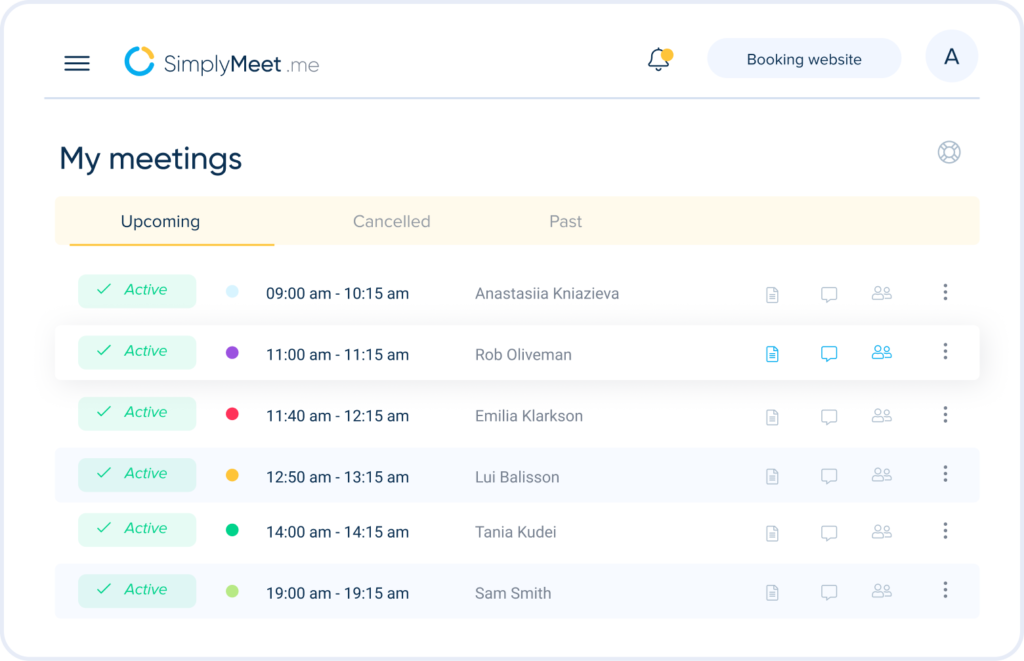
Conclusion
SimplyMeet.me’s free scheduling software is designed to cater to the diverse needs of modern professionals, offering a suite of features that combine efficiency with ease of use. Whether it’s seamless integration with existing calendars, customisable meeting options, or ensuring global accessibility, SimplyMeet.me is an essential tool in your professional toolkit.



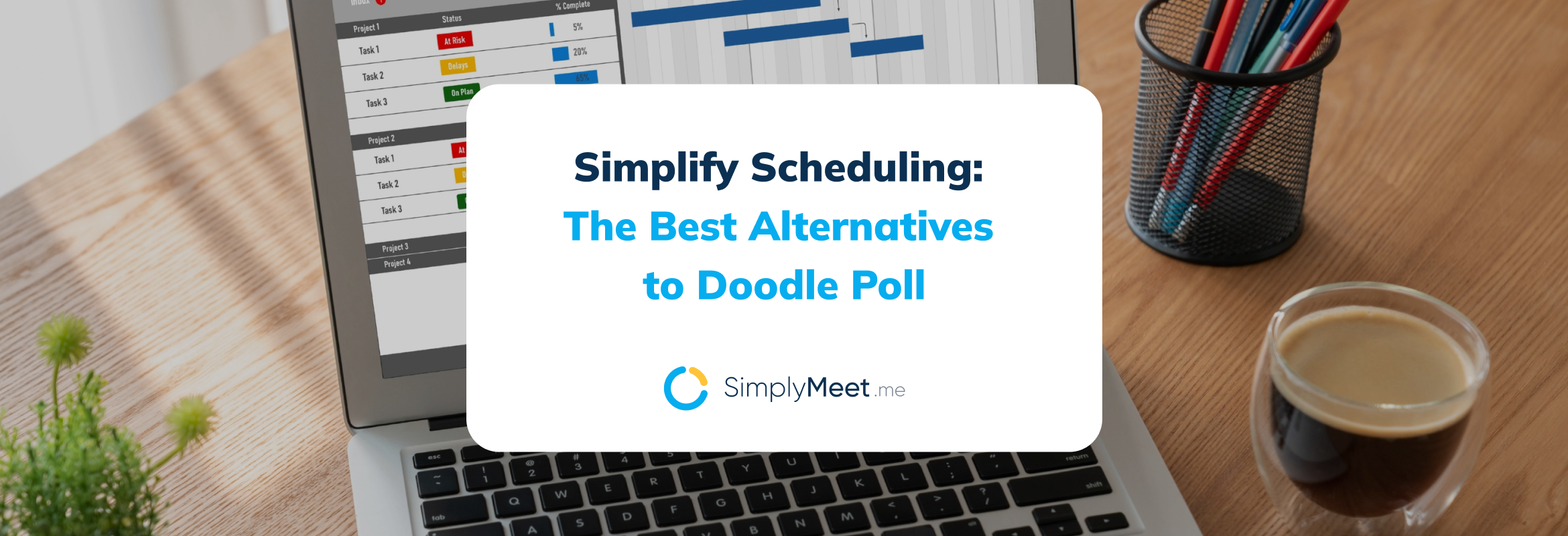
Comments
0 commentsNo comments yet