Seamless Scheduling with Simplymeet.me integrations

The true measure of a modern scheduling tool lies in its ability to blend seamlessly into your existing digital ecosystem. This is where SimplyMeet.me excels, offering a comprehensive array of integrations that transform it from a mere appointment scheduling platform into a central cog in your business machine. From calendars to video conferencing tools, and from business applications to security systems, SimplyMeet.me’s integrations are designed to synchronise with your workflow, enabling you to focus on what you do best—growing your business.
Calendar Integrations: Your Schedule, Streamlined
No matter which calendar service you prefer, SimplyMeet.me’s got your back. Effortlessly sync schedules with Google, iCloud, Outlook, and Office 365 support on SimplyMeet.me. The platform’s CalDAV compatibility means that any compatible calendar can be linked, keeping all your appointments in sync and up to date.
- Google Calendar: Sync your Google Calendar with SimplyMeet.me to ensure all your appointments are up-to-date across both platforms. The integration allows for real-time updates, meaning your availability for meetings is always current, preventing any scheduling conflicts.
- iCloud: Integrating your iCloud Calendar with SimplyMeet.me keeps your Apple devices and your booking system in perfect harmony. Schedule meetings on one and see them updated on all, maintaining consistency across your Mac, iPad, or iPhone.
- Outlook: Connect SimplyMeet.me to your Outlook Calendar for a seamless scheduling experience. This integration keeps your work calendar updated, streamlining daily task and meeting management.
- Office 365: By integrating SimplyMeet.me with Office 365, you can streamline your scheduling and email communication in one place. This allows you to keep track of your meetings and collaborate with your team efficiently within the Microsoft ecosystem.
- CalDAV: SimplyMeet.me’s CalDAV support enables synchronisation with various platforms and third-party apps. This ensures compatibility and flexibility with your current scheduling tools.
Video Calling Integrations: Remote Meetings Made Simple
In an era where remote work is the norm, SimplyMeet.me ensures that your video meetings are seamless. With integrations for popular video and audio calling apps like Zoom, Whereby, and Microsoft Teams, you can schedule and start your meetings with just a click from your SimplyMeet.me dashboard.
- Zoom: Integrate Zoom with SimplyMeet.me to automatically create Zoom meeting links for your appointments.
- Whereby: Link Whereby with SimplyMeet.me to enjoy the convenience of in-browser video meetings. This integration eliminates the need for external apps, as Whereby’s web-based platform allows for instant video conferencing directly linked to your SimplyMeet.me appointments.
- Microsoft Teams: Connect Microsoft Teams to SimplyMeet.me for a unified scheduling and conferencing solution.
- Google Meet: Sync Google Meet with SimplyMeet.me to add simplicity and efficiency to your scheduling process. Every appointment made on SimplyMeet.me can automatically generate a Google Meet link, which is then included in the calendar event and meeting invite, facilitating easy access for all participants.
Business Tool Integrations: A Symphony of Productivity
SimplyMeet.me extends its functionality by connecting with a broad spectrum of business tools. With key integrations with CRMs like Zoho and platforms like Microsoft Office 365, linking your appointments with daily tools. This bridge enhances scheduling across your business ecosystem. The integrations with WordPress, Zapier, and even Facebook Pixel mean that you can automate workflows, track conversions, and centralize your operations, all with the ease of a few clicks.
- Zoho: Integrating Zoho with SimplyMeet.me provides a streamlined workflow for CRM activities. Manage clients and appointments in Zoho via SimplyMeet.me for a unified customer relations and scheduling strategy.
- Microsoft Office 365: Syncing Office 365 with SimplyMeet.me enables a cohesive scheduling environment within your Microsoft ecosystem. Sync SimplyMeet.me with Office 365 to manage appointments, emails, and tasks seamlessly, keeping daily business activities on track.
- WordPress: Integrate SimplyMeet.me with your WordPress site to add a booking system directly to your webpage. This allows visitors to schedule appointments without leaving your site, providing a seamless experience from browsing to booking.
- WooCommerce: Combine the power of WooCommerce with SimplyMeet.me to sell bookings as products.
- Facebook Pixel: Integrate Facebook Pixel with SimplyMeet.me to track conversions from Facebook ads, optimise your ad campaigns, and build targeted audiences for future ads. This data-driven approach enhances the effectiveness of your marketing efforts linked to your booking page.
- Stripe: By integrating Stripe with SimplyMeet.me, you can process payments securely for your services. Clients can pay upon booking with this setup, ensuring a smooth transaction experience. Confirmed payments reduce no-shows by securing bookings.
- SimplyPay: Use SimplyPay with SimplyMeet.me to collect payments at the time of booking from a variety of processors. This integration simplifies the payment process, ensuring secure transactions and convenience for both you and your clients.
Security and Compliance: Trust and Safety First
Security isn’t just a feature; it’s a foundation. SimplyMeet.me is ISO 27001 certified, underscoring its commitment to upholding the highest security standards. With extensive third-party pen-testing and regular server scans, SimplyMeet.me ensures that your data is protected. The platform encourages the use of two-factor authentication (2FA) and supports staff access integration with OKTA SSO, ensuring that your business’s sensitive information remains secure.
- Okta: Leverage Okta’s identity management with SimplyMeet.me for secure single sign-on (SSO) capabilities. This ensures that your team can access SimplyMeet.me through Okta’s robust security framework, streamlining the authentication process while keeping your data secure.
A World of Possibilities with Zapier
Perhaps the most dynamic of SimplyMeet.me’s integrations is with Zapier. Zapier acts as a bridge to thousands of apps, enabling you to automate parts of your workflow that SimplyMeet.me doesn’t directly integrate with. This opens up a world of customization and automation possibilities, making SimplyMeet.me not just a scheduling tool, but a central hub for your business operations.
Conclusion
Integrations are more than just technical connections; they represent the unification of tools to create a more efficient and productive workflow. SimplyMeet.me’s suite of integrations empowers you to create a tailored scheduling experience that fits perfectly within your business ecosystem. By connecting your preferred tools and services, you can automate your scheduling, enhance your meetings, secure your operations, and focus on what truly matters—growing your business.
Explore SimplyMeet.me Integrations

Don’t just take our word for it; explore the full range of SimplyMeet.me Integrations and take the first step towards a more connected and streamlined workflow.


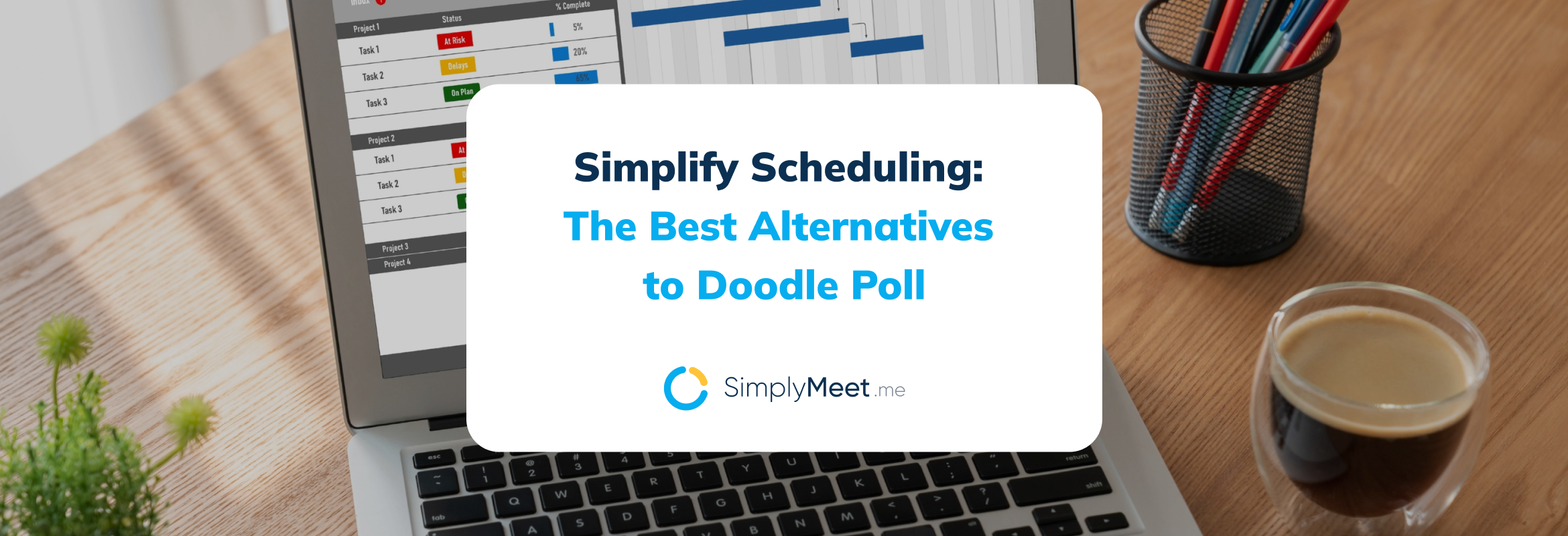
Comments
0 commentsNo comments yet