9 Tips to Run Effective Virtual Meetings

In the era of remote work, virtual meetings have become the norm, yet many of us struggle with making them productive and engaging. Lack of preparation, technical issues, and uninvolved attendees often lead to inefficient meetings that drain energy and time.
Have you ever sat through a virtual meeting, watching the minutes tick by, feeling like nothing is getting accomplished? You’re not alone. Without the proper structure and tools, online meetings can quickly become a black hole in productivity, leaving team members feeling frustrated and disengaged.
The good news is, it doesn’t have to be this way. With some strategic planning and the right approach, you can transform your virtual meetings from time-wasters into productive, engaging sessions everyone values. Let’s dive into the top 9 tips to run effective virtual meetings to improve your team’s productivity and keep everyone connected and focused.
TL;DR:
- Meeting Necessity and Clear Agenda: Evaluate if a meeting is essential and prepare a detailed agenda with defined objectives.
- Right Tools and Minimized Distractions: Choose appropriate software for scheduling, video conferencing, and collaboration. Minimize distractions for better focus.
- Active Participation and Etiquette: Engage all attendees actively, rotate meeting roles, and adhere to virtual meeting etiquette.
- Feedback and Follow-up: Collect real-time feedback and provide concise notes and meeting summaries with action items post-meeting.
Online Meetings Are Here To Stay
The transition to remote/hybrid work has firmly established online meetings as a mainstay in our professional lives. Far from being a mere stopgap solution, virtual meetings have become integral in the modern workplace, offering unmatched flexibility and connectivity across geographic boundaries.
A Boston Consulting Group (BCG) survey revealed that 75% of respondents felt they had maintained or even increased their productivity in remote settings. This boost in productivity is largely attributed to the convenience and efficiency of virtual conference rooms and video calls, which have improved how we collaborate and communicate.
Digital interactions enable team collaboration in previously unimaginable ways, dissolving distance and time zone barriers. In this new era of work, virtual meetings are not just an alternative to face-to-face interactions but a distinct and valuable platform in their own right, essential for staying connected, productive, and engaged with our teams and clients.
9 Tips to Run Effective Virtual Meetings
Mastering the art of running effective virtual meetings is crucial in today’s digital-first world. It’s not just about logging in and speaking. It’s about creating a space where every attendee feels involved and heard.
Whether you’re a team leader, a project manager, or a team member participating in daily stand-ups, the following tips will help elevate the quality and efficiency of your virtual interactions.
1. Ensure the meeting is needed.
Before scheduling your next virtual meeting, take a moment to consider its necessity.
Is this meeting essential? Could the objectives be achieved via email, a quick call, or a collaborative document instead?
Often, the key to increasing productivity is recognizing when a meeting is truly required and when it’s not. This initial step helps reduce unnecessary virtual meetings, allowing team members to focus on their work without frequent interruptions.
Remember, not every discussion warrants a full-fledged meeting. By being judicious about when to bring people together, you respect everyone’s time and set the stage for more effective virtual meetings when they do occur.
2. Set a clear agenda and desired outcomes.

Having a clear agenda is the backbone of any successful virtual meeting.
It’s crucial to outline the key points of discussion and desired outcomes before the meeting begins. This ensures that every attendee understands the purpose of the meeting and what needs to be accomplished.
Here’s what should be prepared beforehand:
- Define the Meeting’s Objective: Clearly state what you intend to achieve by the end of the meeting.
- List Key Discussion Points: Outline the main topics to discuss in order of priority.
- Assign Roles: Determine who will lead each part of the discussion.
- Set Time Limits: Allocate specific time frames for each agenda item to keep the meeting on track.
- Prepare Supporting Materials: Gather any necessary documents, slides, or resources that will be referenced during the meeting.
- Communicate Expectations: Share the agenda with attendees in advance so they can prepare accordingly.
3. Choose the right virtual meeting software.
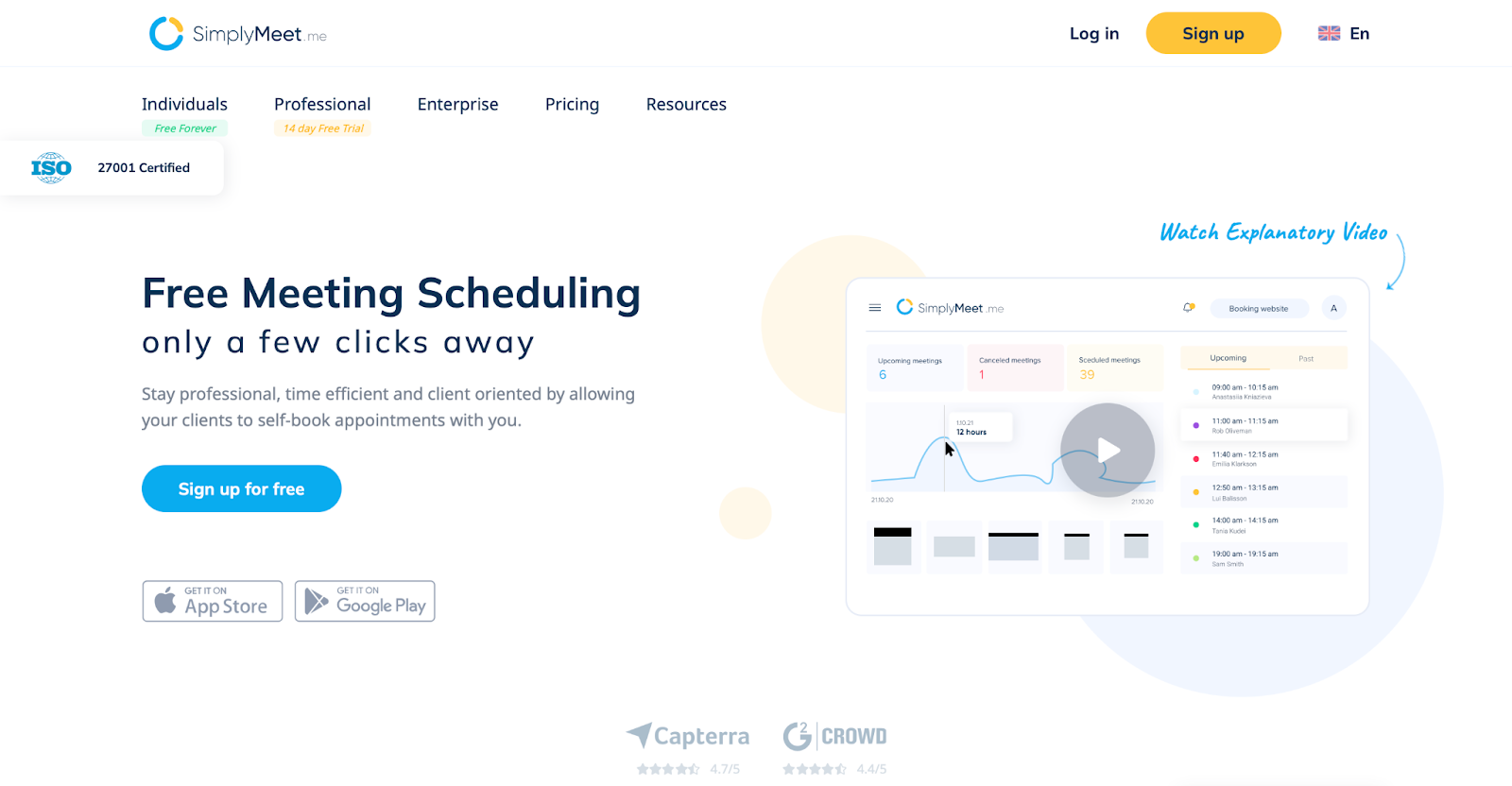
Selecting the right virtual meeting software can significantly impact the effectiveness of your meetings. The ideal platform should offer ease of use and reliability and cater to various meeting needs. Here are some key categories of tools with examples:
- Video Conferencing Platforms: These tools provide the virtual space for your meetings. Examples include Zoom and Google Meet – the two most popular solutions.
- Meeting Scheduling Tools: Scheduling meetings can be streamlined with tools like SimplyMeet.me, which allows easy integration with personal and work calendars and compatibility with various external calendars. Its user-friendly interface and seamless integrations with video calling platforms make it ideal for scheduling remote consultations and collaborations.
- Collaboration and Communication Tools: Platforms like Slack and Microsoft Teams facilitate ongoing communication and collaboration, allowing teams to stay connected before, during, and after meetings.
- Document Sharing and Collaboration Platforms: Tools like Google Docs and Dropbox Paper allow meeting participants to collaborate on documents in real time, enhancing the productivity of the meeting.
- Interactive Whiteboards and Brainstorming Tools: Applications like Miro and Microsoft Whiteboard offer interactive brainstorming and idea-mapping spaces, particularly useful for creative and planning sessions.
- AI Note-Takers: The advent of AI technology brings AI tools like Otter.ai or Fathom, which can transcribe meetings in real-time, capturing key points and action items.
4. Minimize distractions.
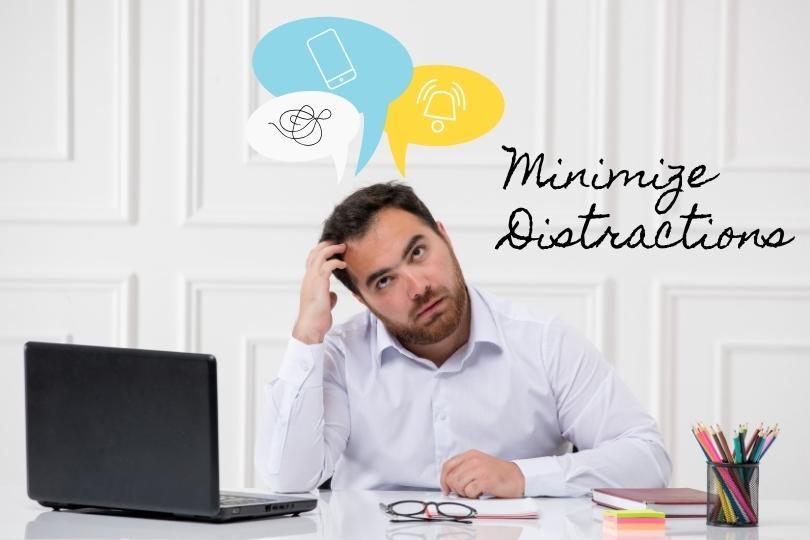
Minimizing distractions is key to maintaining focus and ensuring productivity. Distractions can come in many forms, from background noise to multitasking on other tasks. Here are some strategies to help minimize distractions:
- Create a Quiet Environment: Choose a calm space for your meeting, away from noise and interruptions.
- Inform Others: Let your household or colleagues know when you’re in a meeting to avoid unexpected disturbances.
- Use Headphones: This can help block out external noise and keep you focused on the meeting.
- Turn Off Notifications: Silence your phone and computer notifications to avoid being sidetracked.
- Close Unnecessary Tabs and Apps: This reduces the temptation to multitask during meetings.
- Set Ground Rules: Establish rules for meeting engagement, such as muting when not speaking, to reduce background noise.
- Use Video Wisely: Encourage turning on video to promote engagement, but be mindful of visual distractions in your background.
5. Get Everyone Involved
One of the challenges of virtual meetings is ensuring that every attendee is actively participating and engaged. It’s essential to get everyone involved to create a more collaborative atmosphere. This can be achieved through several approaches:
- Encourage Participation: Start by asking questions and seeking input from all meeting attendees, ensuring everyone can contribute.
- Use Interactive Tools: Leverage features of your meeting software like polls, chat, and breakout rooms to facilitate interaction.
- Assign Roles: Rotate roles such as note-taker or discussion leader among team members for each meeting to keep everyone engaged and responsible.
- Icebreaker Activities: Begin with a short, fun activity to warm up the group and encourage participation.
- Acknowledge Contributions: Make it a point to acknowledge and appreciate all attendees’ inputs, fostering a positive and inclusive environment.
6. Rotate meeting roles.
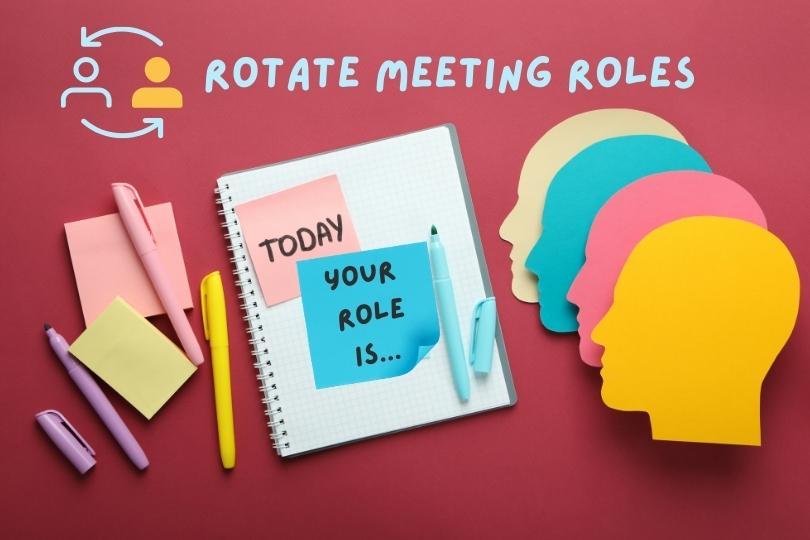
Rotating meeting roles among team members is an effective way to keep virtual meetings dynamic and engaging. This strategy ensures active participation and fosters a sense of responsibility and ownership over the meeting’s success.
Here are some roles you can rotate:
- Facilitator: Guides the meeting, keeps the discussion on track, and ensures that the agenda is followed.
- Timekeeper: Monitors the time spent on each agenda item to keep the meeting within the scheduled duration.
- Note-taker: Records key points, decisions, and action items discussed during the meeting.
- Tech Support: Helps address any technical issues that may arise with the meeting software or tools.
7. Follow basic virtual call etiquette.
Adhering to basic virtual call etiquette shows respect for fellow attendees and enhances the overall productivity and flow of the meeting. Key etiquette rules include:
- Punctuality: Join the meeting on time to show respect for others’ schedules.
- Camera Usage: Turn on your camera when possible to maintain a more engaging, face-to-face experience.
- Mute When Not Speaking: This minimizes background noise and distractions for others.
- Dress Appropriately: Even though you’re not in a physical office, maintaining a professional appearance is important.
- Stay Attentive: Avoid multitasking and stay focused on the meeting’s content.
- Clear Communication: Speak clearly, use simple language, and make sure your points are well-articulated.
- Respectful Interruptions: If you need to interject, do so politely and at an appropriate time.
8. Collect real-time feedback

Collecting real-time feedback during virtual meetings, especially during remote meetings, allows you to measure the effectiveness of the meeting and the participation level of the attendees.
Here are some ways to gather this valuable feedback:
- Use Polls and Surveys: Many meeting platforms offer built-in tools for instant polling or surveying attendees about the meeting’s effectiveness.
- Encourage Open Discussion: Allocate time for attendees to voice their opinions and suggestions openly.
- Utilize Chat Features: Encourage attendees to use the chat function for immediate feedback or questions during the meeting.
- Follow-up Emails: Send a brief survey or feedback request after the meeting to gather additional insights.
9. Follow up with notes and action items
It’s essential to provide meeting participants with a clear summary of the discussion, key decisions made, and specific action items assigned.
Here’s how to effectively wrap up your meetings:
- Distribute Meeting Notes Promptly: Ensure the notes are concise and distributed to all participants soon after the meeting.
- List Action Items: Clearly outline the tasks, the responsible individuals, and the deadlines for each action item.
- Set Follow-Up Dates: Include the dates for any necessary follow-ups or next steps in the notes.
Final Thoughts
As we adapt to the evolving work landscape, particularly with the rise of remote meetings and the shift towards working from home, it’s evident that virtual meetings will continue to be a significant aspect of our professional lives.
These 9 tips provide a comprehensive guide to enhancing the effectiveness of your virtual meetings. From ensuring the necessity of the meeting to wrapping up with detailed notes and action items, each step plays a crucial role in maximizing the productivity and engagement of all participants.
Remember, the goal is not just to meet but to meet with purpose and efficiency. By embracing these strategies, we can transform how we conduct virtual meetings, making them necessary and truly valuable components of our workday.
Author Bio
Hi, I’m Olga! I’m a productivity, AI, and education blogger who simplifies the world of tech to enhance your life. In my blog, I provide honest reviews, demystify AI, and offer strategies to improve your productivity in work and life. When I’m not writing, you’ll find me traveling, freediving, or surfing.

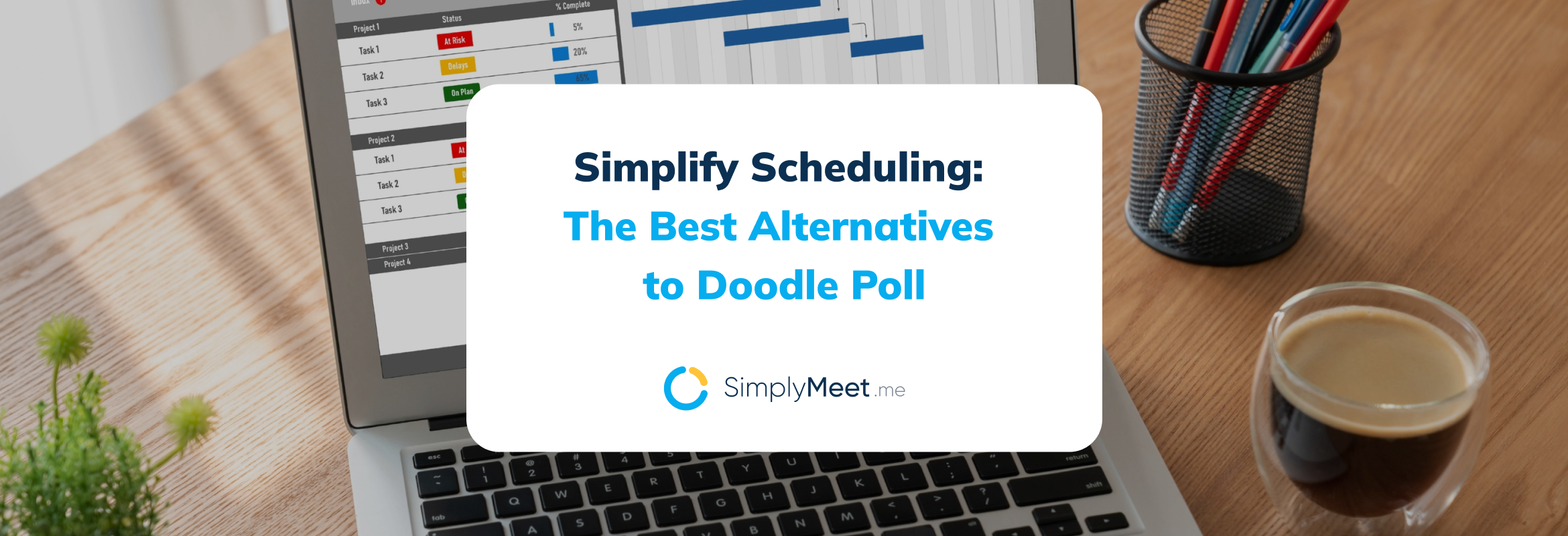


Comments
0 commentsNo comments yet