The Importance of Meeting Agendas (+ Effective Examples)

Are you a business owner or marketer who wants to get more value from your meetings? If so, a meeting agenda might be just the thing you need. Across all industries, businesses rely on meetings to exchange information, brainstorm ideas, and make critical decisions that impact their team as well as the rest of the company. However, not all meetings are created equal. Ideally, your meetings should foster creativity and bring people together instead of being time-consuming and generally unproductive. Based on my 15+ years of experience, there’s no question in my mind that agendas can make all the difference in the quality and impact of your meetings. Today, we’re going to dive into the importance of meeting agendas, explore the key components of an effective one, and offer actionable strategies to help you create better agendas for your business.
Let’s dive in!
What is a Meeting Agenda?
Put plainly, a meeting agenda is a document that outlines the topics to be discussed, the order in which they’ll be addressed, and any other relevant information needed to guide the conversation.
The goal of a meeting agenda is to ensure that meetings are streamlined and productive. It provides a clear framework for what needs to be achieved during the meeting, which means that participants come prepared and ready to get involved.
They are crucial for keeping participants on track and ensuring that the discussion stays focused on the main objectives.
Agendas can also be used for all types of meetings. We use them for our group calls, 1-on-1s, and even for quarterly reviews. There’s a good chance you have many of these same types of calls at your business.
Key Components of a Meeting Agenda
Before we start looking at the benefits and strategies, let’s take a step back and quickly go over all of the parts that make up a good meeting agenda.
- Meeting Objective: A clear statement of the meeting’s purpose. It answers the question, “What do we want to accomplish by the end of this meeting?”
- Agenda Items: A list of the topics to be discussed. The order can vary based on the type of meeting and purpose.
- Time Allocation: The amount of time assigned to each agenda item to ensure the meeting stays on schedule. You can usually see this on the meeting invitation.
- Participants: A list of attendees, including people who said they won’t be able to make it. This will help you get an idea as to how many people are present.
- Preparation Required: Any materials or reports that participants need to review beforehand.
- Discussion Leader: The person responsible for leading each agenda item, usually a manager or team lead.
Benefits of Using Meeting Agendas
Now, let’s look at some benefits so you can see how meeting agendas can effectively bring people together and skyrocket productivity.
Improve Time Management
One key benefit of using a meeting agenda is it almost always leads to better time management. If you don’t have a clear plan, meetings can easily drift off-topic, often extending longer than necessary.
If you’re a busy person – and let’s face it, most of us are – this can derail your task timeline for the rest of your day.
Agendas provide structure and ensure that each topic is given an appropriate amount of time, which in turn keeps meetings concise and efficient.
Boost Focus and Productivity
A well-prepared agenda helps participants stay focused on the key objectives of the meeting. For example, the last thing you want to talk about in your content marketing meeting is web development. Instead, you want to discuss building a robust content marketing strategy.
By preparing an agenda, things move smoothly from one relevant topic to the next because there’s an order to things. Instead of a free-for-all conversation, your meetings should be laser-focused on one or two central topics.
This focus, in turn, boosts productivity and streamlines your processes as participants can dive straight into the key topics without wasting time on irrelevant discussions.
Help Attendees Prepare
By creating and sharing an agenda, you’re giving your team time to prepare and contribute to the conversation. People tend to get anxious when they don’t know what will be said at a meeting and aren’t sure if they will have anything of value to add.
I highly recommend making sure everyone has access to the agenda from a few days to a week before the actual meeting.
This seemingly simple gesture can dramatically improve the value you and your remote team get from meetings.
Increase Accountability
In my opinion, one of the biggest benefits of a meeting agenda is it increases accountability across the board. It doesn’t matter if you’re a writer, marketer, or manager, agendas are designed to highlight the role each person plays in the equation and what they need to do for it to ultimately be a success.
For example, your weekly meeting might involve everyone going over their key performance indicators (KPIs). The purpose of this is to see who is meeting their goals and who needs help. If you don’t have a system set up to figure this out, it’s hard to hold any one person or team accountable.
Set Expectations and Simplify Follow-ups
The advantages of a meeting agenda go beyond the actual event. It also allows you to set expectations and makes it easy to follow up afterward.
You can do this by creating a “Next actions” section at the bottom of the meeting where everyone lists the tasks they are supposed to perform after the meeting. At the next get-together, each attendee can report on their progress, share achievements, and discuss roadblocks.
By having a clear record of what was discussed, decided, and assigned, participants can easily track progress and ensure that action items are completed.
Actionable Strategies for Creating Effective Meeting Agendas
Now that you know the benefits, let’s discuss several strategies to ensure your agendas help you run smoother and more productive meetings. After, I’ll share a few agenda templates you can use to document your next virtual meeting.
1. Start with a Clear Objective
The first step in creating an effective agenda is to define clear objectives. Without clear goals, you’re likely missing out on opportunities to learn and improve.
I suggest starting by asking yourself what you or your team should achieve by the end of the meeting. For example, the objective of a weekly team meeting is to track everyone’s progress, report updates, and share roadblocks so they can be worked through collectively.
Ultimately, having a well-defined objective will help you create a targeted meeting agenda that gets results.
2. Prioritize Topics
Next, you’ll want to come up with a list of topics for the meeting. When you get to this stage, prioritize agenda items based on how closely they align with the meeting and team goals so the most important priorities are at the front of the conversation.
It’s worth mentioning that almost every meeting will have multiple topics. A content marketing meeting will involve reviewing traffic and other results from last month, looking ahead, and teams sharing strategies where they found success.
So, think carefully about what topics you want to cover at the meeting, and include them in the agenda.
3. Pick a Discussion Time for Each Item
Once you’ve prioritized your topics, assign a time limit to each one.
This strategy helps prevent meetings from running over and ensures that less critical items don’t take up too much time. It also gives participants a clear understanding of how long they have to discuss each topic.
And remember, just because you give a section a 10-minute time frame doesn’t mean you have to stick to it if the conversation or update is wrapped up in two minutes.
4. Include Relevant Details (Date, Time, Location, Participants)
Ensure that logistical details such as the date, time, location, and participants are clearly stated in the agenda. This prevents confusion and ensures that everyone knows where they need to be and when.
If you use SimplyMeet, you can also include all of this information with customizable confirmation emails, reminders, and even SMS follow-ups. It’s a great way to make sure everyone knows exactly where they should be and at what time.
5. Distribute the Agenda in Advance
For an agenda to be effective, it needs to be distributed to participants before the meeting. This allows them to prepare, gather necessary information, and be ready to engage in meaningful discussions.
Since SimplyMeet integrates with MS Teams, Zoom, Google Meet, and other software, you can easily plug your agenda into the meeting you originally scheduled through SimplyMeet.
Now, attendees can have the agenda and other key details all in one place. This step will save a lot of time and ultimately make your meetings more productive.
6. Encourage Input from Participants
Within the agenda, I highly encourage you to ask your team for their input. This could include them talking about what kind of progress they’re making on the latest project, roadblocks that may be holding them back, and everything in between.
This promotes engagement and ensures that everyone has a chance to speak up, which could improve collaboration and lead to a more fruitful meeting.
7. Use a Consistent Format
Using a consistent format for your meeting agendas helps participants quickly understand the structure of the meeting and know what to expect. If you change it up each week, people will start to get confused, and a big chunk of your meeting time might go toward helping attendees understand the changes.
It’s an unnecessary hassle that will lead to longer, less productive get-togethers.
Whether it’s a weekly check-in or a quarterly review, having a familiar format saves time and reduces confusion.
Common Pitfalls to Avoid When Creating Agendas
While meeting agendas are essential for successful meetings, there are a few common mistakes to avoid:
- Overloading the Agenda – Trying to cover too many topics in one meeting is a common mistake. An overloaded agenda can lead to rushed discussions, unfinished business, and a lack of focus. Be realistic about what can be accomplished within the allotted time.
- Being Too Vague – An agenda needs to provide enough detail for participants to understand what will be discussed and what is expected of them. Avoid vague descriptions like “Project Update” and instead use specific items like “Review Q3 Marketing Campaign Results.”
- Neglecting to Assign Roles or Responsibilities – It’s important to assign roles or responsibilities for each agenda item. This ensures that everyone knows who will be leading the discussion or providing information. Without this clarity, meetings can become disorganized and inefficient.
Meeting Agenda Templates
Before this post comes to an end, I thought it would be helpful to share a few templates you can use as a foundation to create an agenda for weekly team meetings as well as one-on-one meetings.
Weekly Team Meeting Agenda
Date: [Insert Date]
Time: [Insert Time]
Location: [Insert Location/Video Call Link]
Objective
To review progress, address challenges, and align on priorities for the upcoming week.
Agenda Items
- Team Check-in (5 minutes)
- Quick round-robin: How is everyone doing?
- Progress Updates (15 minutes)
- Each team member shares key accomplishments from the past week
- Challenges and Roadblocks (10 minutes)
- Discuss any issues hindering progress
- Brainstorm solutions
- Upcoming Week’s Priorities (15 minutes)
- Review and align on key objectives for the week ahead
- Action Items and Deadlines (10 minutes)
- Assign tasks and set deadlines
- Open Discussion (5 minutes)
- Address any additional topics or concerns
Next Meeting
[Insert Date and Time]
One-on-One Meeting Agenda
Date: [Insert Date]
Time: [Insert Time]
Participants: [Manager Name] and [Employee Name]
Objective
To discuss individual progress, provide feedback, and address any concerns or questions.
Agenda Items
- Personal Check-in (5 minutes)
- How are you doing? Any non-work updates to share?
- Progress Review (10 minutes)
- Discuss achievements since the last meeting
- Review progress on ongoing projects and goals
- Challenges and Support (10 minutes)
- Identify any obstacles or difficulties
- Discuss how the manager can provide support
- Feedback Exchange (10 minutes)
- Manager provides constructive feedback
- Employee shares feedback or concerns
- Career Development (5 minutes)
- Discuss professional growth opportunities
- Review progress on personal development goals
- Action Items and Next Steps (5 minutes)
- Set goals and tasks for the coming week/month
- Open Discussion (5 minutes)
- Address any additional topics or questions
Next Meeting
[Insert Date and Time]
Final Thoughts
There you have it! As you can see, meeting agendas play a very important role in keeping your team on track and things running smoothly. The strategies, benefits, examples, and potential pitfalls I discussed above will help you come up with an actionable blueprint for your meeting agenda.
I highly recommend using a tool like SimplyMeet to make managing your meetings – and your agendas – easier than ever before. The best part is you can check out the pro version of SimplyMeet and explore all of the benefits with their 14-day free trial!
Author Bio
Syed Balkhi is the founder of WPBeginner, the largest free WordPress resource site.
With over 10 years of experience, he’s the leading WordPress expert in the industry. You can learn more about Syed and his portfolio of companies by following him on his social media networks.


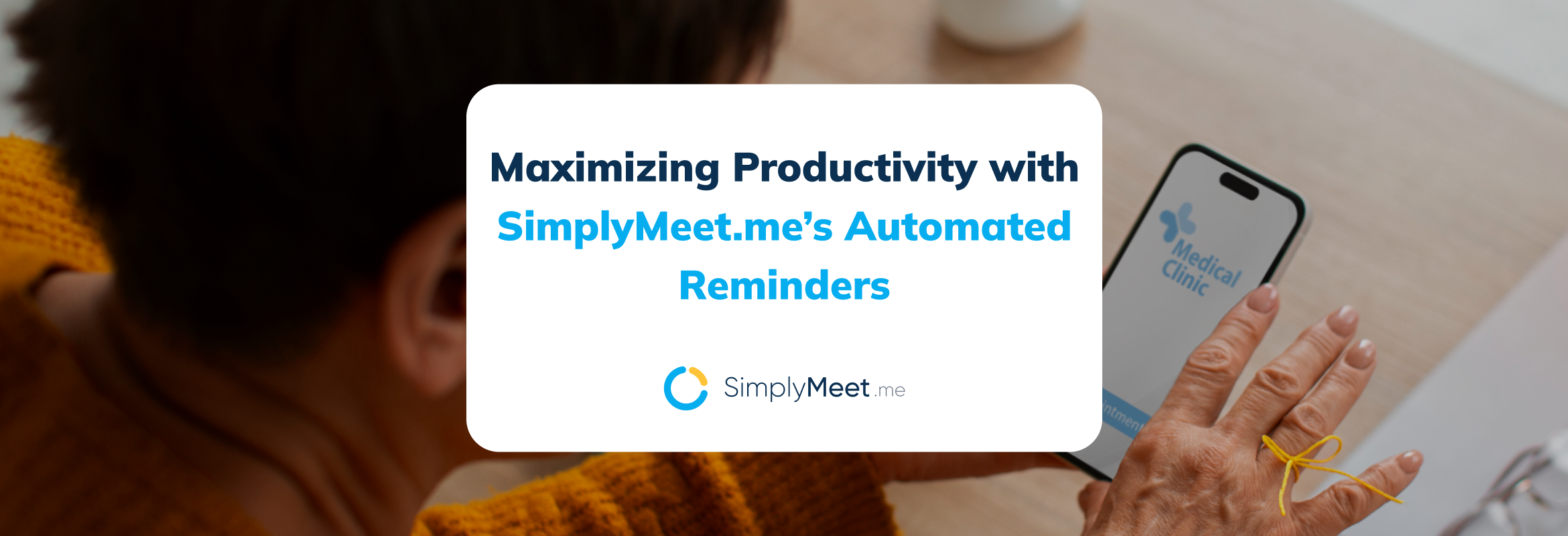
Comments
0 commentsNo comments yet