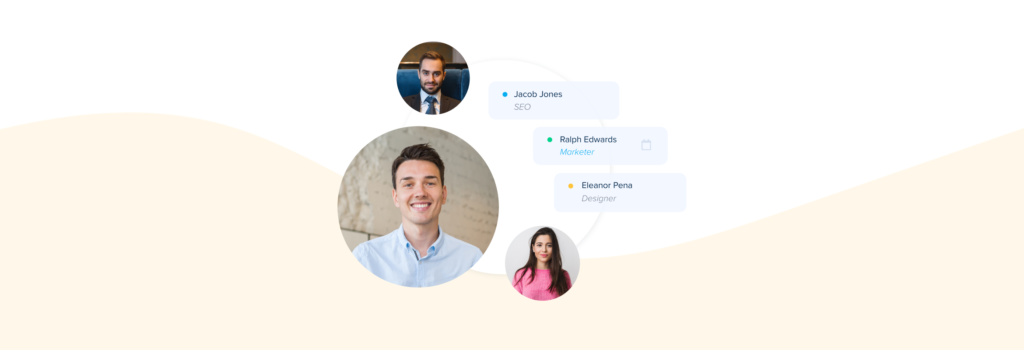Team scheduling can be problematic when you have busy sales, HR, onboarding teams that continually receive meeting requests for clients and colleagues. You have to answer the question: How do you effectively manage these meetings to ensure an equitable division of labour between your team members?
It’s a tricky situation.
You don’t want clients to book direct meetings with individuals and overload their calendars while another team member never gets an appointment.
There is an easier way to share the load between your team’s members, and it’s right here in the SimplyMeet.me meeting scheduler.
What is Round-Robin Team Scheduling?
It’s a bit of a silly name, but it is simply how clients can schedule a meeting time, and the system will select the next team member available. The meeting type will cycle through a predetermined list of team member calendars to see who is available.
There’s no option for clients to choose a specific team member, and you don’t end up with one staff member getting bombarded.
Simple.
SimplyMeet.me Team Scheduling
Team Scheduling on SimplyMeet.me is a straightforward process. There are a couple of options. You might want to only schedule meetings when all members are available. To ensure all team members are available, you’ll need to link all team member’s calendars to the meeting type.
It could be a team meeting or a client meeting requiring all of the development team. The main point s that when setting up this meeting, the client or management person will only see free slots when all the necessary team members are available.
Alternatively, you might want to cycle through available team members. This means an equal division of labour and more options for clients to schedule a meeting. And this is where round-robin team scheduling works to your advantage.
Setting Up Round-Robin Meetings in SimplyMeet.me
To create round-robin meeting types and assign teammates, you must first be the owner of an organisation and have at least two paid SimplyMeet.me accounts to create an organisation. But let’s be honest, you don’t need multiple calendar management if you don’t have numerous staff members.
Round-robin assigns teammates to the meeting cyclically and in ascending order. If two teammates are available at the same date & time, round-robin will assign the first teammate from the list of teammates in the round-robin meeting type.
As the organisation owner, you can create a round-robin meeting that will appear on your company’s booking page. You will need to specify that it is a round-robin meeting type and not a personal meeting. Otherwise, the cycling through your assigned team members won’t happen.
When setting up your round-robin meeting types and availability, you will need to assign each team member to the meeting type and define their default calendar for where the meetings will show.
Your clients will see the meeting type availability for all team members (not any specific one) and will be able to book the meeting that works best for them and at least one team member.
SimplyMeet.me for Effective Team Scheduling
When you have busy teams trying to manage meetings from clients or colleagues, it can be hard to ensure that everyone gets an equal workload. It’s not just about making sure people don’t get overworked. For example, in sales teams, it could be as much about getting fair access to commission-based sales too.
The round-robin team scheduling feature means there’s almost always an available slot that’ll work for both clients and teams. You can arrange your assigned team members in order of seniority or any other ranking that makes sense.
SimplyMeet.me is a super simple way to help manage teams and schedules with multiple calendar checking. Organisational management and round-robin meetings are just two features to help you.
It’s making meeting scheduling for businesses and clients that SimplyMeet.me is all about.