How to Set a Cancellation Policy in SimplyMeet.me

To help you keep your schedule clean and filled with appointments that will bring profits to your business, you need to ensure that you don’t have a lot of cancellations. That’s why you need a clear cancellation policy on your booking website. Luckily, there is just such a provision in SimplyMeet.me.
What is a Cancellation Policy?
A cancellation policy is a set of rules or guidelines that dictate what happens when a customer cancels a reservation or booking. It outlines the terms and conditions under which customers can cancel their booking and any fees or penalties that may apply—commonly used by businesses such as services, hospitality, airlines, rental car agencies, and event planners. The purpose of cancellation policies is to protect the company from financial losses that may occur when a customer cancels their reservation or booking.
Usually, a policy sets a deadline for cancelling a booking to earn a full refund. If the customer cancels late, they may lose their deposit. Cancellation policies vary depending on the type of service provided and the specific business.
Why Include a Cancellation Policy on Your Booking Website?
Businesses should include a cancellation policy on their booking website for several reasons:
- Clarity and Transparency: Customers can understand the cancellation process. This can reduce confusion and develop trust between your organisation and customers.
- Protection for the Business: A clear policy can save the business if a client cancels. The policy might specify the cancellation period and any fees due if the policy is breached.
- Fairness for All: Treat clients equally. Without a policy, firms may create exceptions for some consumers, which might upset other customers.
- Encourages Commitment: A clear policy encourages customers to commit to their appointment, understanding that cancelling has consequences. This reduces business-costly cancellations and no-shows.
How to Set a Clear Cancellation Policy in SimplyMeet.me
You can set a clear policy for any cancellations in your account settings, which you can access from the menu in your SimplyMeet.me interface.
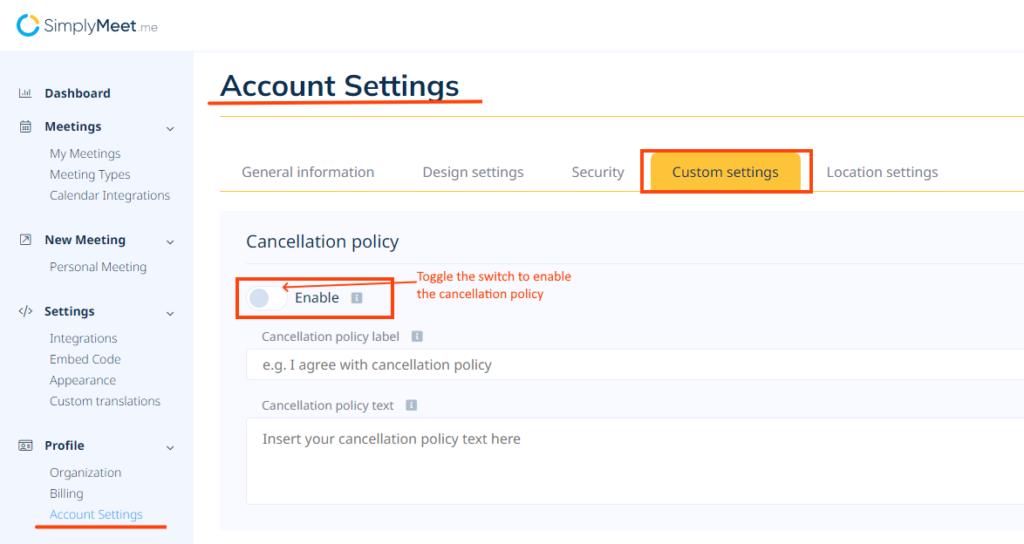
By default, it will take you to the General Information tab, but you will find the cancellation policy in the Custom Settings tab.
Set the Cancellation policy label. This should be something like, “I have read and agree to the cancellation terms”.
Then complete the section that contains the details of your Cancellation terms. There is plenty of help on the web that can help you to write a clear and concise policy, but in general terms, you will need to include the following:
- Set a time Frame:
- Define the Cancellation Fee: How much will you claim for a short-notice cancellation?
- Create Separate Rules for Unavoidable Emergencies: This should include exceptions for natural disasters, government restrictions, or medical emergencies.
- Maintain Cancellation terms for reversed situations: That means sticking to the cancellation policy if you need to cancel or reschedule.
Don’t forget to save the changes before leaving this page.



Comments
0 commentsNo comments yet