New Intake Question Response Types – Get the right answer in the correct format
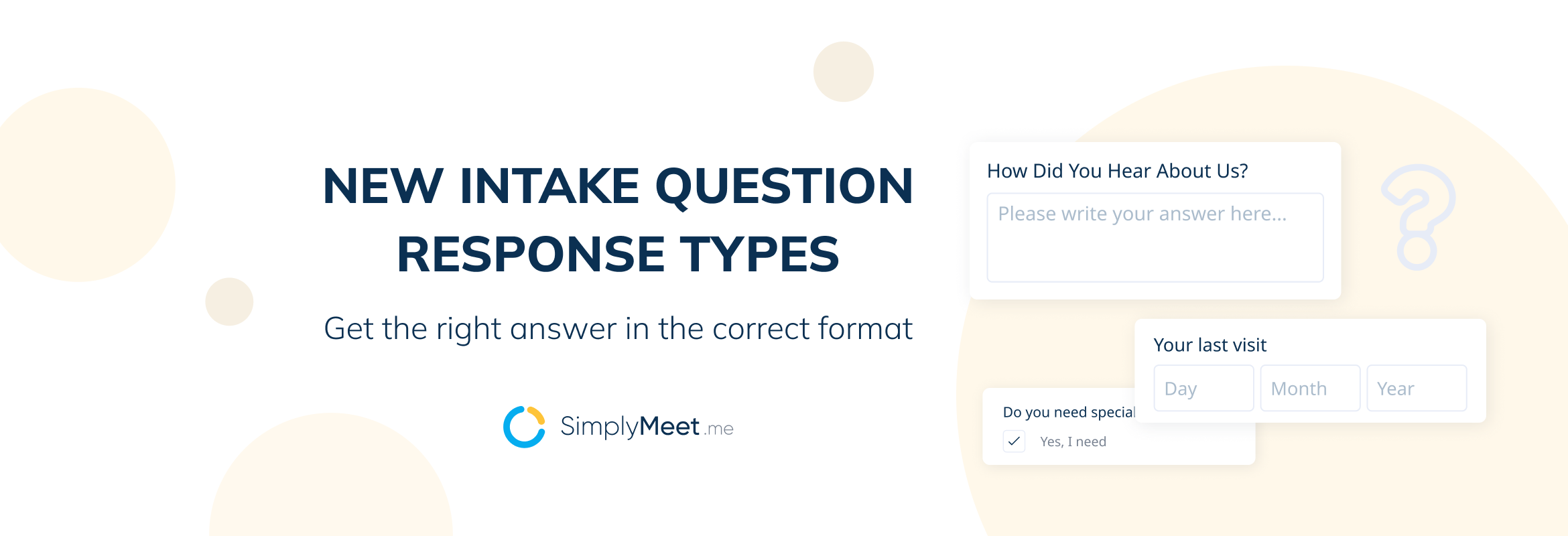
Have you ever asked a question, and the person being asked responded in a completely inappropriate way or doesn’t answer the question without telling a story? It’s what happens when you don’t define your question response types when you ask a straightforward question on an intake form and get a convoluted response that means very little to you or your business.
The key to getting the answer you want and need is to restrict the number of ways people can respond by providing the right question response types. For example, If you ask a question that has a finite number of valid responses, you don’t want to give them a large text box. It’s also very annoying when you ask for a date, and the answers you received can be in any date format they feel like giving you at the time.
The intake question responses you receive from clients when they book are not just to inform you of anything booking-specific – although that is often what you tell your clients. No. the information you receive from those questions can help you create a better service, redefine your meeting types and strengthen your business.
Why is the question-response format so important?
How do you report on something that has no defined parameters and could be one word or 5 sentences? You can’t filter and analyse data in such broad strokes, or at least not easily.
If we just use one of the most over-complicated responses, that can happen anywhere. Asking for a Date of Birth. The US standard is MM/DD/YYYY, UK Standard is DD/MM/YYYY. They are two easy ones. However, a few days ago, I tried to make a booking for a wellness retreat, and it kept rejecting my date range. Apparently, they would only accept a date format of YYYY/DD/MM. And let’s not forget those that demand only a 2-digit year.
The format really matters!
Adding Questions to Your Booking Form
If you want to ask questions on your booking page to gather pertinent information about your client and their needs, you can do this when you create your meeting types.

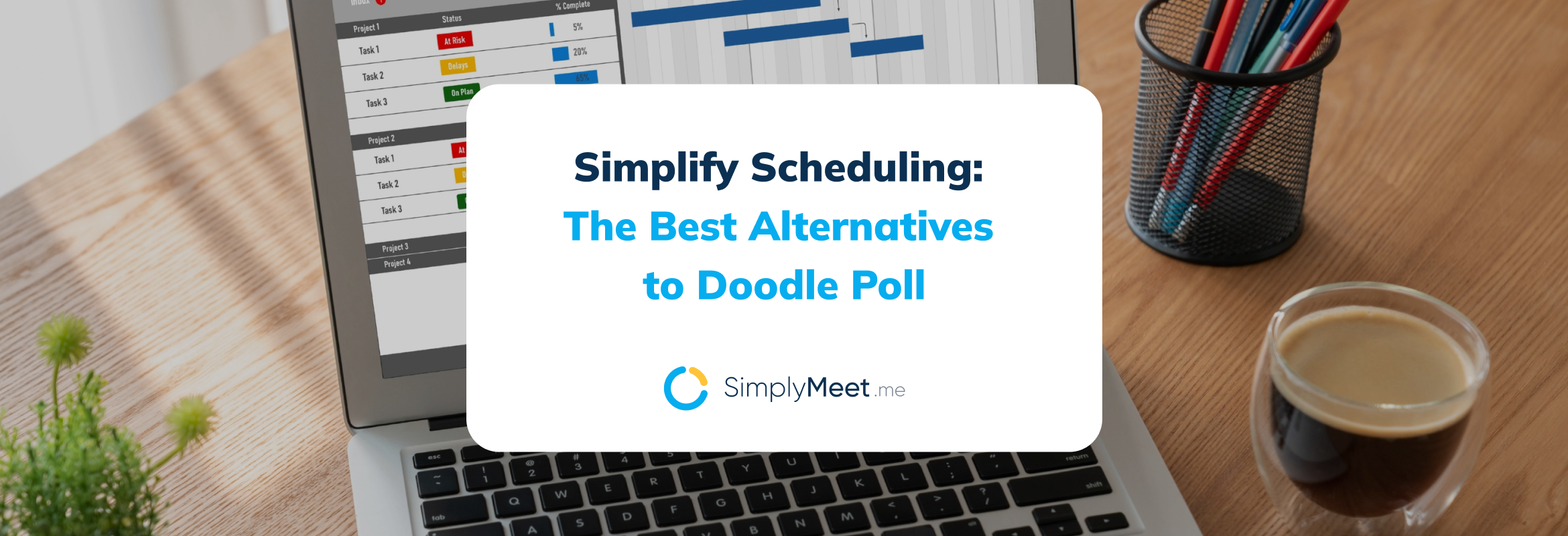

Comments
0 commentsNo comments yet