June Newsletter – SimplyMeet.me is steaming into Summer with some hot releases

Well, do we have some exciting new developments and releases for you this scorching June? We are on FIRE!
Okay, not literally, because some of the fires here in Cyprus have been pretty awful – just one of the drawbacks of living in a hot, dry country.
And while the weather is just starting to get HOT, we are steaming ahead with many projects before everyone goes on holiday through the summer. That’s assuming they can go anywhere with all the flight cancellations.
As always, we are working on new developments to help you and your business work smarter, not harder.
Grab a coffee (iced if it’s too hot), and have a look at the new releases and forthcoming developments from SimplyMeet.me this June.
What’s New in June?
June has been super busy with new features and improvements for the SimplyMeet.me platform. Requests have been made, and we listened. You might even recognise some of them as something you wanted.
“Delete My Organisation”
Previously we have never offered the option to delete an organisation altogether. However, now you can. Yes, you can request that all the information you have put into the SimplyMeet.me system disappears forever. It works for you if you don’t want a remote chance of someone finding a cached old version of the system and trying to book an appointment with you.
It works for us too. We don’t want our servers clogged with old versions of meeting management systems. As happens, the more a company grows, so does the amount of leftover data. You remove your information from our servers and the internet by completely deleting your organisation.
It might be that you want to make some significant changes. Sometimes, the easiest way to do that is to start from the beginning. Name change? Yes, that’s a big one. You don’t want clients confused because the booking system uses a different name. A company restructure, merging teams – maybe even incorporating a company into your own structure – its’ often easier to start again than completely restructure.
Hide your unavailable dates
If you’ve ever had a busy schedule, there’s always someone who knows your working hours and “needs” to make an appointment when they can see you’re busy? Those people see a greyed or crossed-out appointment in your calendar and want that one. It’s part of their nature and needs to prove they are your most important clients (whether they are or not).
Now you can completely hide the unavailable dates and times in your calendar. There’s no block or appointment time. There are just available times. For all they know, you might work flexible hours or have a doctor’s appointment.
There is something about a greyed-out slot that acts as a red flag to some people – It’s not available, so they have to have it!
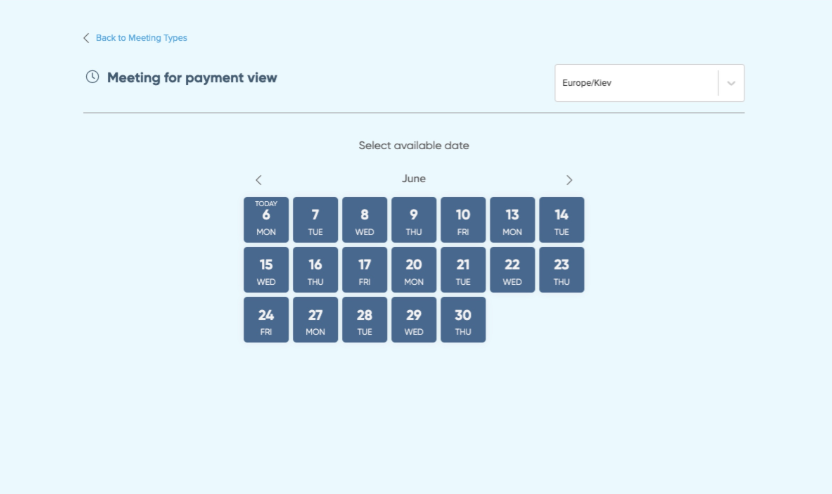
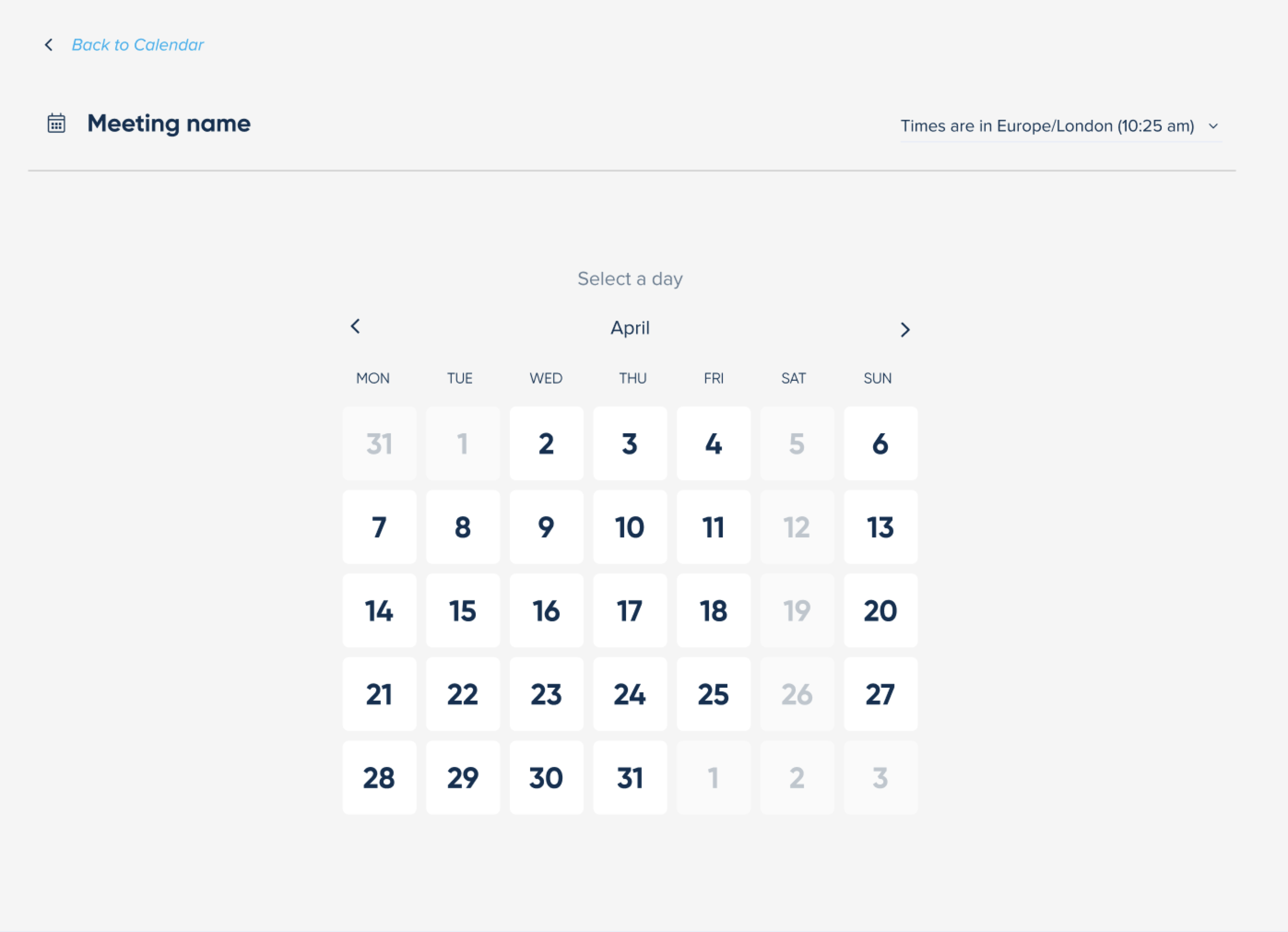
Remember 2-FA
While 2-FA is a wonderful invention for keeping data secure and ensuring that no one has unauthorised access to data, it can be frustrating. Having to input your 2-FA details every time you click back onto a screen or back and forth between apps on your mobile device is a pain.
Now, once you have signed in with 2FA, it will keep you logged in until you actually log out.
Obviously, it means you must log out to ensure your data safety.
API for the upcoming admin app
With the upcoming admin app, we needed to create an API for integration with the core system. Currently, it covers the integration of authorisation and the meeting scheduler.
Styling improvements on email notifications
Your booking page is in a format and design that reflects your business brand, but what about your emails? Now you can carry most of your style preferences across to your automated email notifications.
Previously, there was only a default style for the automated emails to your clients, but it just makes sense to let you carry your brand identity through all interactions with your clients. Your email is just one more way.
Removing a custom domain (or replacing)
Do you want to change the domain to which your meeting scheduler directs? Maybe you want to create a subdomain for your website because you have custom-built a lovely new website. You can manually remove the custom domain settings and set a new domain name if necessary.
Maybe you started with a simple meeting scheduler page, but now you need a complete website to explain your different services. You already had your web address and used it for your meeting booking page, but now you want to use it for your sparkly new website.
But how do you keep your booking pages separate?
You have “meetingbookingwebsite.blob“, but you want to change it to “bookings.meetingbookingwebsite.blob” by creating the “bookings” subdomain. In the past, we would have made you do this through our support team, but now, you can do it yourself – if you want to and have the know-how.
Coming up in July and Beyond
Assuming all goes to plan, we have some fabulous new features in development and testing ready for release in July.
SMS notifications
You asked, and we put it in the development queue. This feature is still in testing, but very soon, you will be able to send SMS notifications to your clients as well as email reminders.
We’ve often heard that SMS reminders are more effective than emails, so it makes sense that you can also send notifications via SMS.
Round-robin location option
Yes, we have the round-robin feature for teams, but we will soon introduce the ability to round-robin locations too. Whether in the same office building, different meeting rooms, or other locations around the city, you can cycle around staff members and sites. Hence, no one person, place, or resource gets overused or overworked.
Sign up & log in with Google, FB & Twitter
Isn’t it easy to sign up for something, and all you have to do is click “sign in with..”?
Most of the time, it’s Google for me. I prefer not to use Facebook for things like that if I can help it. However, it does make life easier.
In our upcoming releases for July, the ability to log into SimplyMeet.me with Google, Facebook, or Twitter credentials will be very user-friendly.
SMTP – Emails from your own address
Another request you made, and another we have gone ahead with. The ability to send confirmations, reminders and other notifications from your business email address rather than a SimplyMeet.me domain.
We get it. People who don’t recognise the sender are less likely to open an email.
So ensure your business email is appropriate to your business name, and soon you’ll be sending direct messages to your clients rather than a generic meeting scheduler.
In case you missed it…
Well, that’s our new releases in June and a quick teaser of what’s coming up in July.
Have you seen the blog? June also had some exciting subjects covered throughout the month.
Daena gave us some valuable information about staying engaged in virtual meetings, which we can probably all use. We broke down the best online collaboration platforms in 2022 because we all know WFH and working outside is not going away – despite what Elon Musk thinks he can force his staff into.
And last week, we talked about how self-scheduling makes recruitment interviews more efficient.
Stay tuned for more developments, releases and intriguing insights through the blog.
Take care



Comments
0 commentsNo comments yet