How to Conduct a Video Job Interview

The video telephony solution market exploded in 2020, with 86% of companies introducing video interviews to their hiring process alone. The videoconferencing market is only going to keep growing as more businesses implement a hybrid workplace in response to the current climate. A video job interview option gives businesses the ability to connect with potential candidates in a personal yet time-efficient way.
Other advantages of video interviewing include:
- A faster recruitment process
- No travel expenses
- More scheduling flexibility, with online appointment booking such as SimplyMeet.me, and fewer time restraints are a huge advantage for candidates with other work commitments.
- No geographical restrictions
- The ability to rewatch recorded interviews and read transcripts
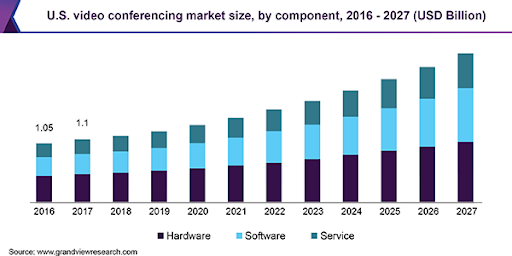
Video conferencing communication is not a new concept for many businesses. However, conducting a video job interview presents unique challenges and requires different preparation than traditional face-to-face interviews.
Here are some tips to help you on your way.
Before The Interview
There are certain steps you should take to ensure that you are well-prepared to conduct virtual interviews.
Chose easy-to-use teleconferencing software
There are many different types of teleconference software available, each with its own advantages and disadvantages. For interview purposes, choosing software that is simple to set up and easy to navigate is preferable. Complex software can add unnecessary stress and anxiety to the interview process, particularly for candidates.
Providing your candidates with directions on how to use the software (including how to do test runs if your software allows it) can help ease some of the worries that come with video interviewing.
Also, if you are conducting several video interviews, consider software with an in-built scheduler or a recruitment scheduling tool to streamline the process.
Ensure that you are confident navigating your chosen software
Make sure that you know how to perform basic tasks on your software before the interview begins. Adding people to your video chat, muting your microphone, sharing your screen, or sending files are all things you may need to do as an interviewer.
Being able to complete these tasks effortlessly will help the interview to progress smoothly.
Provide clear instructions for candidates
Sending candidates an email containing everything they need to know before their video interview can help to reduce pre-interview anxiety. This is especially true for candidates who struggle with technology or who are uncomfortable being on camera.
Some of the things you could include in a pre-interview email are:
- A guide on how to download and navigate your chosen teleconferencing software
- An estimate of what internet speed they will need to connect to the call
- An invitation to the interview, including time-frames
- Details of who will be interviewing them
- Your dress code expectations
- Any documents that they should have to hand: For example, their resume, portfolio, identification, etc.
Set up a quiet, tidy, and well-lit interview space
Where you set up your video interview is extremely important to ensure a positive candidate experience. Loud noises can be distracting for candidates and may increase nervousness if they can’t hear you properly.
Similarly, bad lighting can mask facial expressions and body language, essential for effective video communication.
So, pick a quiet area away from any potential background noises. Ensure you have enough light around you. If there isn’t enough natural lighting, invest in a ring light behind or parallel to your webcam.

Make sure your webcam is in an optimal position
Positioning your webcam too close to your face can be intimidating for candidates. And, let’s face it, it’s probably not your most flattering angle!
However, being too far away can make the interview feel much more impersonal. It can also make it difficult for a candidate to hear you, which hinders communication.
Opt to have your webcam positioned just above eye level. If you’re using a laptop without a laptop stand, placing it on a book or two is an effective solution. Place it approximately two feet away from you so that your head and shoulders are comfortably in the frame.
Don’t forget to pay attention to what candidates will see behind you, either. An untidy, cluttered background does not give off an excellent first impression.
Do a test run
Always, always do a test run before the interview takes place. Preferably on the same day, it’s scheduled. This will help to reduce the likelihood of a slow internet connection or a suddenly misconfigured microphone.
This is also the time to ensure that there are no awkward shadows or background noises and that your webcam is in a good position.
Have a backup plan
Of course, when it comes to comparing virtual and face-to-face meetings, one of the major cons to video interviewing is the likelihood of technical difficulties.
External disturbances and technical difficulties can happen even with the most rigorous of preparations, which is why you should always have a backup plan in place.
Having the candidate’s phone number handy means that you can quickly complete the interview over the phone or reschedule it for another day.
Remember – life happens! Remain patient if technical difficulties or noise disturbances happen on the candidate’s end. It will likely cause them some degree of embarrassment and stress, but compassion goes a long way in these circumstances and is a good reflection of your company values.
Consider an initial pre-recorded interview
If you haven’t already, implementing pre-recorded interviews into your hiring strategy may benefit your business. The process consists of sending candidates pre-recorded interview questions that they respond to via your chosen platform, also in video format.
They are often used as a prerequisite to the next interview stage.
Pre-recorded interviews are productive because they allow you to ask essential questions while also getting a feel for each candidate’s communication skills. They are much more personable than traditional resume screenings and are favoured by 92% of candidates due to their flexibility and innovation.
One of the biggest advantages of pre-recorded interviews is that they are incredibly time-efficient.

During The Interview
In many ways, conducting a video job interview is much like conducting a face-to-face one. However, there are some things that you need to be particularly conscious of due to the slightly less personal format.
Be aware of your body language
As with traditional face-to-face interviews, your body language can significantly impact how candidates perceive you. In fact, without the nuances that come with in-person communication, your nonverbal cues and tone of voice are even more important.
Nodding, smiling, subtle hand gestures, and sitting in an upright posture will ensure that you appear welcoming and engaged. Also, remember to look at the webcam rather than the screen, as this gives the impression that you are maintaining eye contact, which helps to put candidates at ease.
Be conscious that hybrid meetings—a mixture of in-person and remote participants—can be particularly intimidating for candidates who are uncomfortable appearing on camera. If the interview consists of multiple in-person interviewers, make sure everyone is in the frame and has the freedom to communicate openly.
Dress appropriately
It might be tempting to dress informally for a video interview, especially if you are not conducting it at the office. However, dressing in a style that reflects your company’s culture allows the candidate to connect with your values.
So, whether you’re a suit-and-tie business or rock company branded t-shirts, dressing appropriately allows candidates to get a real sense of who you are as a brand.
Dressing appropriately is also a good sign to a candidate that you take the interview seriously and value them as a potential employee.
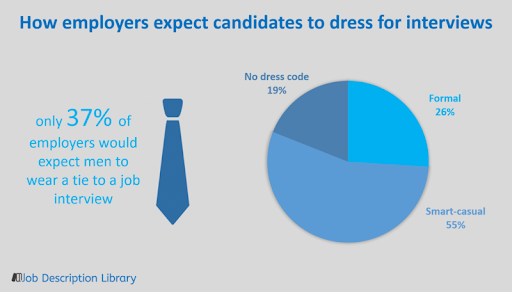
Have a prepared set of essential questions
Just like traditional interviews, consistency is key. It is important to ask all candidates the same essential questions so that you can fairly judge their suitability for the role. It helps to have a list to hand that you can refer to throughout the interview.
Additionally, due to the temperamental nature of technology, there is a chance that your interview may start later than expected or is prematurely cut short. Writing down and prioritizing a set of essential questions is an efficient way to make your interview as valuable as possible should you run into technical difficulties.
Give candidates a feel of your company’s culture
A lot of what defines a candidate’s interview experience is their initial feel of the workplace. Because video interviews deny candidates the ability to experience your company’s culture first hand, you need to express it to them in the interview.
Make it a point to talk about your company values and goals, the different departments, how the workplace operates on a day-to-day basis. Be sure to cover anything that allows the candidate to get a feel of what it would be like to work for your company.
If you are hiring remote workers
Knowing how to conduct a video job interview is all the more important if you are hiring exclusively remote workers.
Managing and supporting remote teams is done entirely via teleconferencing methods, meaning that your company’s reputation is impacted more severely by poor video interview etiquette.
Make sure to rigidly streamline your meeting workflow and routinely test your software and equipment. The initial interview serves as a telling indication of what working for you remotely will be like. It’s vital to nail that first impression.
Takeaways
There are certain nuances to video interviewing. However, overall you should apply the same preparedness and professionalism that you would for a traditional interview.
Specifically, allow time for technical mishaps and make sure that you know how to use your software. Most importantly, make sure that your body language is welcoming and engaged in delivering a positive candidate experience.
About the Author:
Marjorie Hajim is the SEO Manager for EMEA at RingCentral, a leading cloud communications company that provides VoIP, video conferencing, and screen sharing services. She develops and executes strategies for short-term and long-term SEO growth. In her spare time, she loves reading books at coffee shops and playing with her dogs.

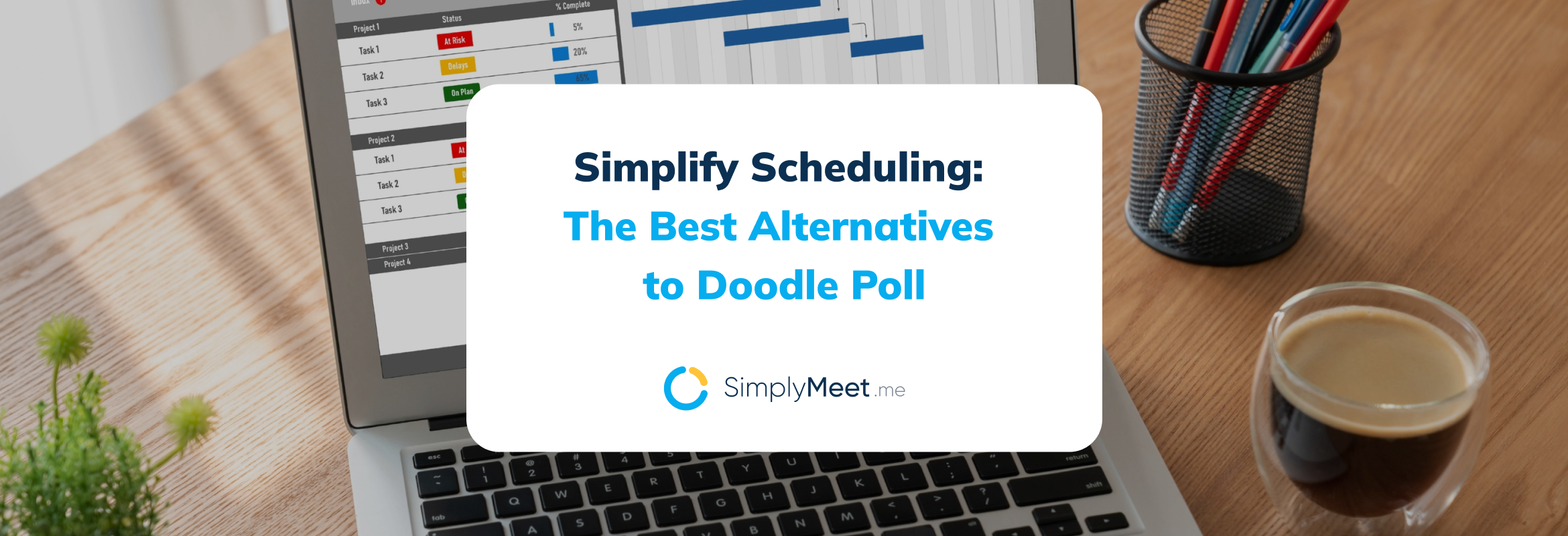

Comments
1 commentsWydarzenia
Spot on with this write-up, I truly suppose this website wants much more consideration. I’ll probably be once more to read far more, thanks for that info.