Team Scheduling – The Better Way to Manage Meetings

Scheduling team meetings can often feel like an uphill battle. With multiple calendars, different schedules, and constant back-and-forth communications, finding the right time for everyone takes effort. SimplyMeet.me’s Team Scheduling changes that by providing a centralized view of your team’s availability. This feature allows you to organize meetings efficiently, avoid scheduling conflicts, and get everyone on the same page.
Whether you’re coordinating internal team meetings or managing client schedules, Team Scheduling ensures your time is spent productively. Let’s dive into how this feature works and who it’s perfect for.
Why Team Scheduling Matters
Managing schedules across a team or organization can quickly become overwhelming. Emails, chat messages, and calendar invites often lead to miscommunication and wasted time. Our latest feature solves these problems by consolidating everyone’s availability into a single view. You can easily see who is free, busy, tentative, or out of the office.
Key benefits include:
- A centralized calendar view that shows all team members’ schedules in one place.
- Color-coded statuses for clear visibility into why someone may be unavailable.
- The ability to schedule meetings directly from the calendar without needing additional tools.
By reducing back-and-forth communication and providing an instant overview of availability, this feature helps teams stay focused on what matters most—getting things done.
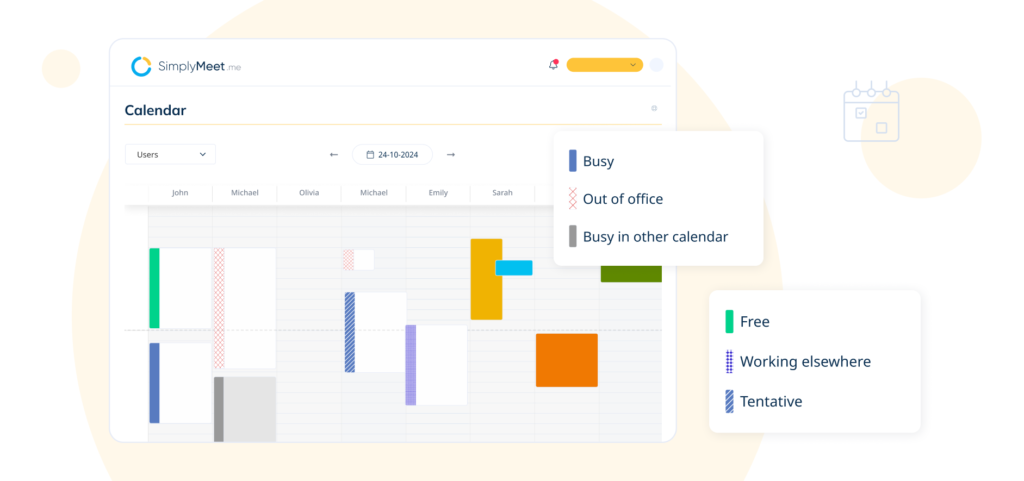
How It Works
Team Scheduling combines ease of use with powerful functionality. Here’s how it works:
- Sync External Calendars
Connect Google or Outlook calendars to bring all your events into SimplyMeet.me. This ensures you’re always working with up-to-date availability. Users can also control what others see through permissions. - View Availability in One Place
The centralized calendar displays your team’s schedules side by side. Color-coded statuses, such as “Busy,” “Tentative,” or “Out of Office,” make it simple to check availability at a glance. - Schedule Meetings Directly
Once you’ve identified a time slot that works for your team, schedule the meeting directly within the calendar view. This feature eliminates unnecessary steps and ensures quick coordination.
Whether you’re planning a weekly team sync or a one-time project meeting, Team Scheduling keeps things organized and straightforward.
Who Can Benefit?
Team Scheduling is designed for organizations of all sizes and industries. If your team works together on projects, handles client interactions, or simply needs to coordinate regularly, this feature is for you.
Here’s who benefits most from our latest feature:
- Small to Medium-Sized Businesses (SMBs):
Managing a small team’s schedule can be challenging when everyone wears multiple hats. This feature keeps your team aligned without wasting time. - Enterprises:
For larger organizations, especially those with cross-functional teams, coordinating availability across departments can feel impossible. This feature offers a clear, centralized solution. - Consulting Firms:
Consultants often juggle internal team meetings with client appointments. This tool ensures client projects don’t conflict with team availability. - Project Management Teams:
Planning meetings across various departments and time zones? This feature makes it easy to find the right time, no matter how complex the project. - Client-Focused Services:
Businesses like law firms, marketing agencies, and financial advisors can use this to ensure smooth internal operations while delivering exceptional service to clients.
No matter your industry, Team Scheduling adapts to your needs, helping your team work smarter, not harder.
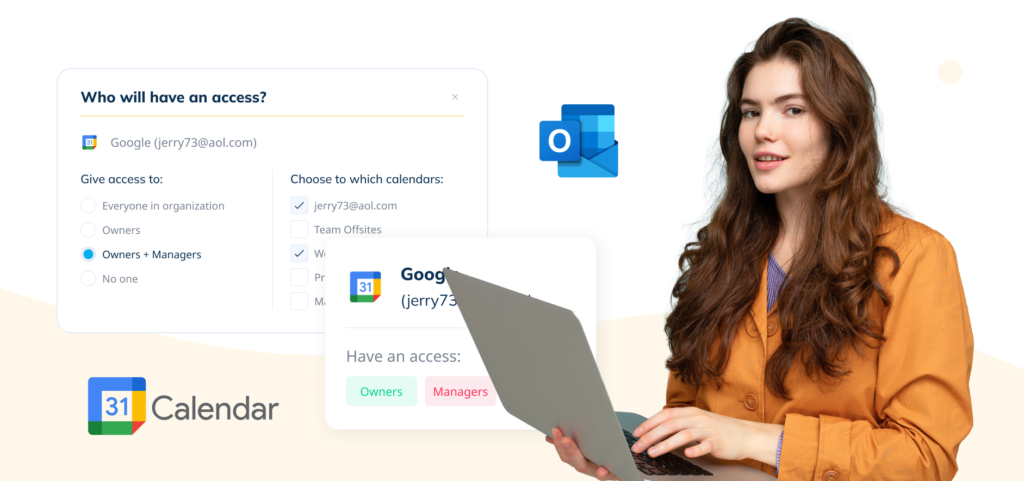
Why Choose SimplyMeet.me’s Team Scheduling?
Unlike other scheduling tools, such as Calendly, which require individuals to manage their availability separately, SimplyMeet.me’s Team Scheduling provides a centralized view of team availability. It integrates with Google and Outlook calendars, ensuring no conflicts across platforms.
Here’s what makes Team Scheduling stand out:
- Centralized Calendar View: See your team’s availability in one place.
- Color-Coded Statuses: Quickly understand availability without guessing.
- Direct Meeting Scheduling: Set up meetings right from the calendar view.
- Wide Accessibility: Available across all subscription tiers.
SimplyMeet.me ensures that organizing meetings becomes a seamless part of your workflow.
How Does Team Scheduling Help Your Team?
By consolidating availability into a single platform, this feature helps you:
- Eliminate confusion caused by unavailable participants.
- Reduce time spent coordinating meetings.
- Gain visibility into why someone is unavailable (e.g., vacation, tentative meeting).
- Make faster decisions about meeting feasibility.
Whether you’re running a startup or managing a large organization, this new feature ensures that time spent planning is kept to a minimum.
Get Started Today
Ready to take the hassle out of managing your teams schedule? Start using Team Scheduling now and experience the difference it can make. Sync your calendars, check availability, and organize meetings effortlessly—all from one platform.


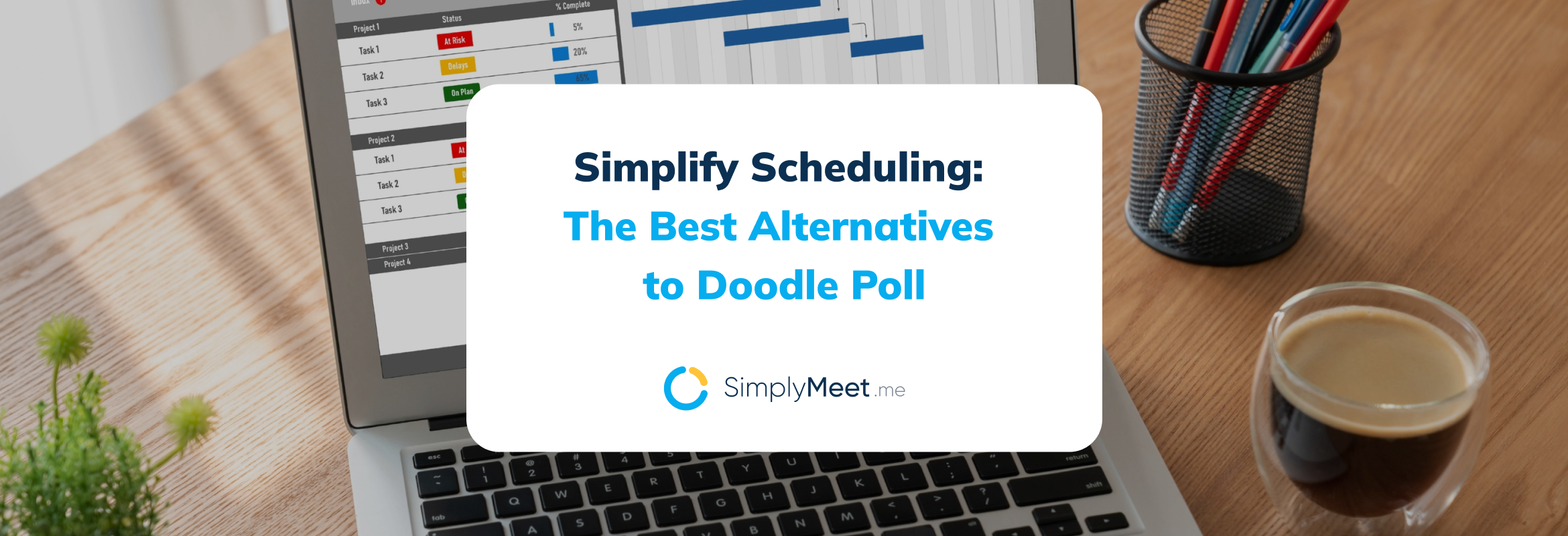
Comments
0 commentsNo comments yet