SimplyMeet.me vs. SimplyBook.me: A Detailed Comparison of Features & Pricing
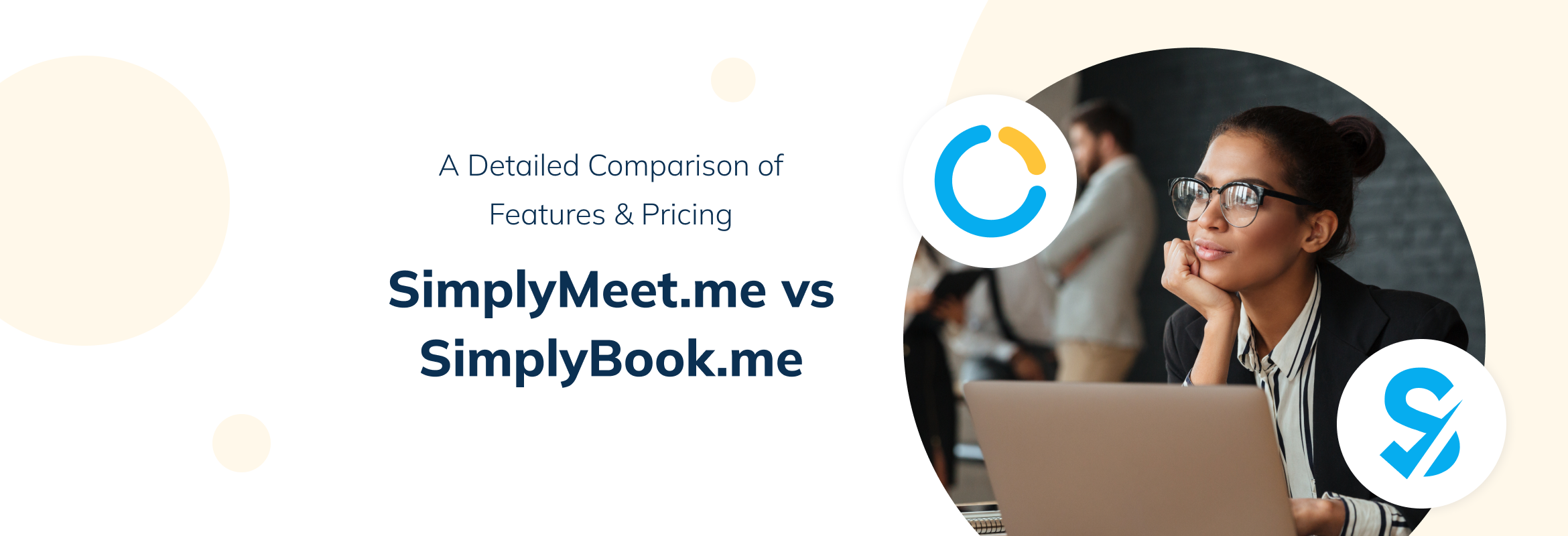
In today’s fast-paced business environment, efficient scheduling tools are essential for managing appointments, reducing no-shows, and enhancing customer satisfaction. Two popular options in the market are SimplyMeet.me and SimplyBook.me. Both platforms offer a range of features designed to simplify the scheduling process, but which one is the best fit for your needs? Lets take on SimplyMeet.me vs. SimplyBook.me.
In this blog post, we will provide an in-depth analysis of both scheduling tools. We’ll examine their features, pricing plans, user experience, integrations, and customer support. By the end, you’ll have a clear understanding of the key differences between SimplyMeet.me and SimplyBook.me, helping you make an informed decision for your business.
Whether you are a small business owner, a freelancer, or part of a large organization, choosing the right scheduling software can save you time and improve your workflow. Read on to discover which platform offers the best value and functionality for your specific requirements.

Table of contents
Features Comparison
SimplyMeet.me Features
- Easy Setup: SimplyMeet.me allows users to set up their scheduling system quickly. You can create and customize your booking page within minutes.
- Customizable Booking Pages: Personalize your booking page to reflect your brand. This helps maintain a consistent brand image.
- Calendar Integrations: Sync with popular calendars like Google Calendar, Outlook, and more. This ensures you stay on top of your appointments.
- Time Zone Detection: Automatically adjusts for different time zones, making it ideal for scheduling with international clients.
- Group Meetings: Schedule group meetings effortlessly. This feature is perfect for team collaborations and webinars.
- Automated Reminders: Reduce no-shows with automatic email and SMS reminders.
- API Access: Offers API access for custom integrations and advanced functionality.
- Payments: Accept payments directly through SimplyMeet.me and SBPay, simplifying the billing process for appointments.
- Poll Meetings: Use poll meetings to find the best time for group events, making scheduling more convenient for everyone.
- Admin App: Manage appointments on the go with the admin app.
SimplyBook.me Features
- Custom Booking Pages: Create professional booking pages with customizable templates.
- Calendar Integrations: Integrates with Google Calendar, Outlook, and iCal, keeping your schedule up-to-date.
- Online Payments: Accept payments via Stripe, PayPal, and other gateways, facilitating seamless transactions.
- Service Add-Ons: Offer additional services during the booking process, enhancing customer experience.
- Automated Reminders: Send email and SMS reminders to clients, reducing no-shows.
- Client Management: Manage client information and appointment history for better service delivery.
- Marketing Tools: Utilize built-in marketing tools like gift cards and promotions to boost client engagement.
- Reporting and Analytics: Access detailed reports on bookings and revenue to track business performance.
- Mobile App: Manage bookings and clients through the mobile app, providing flexibility and convenience.
Summary of Features
SimplyMeet.me focuses on providing an easy-to-use, customizable scheduling solution with essential features like group meetings, poll meetings, and integrated payment options via SBPay. Its admin app adds flexibility for managing appointments on the go.
SimplyBook.me offers a comprehensive suite of features designed for businesses that need advanced client management, marketing tools, and detailed reporting. Its customizable booking pages and mobile app provide a professional and flexible scheduling solution.
Pricing Comparison
SimplyMeet.me Pricing
- Free Plan: SimplyMeet.me offers a free plan that includes basic features. It is suitable for individuals and small teams. This plan allows for essential scheduling functionalities without any cost.
- Premium Plan: Starting at $9.99 per user per month, the premium plan provides advanced features such as integrations with popular calendars, group meetings, and more customization options.
- Enterprise Plan: For large organizations, SimplyMeet.me offers a custom pricing plan. This plan includes tailored solutions and dedicated support, making it ideal for businesses with specific needs.
SimplyBook.me Pricing
- Free Plan: SimplyBook.me provides a free plan with basic features. However, it has a limit on the number of bookings you can make per month.
- Basic Plan: Priced at $9.90 per month, this plan includes additional features and a higher booking limit. It is suitable for small businesses that need more than what the free plan offers.
- Standard Plan: At $29.90 per month, this plan offers even more advanced features and increased booking limits, making it suitable for growing businesses.
- Premium Plan: Costing $59.90 per month, the premium plan includes all available features and the highest booking limits. This plan is designed for businesses with high scheduling demands and complex needs.
Summary of Pricing
When choosing between these two scheduling tools, consider your specific requirements and budget. SimplyMeet.me’s pricing is attractive for businesses looking for affordability and essential features, while SimplyBook.me offers more tiered options to scale with your business growth and demands.
User Experience
SimplyMeet.me User Experience
SimplyMeet.me focuses on providing a straightforward and user-friendly experience. Its design is clean and intuitive, making it easy for users of all skill levels to navigate and use. Here are the key aspects of SimplyMeet.me’s user experience:
- Easy Setup: The setup process is quick and hassle-free. Users can create and customize their booking page within minutes, allowing them to start scheduling appointments right away.
- Intuitive Interface: The interface is designed with simplicity in mind, ensuring that users can easily find and use all available features without any steep learning curve.
- Customization Options: Users can personalize their booking pages to reflect their brand, which helps maintain a consistent brand image and enhances the professional appearance of the booking process.
- Automated Reminders: SimplyMeet.me’s automated email and SMS reminders reduce no-shows and help ensure clients remember their appointments.
- Time Zone Detection: The platform automatically adjusts for different time zones, making it ideal for scheduling with international clients.
- Admin App: The admin app provides flexibility, allowing users to manage appointments on the go. This feature is particularly useful for busy professionals who need to keep track of their schedule from anywhere.
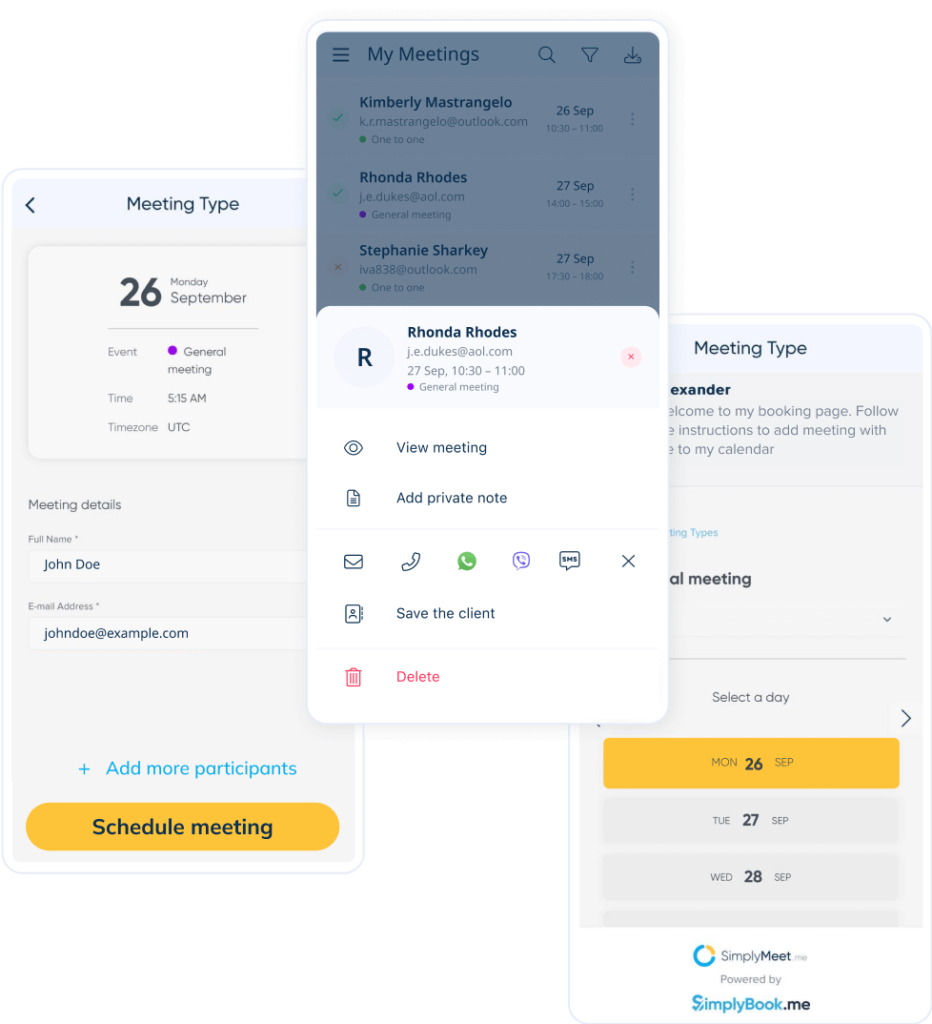
SimplyBook.me User Experience
SimplyBook.me offers a comprehensive and professional user experience with a focus on advanced features and customization. Here are the key aspects of SimplyBook.me’s user experience:
- Professional Look: SimplyBook.me’s customizable booking pages are designed with a professional look, which can enhance the credibility of your business.
- Comprehensive Features: The platform offers a wide range of features, including client management, service add-ons, and marketing tools. While this provides extensive functionality, it may require some time to master.
- Custom Templates: Users can create booking pages using customizable templates, allowing for a tailored and visually appealing booking experience.
- Automated Reminders: Email and SMS reminders are automated to help reduce no-shows and ensure clients remember their appointments.
- Client Management: SimplyBook.me includes extensive tools for managing client information and appointment history, enhancing the overall client experience.
- Mobile App: The mobile app allows users to manage bookings and clients from anywhere, adding a layer of convenience for on-the-go scheduling.
Summary of User Experience
SimplyMeet.me excels in providing an easy-to-use and intuitive platform with quick setup and essential features. Its clean interface and customization options make it accessible for users of all levels, while automated reminders and time zone detection enhance the scheduling process. The admin app adds flexibility for managing appointments on the go.
SimplyBook.me offers a more comprehensive and feature-rich experience with a focus on professionalism and advanced functionality. Its customizable templates and client management tools provide a polished and efficient booking process. However, the extensive feature set may require a learning curve to fully utilize. The mobile app provides added convenience for users needing to manage their schedules remotely.
When considering user experience, SimplyMeet.me is ideal for those seeking simplicity and ease of use, while SimplyBook.me is better suited for businesses requiring advanced features and a professional look.
Integrations
SimplyMeet.me Integrations
SimplyMeet.me offers a variety of integrations that enhance its functionality and ensure it fits seamlessly into your existing workflow. Here are the key integrations SimplyMeet.me provides:
- Calendar Integrations: SimplyMeet.me integrates with popular calendar systems like Google Calendar, Outlook, and more. This ensures you stay on top of your appointments and avoid double bookings.
- API Access: For businesses needing custom solutions, SimplyMeet.me offers API access. This allows for advanced custom integrations tailored to specific business needs, making the platform highly adaptable.
- Payment Integrations: Accept payments directly through SimplyMeet.me using SBPay, simplifying the billing process for appointments.
- Communication Tools: Integrations with email and SMS services enable automated reminders and notifications, ensuring clients are always informed about their appointments.
- CRM Systems: SimplyMeet.me can integrate with customer relationship management (CRM) systems, helping businesses manage client information and interactions more effectively.

SimplyBook.me Integrations
SimplyBook.me supports a wide range of integrations, allowing users to connect the platform with various tools and services to streamline their operations. Here are the key integrations SimplyBook.me provides:
- Calendar Integrations: SimplyBook.me integrates with major calendar systems such as Google Calendar, Outlook, and iCal. This synchronization keeps your schedule up-to-date and prevents booking conflicts.
- Payment Gateways: The platform supports multiple payment gateways, including Stripe, PayPal, and others. This facilitates smooth and secure online transactions for booking payments.
- Marketing Tools: SimplyBook.me integrates with marketing tools like Mailchimp, enabling users to run email marketing campaigns, send newsletters, and manage client communications effectively.
- Social Media: Users can integrate SimplyBook.me with social media platforms to allow clients to book appointments directly from their social media profiles.
- CRM Systems: SimplyBook.me connects with various CRM systems, enhancing client management by keeping all client information and interactions in one place.
- Website Builders: Integrations with website builders like WordPress and Wix allow users to embed booking pages directly on their websites, providing a seamless booking experience for clients.
Summary of Integrations
When considering integrations, SimplyMeet.me is ideal for those who need essential calendar, payment, and CRM integrations with the flexibility for custom solutions. SimplyBook.me is better suited for businesses requiring a wide range of integrations, including marketing tools, social media, and website builders, to enhance their overall operations.
Customer Support
SimplyMeet.me Support
SimplyMeet.me is known for its responsive and helpful customer support, offering various channels to assist users. The support team is available via email, providing quick response times and detailed assistance for any queries or issues. Additionally, SimplyMeet.me offers live chat support, allowing users to get instant help with any problems they encounter. For those who prefer self-service, the platform provides a comprehensive knowledge base with guides, tutorials, and FAQs, making it easy to troubleshoot independently. New users also benefit from onboarding assistance to help them get started quickly and effectively. SimplyMeet.me values customer feedback, regularly updating its features based on user suggestions to ensure continuous improvement of the service.
SimplyBook.me Support
SimplyBook.me provides solid customer support, ensuring users can effectively use their scheduling tool. The support team is accessible via email, live chat, and phone, offering thorough solutions and immediate assistance for any issues. SimplyBook.me’s extensive knowledge base includes articles, guides, video tutorials, and FAQs, helping users find answers to common questions and learn how to use various features. The platform also offers webinars and training sessions, which are valuable for users who want to maximize the platform’s functionalities. This comprehensive support system ensures that users have multiple ways to get help and enhance their experience with SimplyBook.me.
Pros and Cons
SimplyMeet.me Pros
- User-Friendly: Simple setup and intuitive interface.
- Affordable Pricing: Competitive plans, including a free option.
- Time Zone Detection: Automatically adjusts for time zones.
- Automated Reminders: Reduces no-shows with reminders.
- Customizable Booking Pages: Personalize to match your brand.
- Payment Integrations: Supports multiple payment processors, including SBPay.
- Admin App: Manage appointments on the go.
SimplyMeet.me Cons
- Limited Advanced Features: May not have some advanced features required by larger businesses.
- Basic Client Management: Less comprehensive compared to SimplyBook.me.
SimplyBook.me Pros
- Advanced Features: Extensive feature set for detailed scheduling needs.
- Client Management: Complete tools for managing client information.
- Payment Integrations: Supports multiple payment gateways.
- Custom Booking Pages: Professional and customizable templates.
- Marketing Tools: Built-in tools for promotions and gift cards.
- Detailed Reporting: Provides in-depth reports on bookings and revenue.
- Mobile App: Manage bookings and clients on the go.
SimplyBook.me Cons
- Learning Curve: More complex interface that may require time to master.
- Higher Pricing: More expensive, especially for advanced plans.
Conclusion
Both SimplyMeet.me and SimplyBook.me offer strong scheduling solutions, each with its unique strengths and features. SimplyMeet.me stands out for its user-friendly interface, quick setup, and affordable pricing, making it an ideal choice for individuals, small teams, and businesses seeking a straightforward scheduling tool. Its customization options, automated reminders, and flexible integrations ensure a seamless scheduling experience.
On the other hand, SimplyBook.me excels in providing a comprehensive suite of features, including advanced client management, marketing tools, and detailed reporting. This makes it a suitable option for businesses that require more extensive functionalities and professional booking pages. Despite a steeper learning curve, SimplyBook.me’s extensive support options, including phone support and training sessions, ensure that users can effectively leverage all the platform’s capabilities.
When choosing between SimplyMeet.me and SimplyBook.me, consider your specific needs, budget, and the level of complexity you are comfortable with. SimplyMeet.me is perfect for those who prioritize ease of use and affordability, while SimplyBook.me is better suited for businesses needing advanced features and a more professional look. Both tools can significantly enhance your scheduling efficiency, reduce no-shows, and improve overall client satisfaction. Select the one that aligns best with your business goals and operational requirements.
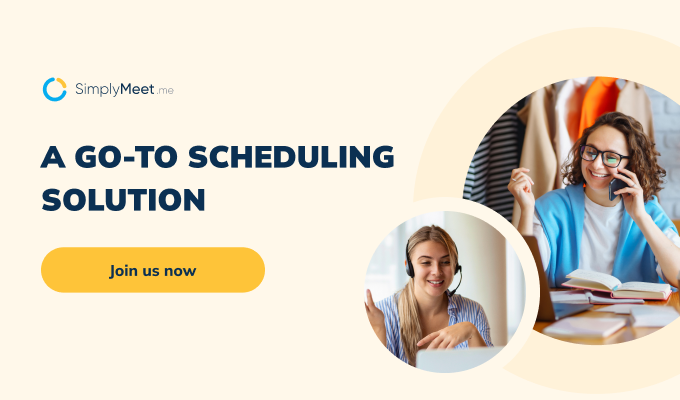



Comments
0 commentsNo comments yet