SimplyMeet.me May Updates: Enhancing Your Scheduling Experience!

Hello SimplyMeet.me Users,
May has been another exciting month of enhancements and new features at SimplyMeet.me. We are continually working to refine the platform to make your scheduling experience as smooth and efficient as possible. Here are the latest updates that we are eager to share with you:
Enhanced Organization Management
Organization Settings in Admin App: We have introduced an “Organization” tab in the admin app. Now you can manage organization settings and participants directly, making it easier to oversee and control your organizational structure within SimplyMeet.me.
Streamlined Onboarding Process
New Onboarding Steps: To facilitate a seamless integration for new users, we have implemented additional onboarding steps post-registration. We guide new users to create a meeting type and add a calendar connection during their initial setup, ensuring they are well-prepared to start scheduling immediately.
Improved Poll Meeting Management
Client Info Pre-definition in Poll Meetings: In the admin app, when creating a meeting from a poll, the ‘Client info’ (including name, email, and phone) will now be predefined, streamlining the process and reducing the need for repetitive data entry.
Global Schedule Enhancements
Updated Global Schedule Operation: We’ve refined the saving flow for the global schedule option in the admin app. Now, we save changes per the active tab, making the operation clearer and more intuitive.
Search and Widget Enhancements
- Search by Meeting ID: On the “My Meetings” screen, you now have the ability to search meetings by their ID, enhancing your ability to quickly locate and manage specific meetings.
- iOS App Widget: iOS users can now enjoy a new widget on their home screen, which displays the number of meetings per day or week, keeping your schedule at your fingertips.
We Value Your Feedback
Your feedback is essential to us as it helps us tailor SimplyMeet.me to meet your needs and expectations. We’re excited about these updates and believe they will significantly enhance your scheduling capabilities. Please let us know how these new features are working for you and if there are other improvements you’d like to see.
Thank you for being a part of the SimplyMeet.me community. Happy scheduling!
Best regards,
The SimplyMeet.me Team
-
Why Consultants Prefer SimplyMeet.me Over Calendly in 2025

In the world of consulting, time isn’t just money – it’s reputation, relationships, and results. And in 2025, the way consultants schedule meetings can either sharpen their edge or dull their impact. That’s why more independent consultants, coaches, and boutique firms are turning away from the usual go-to, Calendly, and embracing a more flexible, professional,…
-
Nurture Streams That End in Calendar Slots, Not Forms

Stop Nurturing Leads Into Dead Ends You’ve seen it a hundred times—maybe even sent it yourself. An email nurture campaign with a compelling subject line, engaging copy, and then… the letdown: a generic “Request a demo” button that lands the reader on a cold, clinical web form. No instant value. No clear next step. Just…

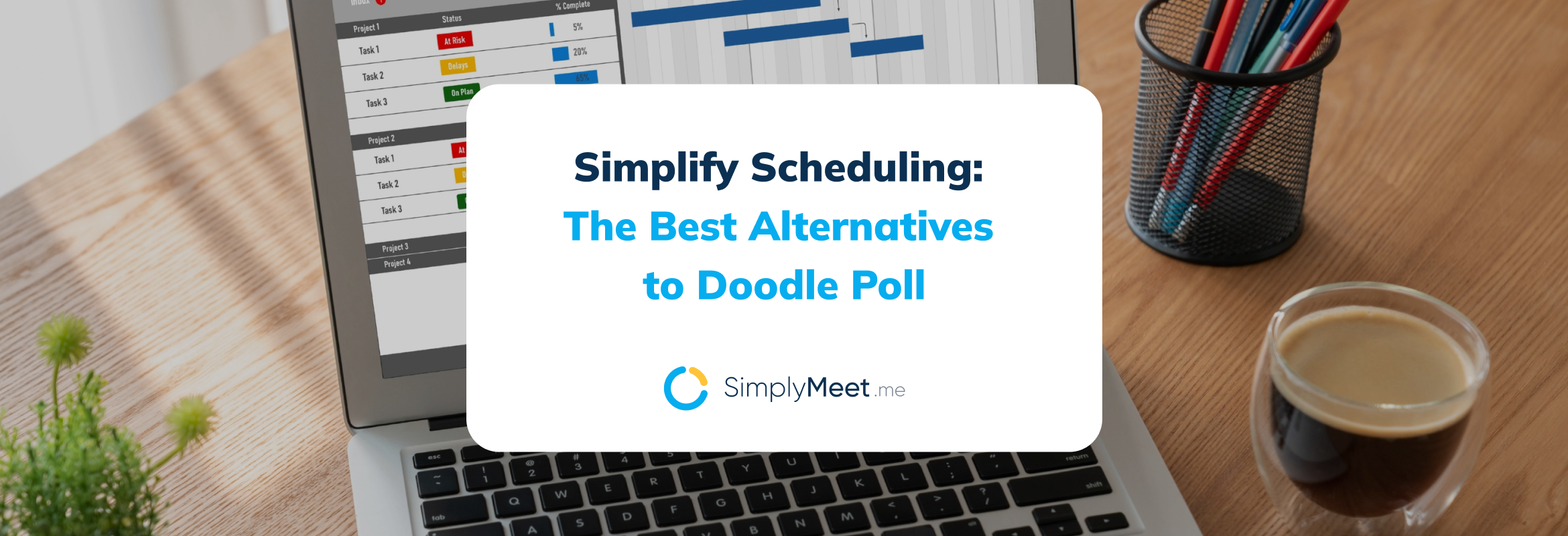

Comments
0 commentsNo comments yet