Screen Sharing Security: Safeguarding Sensitive Information During Meetings

12% of the US workforce now work remotely full time. Given this, screen sharing has become a vital tool for teams to communicate and work from different locations. With over 60% of companies encountering security breaches during virtual meetings, learning to safeguard sensitive information during virtual meetings is essential.
Here, we discuss the risks associated with screen sharing and provide best practices for ensuring secure virtual meetings going forward.
The Importance of Screen Sharing Security in Virtual Meetings
Screen sharing has revolutionized virtual collaboration, becoming an indispensable tool for businesses worldwide. It facilitates more functional virtual meetings, allowing:
- Enhanced Communication: Visual aids clarify complex ideas, reducing misunderstandings and boosting productivity.
- Efficient Training: Demonstrate processes and software in real-time, accelerating onboarding and skill development.
- Seamless Collaboration: Teams can work together on documents, designs, or code, regardless of location.
- Improved Customer Support: Quickly troubleshoot issues by viewing and controlling a customer’s screen.
- Engaging Presentations: Captivate your audience with dynamic, interactive content during virtual meetings.
However, while screen sharing offers immense benefits, it also introduces security risks. The full benefits of screen sharing can only be enjoyed if these risks are properly understood and well mitigated.
The Potential Security Risks of Screen Sharing
Given the rapid rate of remote work adoption and technological advancement, the current and future state of online meeting security is always adapting. Nonetheless, the potential risks remain the same.
These threats range from intentional malicious activity to accidental exposure caused by human error or technical glitches. Specific security threats in screen sharing to look out for include:
- Unauthorized access: Uninvited participants or hackers may gain access to your virtual meeting, potentially viewing or recording your shared screen content.
- Shoulder surfing: If you’re sharing your screen in a public or unsecured location, be aware that bystanders can see sensitive information displayed on your screen.
- Unintended sharing: You may accidentally share the wrong window or application, exposing confidential data unintentionally.
- Insecure network connections: Sharing your screen over an unsecured network can make your data vulnerable to interception or eavesdropping.
- Malware and cyber attacks: Malicious actors may attempt to exploit vulnerabilities in screen sharing software or protocols to gain unauthorized access or spread malware.
Awareness of these risks is the first step towards safeguarding sensitive information during virtual meetings. The next step is to proactively protect your systems against these threats.
Compliance and Legal Considerations Of Screen Sharing
Data security is top-of-mind in our current global economy. With this in mind, there are strict laws and industry standards for data protection during screen sharing sessions.
Failing to adhere to these regulations can result in severe consequences, particularly fines and significant damage to your brand or company. GDPR and HIPAA are some of the most far-reaching of these laws:
- General Data Protection Regulation (GDPR): If your organization handles the personal data of individuals within the European Union (EU), you must comply with the GDPR’s strict data protection rules, which include guidelines for secure data processing and preventing incidents such as identity theft.
- Health Insurance Portability and Accountability Act (HIPAA): Organizations in the healthcare industry must ensure that their screen sharing practices comply with HIPAA regulations for protecting sensitive patient information.
- Industry-specific regulations: Depending on your industry, there may be additional sector-specific regulations and standards governing data privacy and security that you must comply with during screen sharing activities.
How to Effectively Secure Your Screen Sharing Sessions
Effectively securing your screen sharing sessions starts well before your virtual meeting.
First, you need the proper protocols and procedures in place to secure your software and environment, before moving on to access controls and encryption. Staff training also plays a foundational, ongoing role in securing your digital assets.
Prepare Your System for Secure Screen Sharing
Before engaging in any screen sharing session, you must first make sure your system is properly configured and secure.
- Update your software: Keep your operating system, web browsers, and screen sharing applications updated with the most recent upgrades or consider software migration to the latest platforms.
- Enable firewall and antivirus protection: Ensure your firewall and antivirus software are running and configured.
- Close unnecessary applications and windows: Review all open applications and windows before sharing your screen, closing any unnecessary or sensitive ones to minimize the risk of accidental exposure.
- Adjust privacy settings: Configure your screen sharing application’s privacy settings to control what can be shared and limit access to only authorized participants.
Ensure Your Network is Secure
The security of your network is equally important when engaging in screen sharing sessions. Follow these best practices:
- Use a secure and trusted network: Whenever possible, share your screen over a secure, encrypted network connection, such as a virtual private network (VPN) or a trusted, private Wi-Fi network.
- Avoid public networks: Avoid sharing sensitive information over public Wi-Fi networks, as they are inherently less secure.
- Enable encryption: Ensure that your screen sharing application supports and enables end-to-end encryption to protect your data in transit.
- Implement access controls: Restrict access to virtual meetings by requiring strong passwords to prevent unauthorized participants from joining.
Choose a Virtual Meeting Platform with Strong Security Features
Not all virtual meeting platforms are created equal when it comes to security. When selecting a platform for screen sharing, consider the following factors:
- Encryption capabilities: Look for platforms that offer robust end-to-end encryption to protect your data in transit and at rest.
- Access controls and authentication: Choose platforms that provide granular access controls, such as password protection, multi-factor authentication, and the ability to manage participant roles and permissions.
- Security certifications and compliance: Prioritize data platforms that adhere to industry standards and compliance requirements.
- Regular security updates: Opt for platforms that actively maintain and update their security features to address emerging threats and vulnerabilities.
Once these measures are in order, you need to consider how to make the specific session where you will share your screen secure. This comes with access controls, permissions, and data encryption.
Set Up Access Controls and Permissions
Implementing robust access controls and permissions is crucial for ensuring the security of your screen sharing sessions. Here are some best practices to follow:
- Restrict access to authorized participants only: Use features like waiting rooms, password protection, or authentication mechanisms to prevent unauthorized individuals from joining your virtual meetings.
- Assign participant roles and permissions: Most screen sharing platforms allow you to assign different roles and permissions to participants, such as host, co-host, or attendee. Limit screen sharing and remote control capabilities to only those who absolutely require them.
- Use lock settings: Many platforms offer lock settings that allow you to lock the meeting once all authorized participants have joined, preventing anyone else from entering.
- Manage screen sharing permissions: Control who can share their screen during the meeting, and consider allowing only designated presenters or hosts to share their screens or view recordings including screen sharing after the meeting
- Enable multi-factor authentication: Implement multi-factor authentication (MFA) for added security when accessing screen sharing platforms, ensuring only authorized users can join meetings.
Encrypt Shared Information
Encryption is a critical security measure that ensures the confidentiality and integrity of your shared data.
When sharing sensitive information during virtual meetings, it’s vital you use end-to-end encryption to protect your data from potential eavesdropping or interception. Follow these steps to ensure you properly encrypt your information:
- Choose a screen sharing platform with robust encryption: Look for platforms that offer end-to-end encryption using strong encryption algorithms, such as AES-256 or higher.
- Enable encryption for all screen sharing sessions: Most secure platforms will have encryption enabled by default, but it’s always a good practice to double-check and ensure that encryption is active before sharing sensitive information.
Training Your Team on Screen Sharing Security Protocols
Implementing the above steps is only effective when each person involved in screen sharing sessions is properly trained and aware of the protocols and best practices.
The way to achieve this is with continual, ongoing, comprehensive training. This training should include the following concepts:
- Educate on potential risks and threats: Start by raising awareness about the risks and potential consequences of inadequate screen sharing security, such as data breaches, intellectual property theft, and regulatory non-compliance, including knowing what to do in the event of any data theft.
- Teach best practices and protocols: Provide thorough training on your organization’s screen sharing best practices, including guidelines for preparing systems, choosing secure platforms, implementing access controls, and using encryption.
- Simulate real-life scenarios: Use role-playing or simulated scenarios to help employees practice secure screen sharing in a controlled environment, allowing them to experience and learn from potential security incidents.
- Share resources and support materials: Provide your team with easy-to-access resources, such as security checklists, step-by-step guides, and support channels, to reinforce the training and encourage ongoing learning.
- Conduct regular refresher training: Cybersecurity threats and best practices (e.g., the use of cybersecurity platforms) are constantly evolving, so it’s essential to conduct regular refresher training sessions to keep your team up-to-date and reinforce the importance of screen sharing security.
Essential Tools to Enhance Screen Sharing Security
There are many collaborative tools and programs that facilitate remote work and team collaboration. However, these are not created equal, and it is up to you to choose software that delivers the features and security guarantees you need to keep your sensitive information safe.
Consider building a tech stack that includes the following programs:
- Virtual Private Networks (VPNs): A VPN encrypts your internet connection and masks your IP address, acting as an internet filter that provides an additional layer of security when sharing your screen over public or untrusted networks.
- Remote Desktop Solutions: Instead of sharing your entire screen, consider using remote desktop solutions that allow you to share a controlled, secure desktop environment, minimizing the risk of accidental exposure.
- Screen Recording Tools: Screen recording tools can be useful for capturing and archiving sensitive information shared during virtual meetings, ensuring that no data is lost or mishandled.
- Data Loss Prevention (DLP) Software: DLP software helps identify and prevent the unauthorized transmission of confidential data, alerting you to potential data leaks during screen sharing sessions.
Wrapping Up
From securing your system and network to choosing the right virtual meeting platform, we’ve covered essential steps to protect your sensitive information during screen sharing sessions. We’ve emphasized the importance of implementing effective access controls, using encryption, and providing comprehensive training to your team.
As you implement these security measures, consider streamlining your virtual meeting process with SimplyMeet. Our powerful scheduling software simplifies the coordination of attendees across time zones while offering security features to complement your screen sharing protection efforts.


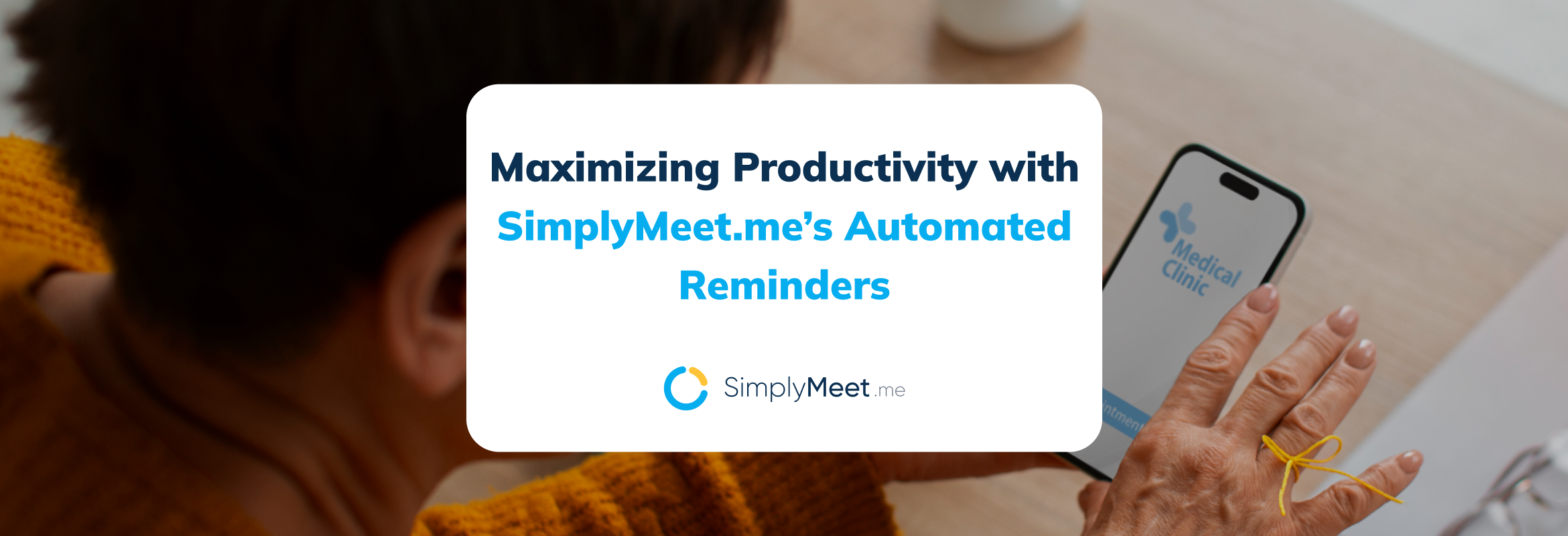
Comments
0 commentsNo comments yet