Maximizing Productivity with SimplyMeet.me’s Automated Reminders
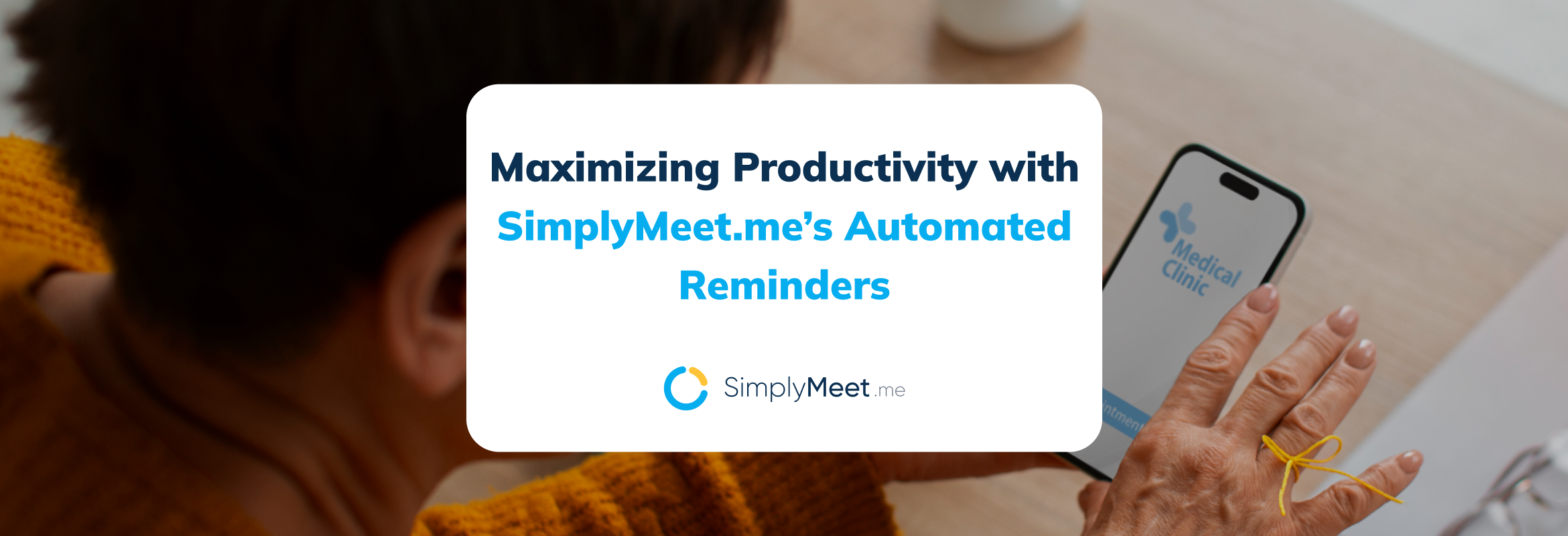
I. Introduction: The Hidden Cost of Missed Meetings
In a world where a single missed meeting can tank a deal, delay a project, or damage a client relationship, productivity doesn’t just hinge on hard work—it hinges on showing up. Yet, how often do important calls slip through the cracks? A no-show here, a reschedule there, and suddenly your day spirals into a mess of misaligned calendars and follow-up chaos.
The reality is simple but brutal: forgotten or delayed meetings cost time, money, and credibility. For solopreneurs, freelancers, corporate teams, and client-facing professionals, every unattended meeting isn’t just a minor inconvenience—it’s a lost opportunity wrapped in a silent calendar notification.
But what if your scheduling system didn’t just book the meeting—what if it reminded everyone, automatically?
That’s where SimplyMeet.me steps in: a scheduling platform designed not just to coordinate your calendar, but to keep your day running like a well-oiled machine. With intelligent automated reminders for meetings, SimplyMeet.me helps professionals minimize no-shows, maintain momentum, and reclaim control over their workday—without lifting a finger.
II. Why Meeting Reminders Are Essential for Modern Productivity
In 2025, your calendar is your command center. Between remote meetings, hybrid teams, multi-time zone coordination, and back-to-back Zoom marathons, it’s no wonder things fall through the cracks. Professionals today are juggling more than ever, and attention spans are shrinking. The margin for error? Almost zero.
That’s why meeting reminders aren’t just a nice-to-have—they’re productivity armor.
Consider this: studies show that missed meetings cost U.S. businesses up to $37 billion annually in lost productivity. According to a survey by Atlassian, employees attend an average of 62 meetings per month, and 31 hours are wasted monthly on unproductive meetings—often due to late starts, miscommunication, or forgotten appointments.
For remote teams and service-based businesses, the damage can be even steeper. A single missed consultation or delayed pitch meeting can mean a lost client or derailed project timeline.
This is why automated reminders for meetings have become a must for any serious professional or business. They bridge the gap between scheduling and showing up—nudging invitees at just the right moment, reducing human error, and ensuring that every meeting starts with everyone on the same page, literally and figuratively.
SimplyMeet.me doesn’t just help you set the meeting—it makes sure it happens.
III. SimplyMeet.me at a Glance: The Scheduling Powerhouse
At its core, SimplyMeet.me is more than just a scheduling tool—it’s your digital operations assistant. Sleek, streamlined, and designed for real-world professionals, this platform takes the guesswork out of coordinating meetings. The interface is intuitive, with zero fluff and maximum clarity. Whether you’re tech-savvy or tech-wary, setting up a booking page takes minutes, not hours.
It syncs seamlessly with major calendars—Google, Outlook, iCal—keeping your availability perfectly aligned in real time. And thanks to its flexible booking page customization, you can present your schedule in a way that reflects your brand. Want buffer times between meetings? Prefer to cap bookings per day? Need different links for different services? It’s all baked in.
But where SimplyMeet.me really flexes is its use of automated reminders—threaded into every step of the meeting lifecycle. From the moment someone books with you, the system begins doing what a human assistant might: prepping, prompting, and following up—automatically.
Now let’s break down how these automated reminders boost your day-to-day performance.
IV. The Core Engine: How SimplyMeet.me’s Automated Reminders Work
Automatic Triggers Upon Booking
Here’s where the magic begins: the moment a meeting is confirmed, SimplyMeet.me queues up reminders without you lifting a finger. The platform instantly sends confirmation emails and integrates the event into your synced calendars—whether Google, Outlook, or iCal.
It doesn’t stop there. These confirmation emails are more than just a timestamp—they’re the first step in ensuring everyone arrives informed and on time. No awkward “Was that today?” messages. No rescheduling scramble.
Multi-Tier Reminder Scheduling
Forget generic one-size-fits-all alerts. With SimplyMeet.me, you can schedule multiple reminders to go out days, hours, or even minutes before the meeting. Whether it’s a gentle nudge the night before or a final ping ten minutes prior, you’re in control of the rhythm.
Even better? You can personalize these messages using merge tags—inserting client names, meeting titles, start times, or even location links into each email. It’s a small detail that makes a massive impact, especially when you want to convey professionalism or nurture client relationships.
Follow-Ups After the Meeting
The power of SimplyMeet.me’s reminders doesn’t stop when the meeting ends. The platform also supports automated follow-up messages—think thank-you notes, next-step reminders, or post-call resource links.
This is a game-changer for sales teams, consultants, and anyone nurturing long-term clients. Instead of manually chasing leads or sending the same “nice to chat” email 20 times a week, your system does it for you—on time, every time. You stay top-of-mind, and your workflows stay fluid.
In short: SimplyMeet.me doesn’t just automate your scheduling. It automates your presence.
V. Calendar Integration: Where It All Comes Together
If reminders are the engine, then calendar integration is the transmission that keeps everything running in sync. SimplyMeet.me doesn’t just sit alongside your calendar—it lives inside it. Whether you’re using Google Calendar, Outlook, or iCal, the platform plugs in directly and updates in real time.
Here’s what that means:
- Book a meeting → it instantly appears on your calendar.
- Reschedule or cancel it → your invitees are notified automatically.
- Add a buffer or change availability → your public booking page reflects it within seconds.
No gaps. No miscommunication. No ghost meetings.
Because meeting reminders are tied directly to these live updates, you’re always one step ahead of chaos. The risk of double-booking or forgetting to notify someone? Practically eliminated.
This tight sync loop doesn’t just save time—it prevents embarrassing slip-ups. In a world where your professionalism is judged by how you manage time, SimplyMeet.me helps you stay sharp, organized, and credible.
VI. Customization Power: Control the Message, Control the Outcome
One of the most underrated features of SimplyMeet.me? Its reminder customization power. While many platforms send generic alerts that read like robotic pings, SimplyMeet.me lets you craft every reminder like a perfectly written memo.
Want to be formal with a boardroom exec and friendly with a podcast guest? Easy. You can customize the tone of voice per meeting type—or even per recipient. From subject line to body copy, it’s all editable.
Add your logo, drop in a CTA button, include meeting-specific video links or location maps, and even embed key prep info or resource links. With merge tags, your emails can auto-fill names, times, links, and more—making each reminder feel like it was handwritten, even though it’s fully automated.
This is a secret weapon for consultants, agencies, coaches, and client-facing pros who need every interaction to reflect their brand’s voice. No more generic “Reminder: You have a meeting” messages. Instead, think:
Hi Sarah, just a heads-up—our strategy session is tomorrow at 11:30 AM. You can join via Zoom here. Can’t wait to dive in!
Consistency breeds trust. With SimplyMeet.me, your reminders become brand ambassadors.
VII. Built-in Video Conferencing Integration: Show Up Ready
There’s nothing more frustrating than scrambling for a video link minutes before a meeting. That awkward “Where’s the link again?” moment? It kills momentum, sours professionalism, and wastes time.
SimplyMeet.me eliminates that chaos by seamlessly embedding video conferencing details directly into your automated meeting reminders. Whether you’re using Zoom, Microsoft Teams, Google Meet, or other popular platforms, the system generates and inserts the link into the confirmation and reminder emails—automatically.
That means:
- No more last-minute searching through emails.
- No awkward delays while attendees figure out where to click.
- No risk of sending the wrong link.
Everything is served on a silver platter.
For remote-first companies, this feature is a game-changer. When teams are spread across time zones, virtual meeting reliability is non-negotiable. SimplyMeet.me ensures everyone shows up on time, prepped, and ready—no friction, no fumbling.
Because in a distributed world, clarity = productivity.
VIII. Stay Notified Anywhere: Mobile and Admin App Features
In today’s fast-moving work culture, you’re not always at your desk when the next meeting kicks off. And that’s exactly why SimplyMeet.me’s mobile and admin app is such a powerful companion.
You get full schedule visibility, access to upcoming bookings, and—most importantly—timely push notifications that mirror your email reminders. Whether you’re walking into a client lunch or coaching from a beachside Airbnb, you stay looped in without needing to check your inbox.
The UI is clean, mobile-friendly, and built for fast navigation. Need to reschedule a session or check the location details? It’s all there in seconds.
This makes SimplyMeet.me ideal for:
- Entrepreneurs managing a whirlwind of meetings and pitches.
- Freelancers and consultants who live by the clock.
- Coaches and service providers constantly moving between sessions and clients.
Your time is mobile. Your meetings should be too. SimplyMeet.me keeps you connected—and productive—wherever work takes you.
IX. Time = Money: The Real ROI of Automated Meeting Reminders
Every time you manually chase down a no-show, write a follow-up email, or double-check a calendar invite, you’re leaking time—and time, in the business world, is non-refundable currency.
With SimplyMeet.me’s automated meeting reminders, that slow administrative drip becomes a sealed pipeline. You reclaim hours by letting the system handle what used to be manual: confirmations, nudges, follow-ups, and last-minute alerts.
Let’s talk numbers:
- Businesses report up to a 50% reduction in no-shows when using automated reminders.
- According to SimplyMeet.me user reviews on GetApp, professionals highlight “a significant drop in client lateness” and “near-zero missed appointments.”
- For service providers and teams booking 10+ meetings a week, this equates to dozens of saved hours per month—time better spent selling, coaching, managing, or strategizing.
And it’s not just about saved time. Fewer miscommunications mean smoother client experiences, stronger relationships, and more predictable workflows. The ROI isn’t just linear—it’s compounding.
Because when you automate the small stuff, you unlock capacity for the big stuff.
X. Real-World Scenarios: How Professionals Use It
HR Teams: Smooth Interview Coordination
Recruiters juggle schedules for candidates, hiring managers, and panelists. With SimplyMeet.me, once an interview is scheduled, automated reminders are sent to all parties—with video links, time zones, and any prep documents included. The result? No last-minute “Sorry, I forgot” emails. Just punctuality and professionalism.
Sales Reps: Always on Time for the Close
Sales teams thrive on rhythm: discovery call → proposal → follow-up. SimplyMeet.me automates reminders before and after each touchpoint, making sure reps never miss a beat and prospects stay engaged. A reminder before the call builds anticipation; a follow-up after seals the deal.
“It’s like having a silent sales assistant ensuring every lead is nurtured,” one GetApp reviewer notes.
Consultants & Freelancers: Personalized at Scale
For solopreneurs, consistency is king—but so is personalization. With SimplyMeet.me, custom reminder flows can be built for different services. A business coach might send a motivational reminder the day before. A wellness practitioner could follow up with post-session care tips. And all of it—automated.
The result? Happier clients, better show rates, and a more polished brand presence.
XI. Conclusion: Upgrade Your Workflow, One Reminder at a Time
At the end of the day, your productivity doesn’t just depend on what’s on your calendar—it depends on what actually happens.
That’s why SimplyMeet.me is more than a meeting scheduler—it’s a full-scale productivity enhancer. It removes the friction of constant back-and-forth, eliminates the chaos of forgotten calls, and keeps your clients, team, and self perfectly aligned through seamless, automated meeting reminders.
In a world flooded with notifications, the ones that actually matter are the ones that keep your work moving forward.
So here’s your opportunity: automate the logistics, reduce no-shows, and reclaim your time for the work that truly counts.
Ready to reduce no-shows and show up with confidence?
Try SimplyMeet.me today!
_________________________________________________________________________________
FAQ: SimplyMeet.me’s Automated Reminders
How do automated meeting reminders work with SimplyMeet.me?
Once a client books a session, SimplyMeet.me automatically sends email reminders before the meeting. You can customize how many reminders are sent, when they’re triggered (e.g., 24 hours, 1 hour before), and what they say.
Can I customize reminder messages?
Yes! You can personalize your reminders with the client’s name, session type, trainer name, and time using dynamic fields—making each message feel direct and professional.
How do you politely remind someone of a meeting?
A friendly reminder should be clear, respectful, and time-sensitive. With SimplyMeet.me, your reminder might read:
“Hi Alex! Just a quick reminder—your training session with Mark starts at 6 PM. See you soon!”
Does SimplyMeet.me integrate with Teams or Zoom?
Absolutely. SimplyMeet.me auto-generates and shares meeting links for Zoom, Google Meet, or Microsoft Teams, and includes them in reminders so clients can join on time with a single click.
Can SimplyMeet.me handle Outlook and Google Calendar syncing?
Yes. Bookings automatically sync with Google, Outlook, iCal, and other major calendar platforms—keeping your clients and trainers fully aligned.
Can I send reminders for recurring sessions?
Yes. If your client books recurring weekly or monthly sessions, SimplyMeet.me will send reminders for each session according to your preset schedule.



Comments
0 commentsNo comments yet