How to Use SimplyMeet.me’s Round Robin Tool

As teams grow and tasks multiply, the need for a smart scheduling system becomes imperative. That’s where SimplyMeet.me steps in, offering an innovative solution with our Round Robin meeting feature. This tool is not just about organising meetings; it’s about revolutionising the way teams interact and manage their time. Our Round Robin scheduling is perfectly crafted for teams working across different time zones or managing heavy workloads. It simplifies the process and ensures every meeting is fair and efficient.
In this post, we’ll guide you through the easy steps to set up and utilise this feature, transforming the way your team collaborates.
What is Round Robin Scheduling?
Round Robin scheduling is a smart, efficient way to distribute meetings among team members. It ensures that all meetings are evenly and fairly allocated, enhancing team collaboration and time management.
Setting Up Round Robin Meetings in SimplyMeet.me
*Important to note that to create Round Robin Meeting Types and assign teammates, you must be an owner of the organisation.*
1. Create Your Team Organisation: The first step is to form an organisation within SimplyMeet.me, which requires at least two paid licenses.
2. Creating the Meeting Type: Go to the ‘Meeting Types‘ section and set up a Round Robin meeting. This tells SimplyMeet.me to rotate meeting invitations among team members.
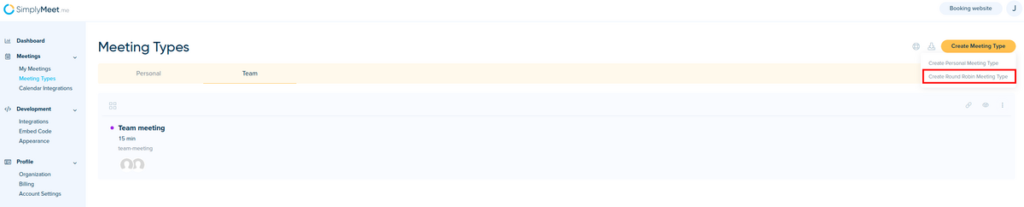
3. Assign Team Members: Add your team members to this meeting type. This way, they become part of the rotation for meeting bookings.
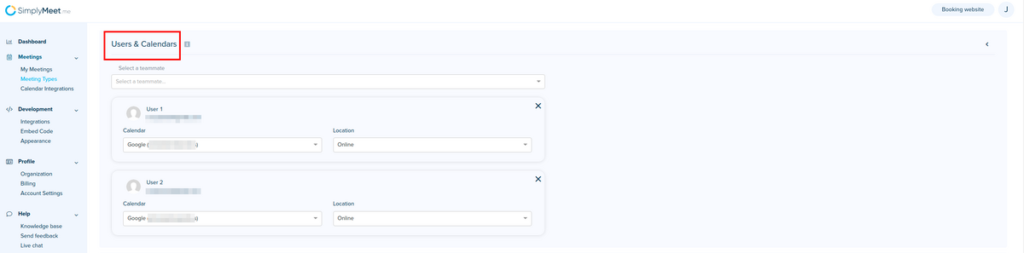
4. Configure Calendars and Locations: Select the calendars for new meetings to be added to and set the meeting locations, like Zoom or Google Meet links.
Why Use Round Robin?
Round Robin scheduling in SimplyMeet.me is not just a feature; it’s a strategic tool for enhancing team productivity and client satisfaction. Here’s why it’s beneficial:
- Equitable Distribution of Meetings: It ensures that meetings are evenly distributed among team members, preventing overburdening of any single individual.
- Increased Team Availability: By rotating meetings, more team members are available to clients, increasing the chances of finding a suitable meeting time.
- Enhanced Team Collaboration: This system fosters a collaborative environment as everyone gets an equal opportunity to interact with clients and contribute to projects.
- Ideal for Various Teams: Round Robin scheduling is particularly useful for sales teams, customer support, consulting groups, or any team where equal workload distribution and maximised client engagement are crucial.
This scheduling helps teams balance workloads, improve time management, and enhance client service. This approach is a game-changer for organisations looking to streamline their processes and enhance teamwork.
Useful Links




Comments
0 commentsNo comments yet