Acuity vs. SimplyMeet.me: Which Online Scheduling Tool is Right for You?
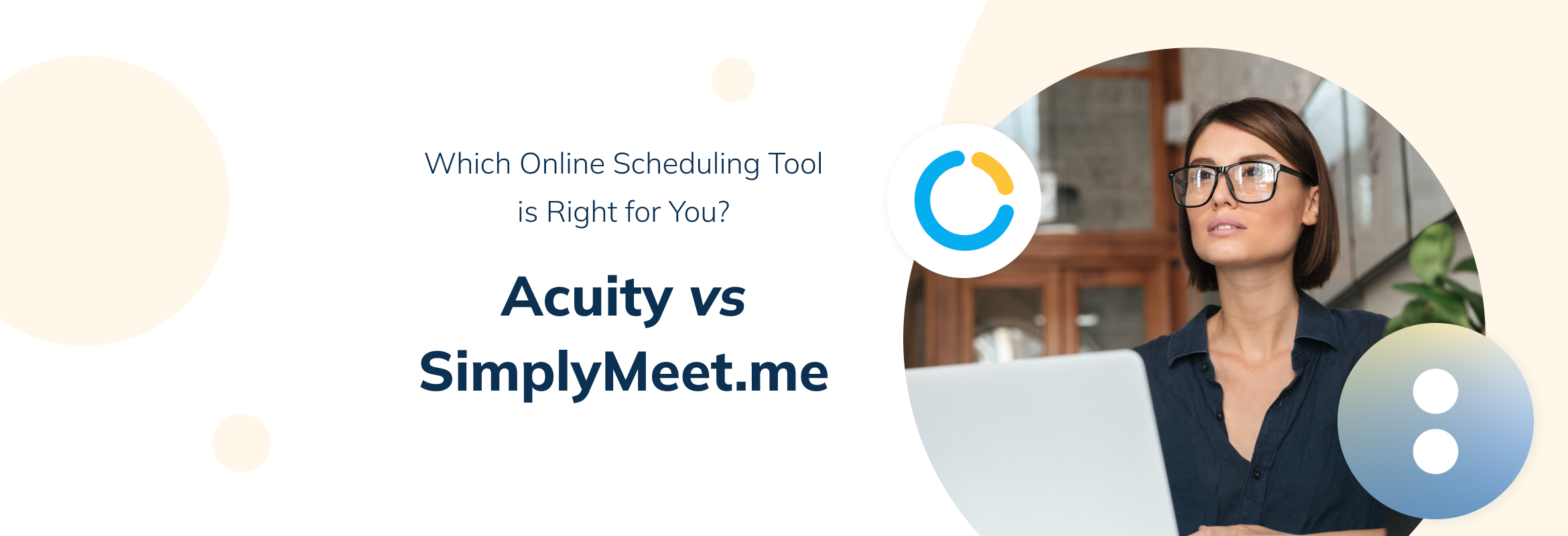
In the digital age, efficient scheduling tools are crucial for businesses and professionals. Among the top contenders are Acuity Scheduling and SimplyMeet.me. This blog post provides a in-depth comparison of these two popular tools, focusing on their features, pricing, user experience, integrations, and customer support. By the end, you’ll have a clear understanding of which tool suits your needs best.
Introduction to SimplyMeet.me and Acuity Scheduling
SimplyMeet.me is designed for simplicity and efficiency, offering features that cater to individuals, small teams, and large organizations. It stands out for its user-friendly interface and cost-effective pricing plans.
Acuity Scheduling, on the other hand, is known for its feature set. It provides functionalities suitable for businesses that require detailed client management and extensive customization.
Features Comparison
SimplyMeet.me Features
- Easy Setup: SimplyMeet.me allows users to set up their scheduling system quickly. You can create and customize your booking page within minutes.
- Customizable Booking Pages: Personalize your booking page to reflect your brand. This helps maintain a consistent brand image.
- Calendar Integrations: Sync with popular calendars like Google Calendar, Outlook, and more. This ensures you stay on top of your appointments.
- Time Zone Detection: Automatically adjusts for different time zones, making it ideal for scheduling with international clients.
- Group Meetings: Schedule group meetings effortlessly. This feature is perfect for team collaborations and webinars.
- Automated Reminders: Reduce no-shows with automatic email and SMS reminders.
- API Access: Offers API access for custom integrations and advanced functionality.
- Payments: Accept payments directly through SimplyMeet.me, simplifying the billing process for appointments.
- Poll Meetings: Use poll meetings to find the best time for group events, making scheduling more convenient for everyone.
- Email and Text Reminders: Send email and text reminders to clients to ensure they remember their appointments.

Acuity Scheduling Features
- Client Management: Acuity excels in client management with features like client notes and appointment history.
- Custom Forms: Create custom intake forms to gather client information before appointments.
- Multiple Calendar Views: Choose from daily, weekly, and monthly views to manage your schedule effectively.
- Payment Integration: Supports payment processing through Stripe, Square, and PayPal, allowing clients to pay at the time of booking.
- Email and Text Reminders: Sends automatic reminders to clients, reducing no-shows and ensuring better attendance.
- Advanced Reporting: Provides detailed reports on appointments and revenue, helping you track your business performance.
- Packages and Subscriptions: Sell appointment packages and subscriptions to clients, adding a new revenue stream.
Pricing Comparison
SimplyMeet.me Pricing
- Free Plan: Ideal for individuals and small teams, the free plan offers basic features and one booking page.
- Premium Plan: Starting at $9.99 per user per month, the premium plan includes advanced features like integrations, group meetings, and more customization options.
- Enterprise Plan: For large organizations, SimplyMeet.me offers custom pricing with tailored solutions and dedicated support.
Acuity Scheduling Pricing
- Emerging Plan: Priced at $16 per month, this plan includes basic features and one calendar.
- Growing Plan: At $27 per month, this plan offers six calendars and advanced features like custom forms and payment processing.
- Powerhouse Plan: For $49 per month, this plan includes 36 calendars, multiple time zones, and premium features suitable for larger businesses.
- Enterprise Plan: For large organizations, Acuity Scheduling offers custom plans with unlimited staff members/locations.
User Experience
SimplyMeet.me User Experience
SimplyMeet.me prioritizes ease of use. The interface is clean and intuitive, making it accessible for users of all skill levels. The setup process is straightforward, and the platform offers ample customization options. Users appreciate the automated reminders and time zone detection, which save time and minimize scheduling errors. The platform also boasts an admin app, allowing you to take care of your schedule on the go. SimplyMeet.me’s focus on user-friendly design makes it a favorite among those who value simplicity and efficiency.
Acuity Scheduling User Experience
Acuity Scheduling offers a rich feature set, making it a powerful tool for those who need extensive functionality. However, this comes with a slightly steeper learning curve. The interface is comprehensive, providing access to a wide range of features that might require some time to master. Once familiar with the system, users benefit from detailed client management tools and seamless payment integrations. Acuity’s extensive features make it a preferred choice for businesses needing detailed control over their scheduling and client interactions.
Integrations
SimplyMeet.me Integrations
SimplyMeet.me integrates seamlessly with popular calendar systems like Google Calendar and Outlook, ensuring you stay updated with your schedule. The platform also provides API access, allowing for custom integrations tailored to specific business needs. Additionally, SimplyMeet.me offers payments through a range of payment providers such as PayPal, Revolut, Stripe, Square, SumUp, and much more. This flexibility ensures that SimplyMeet.me can fit into various workflows and business processes.
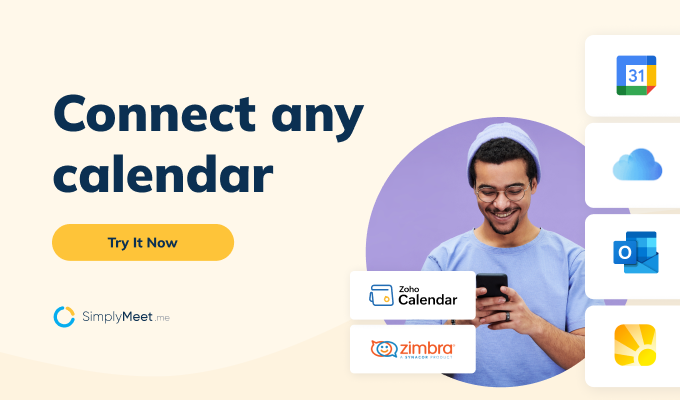
Acuity Scheduling Integrations
Acuity Scheduling boasts a wide range of integrations. It supports payment processors like Stripe, PayPal, and Square, facilitating smooth transactions. Additionally, it integrates with marketing tools such as Mailchimp, helping businesses streamline their marketing efforts. The extensive integration options available in Acuity enhance its functionality and adaptability to different business environments.
Customer Support
SimplyMeet.me Support
SimplyMeet.me offers responsive customer support through email and live chat. The platform also has a extensive knowledge base, featuring guides, tutorials, FAQs, YouTube videos and blog articles to help users troubleshoot and optimize their use of the tool. The support team is known for their quick response times and helpful solutions, making it easy for users to get the assistance they need.
Acuity Scheduling Support
Acuity Scheduling provides support through forms on their website. The platform’s documentation includes guides and video tutorials, helping users navigate and utilize the range of features.
Pros and Cons
SimplyMeet.me Pros
- User-Friendly: Easy to set up and use, suitable for users of all levels.
- Affordable Pricing: Competitive pricing plans, including a free option.
- Time Zone Detection: Automatically adjusts for different time zones.
- Automated Reminders: Reduces no-shows with email and SMS reminders.
- Customizable Booking Pages: Personalize booking pages to reflect your brand.
- Payment Integrations: Supports multiple payment processors.
- Admin App: Provides an admin app for managing appointments on the go, adding flexibility and convenience for users.
SimplyMeet.me Cons
- Limited Advanced Features: May lack some advanced features required by larger businesses.
- Basic Client Management: Less comprehensive client management compared to Acuity.
Acuity Scheduling Pros
- Advanced Features: Extensive feature set suitable for detailed scheduling needs.
- Client Management: Tools for managing client information and appointments.
- Payment Integrations: Supports multiple payment processors.
- Custom Forms: Ability to create custom intake forms.
- Detailed Reporting: Provides in-depth reports on appointments and revenue.
Acuity Scheduling Cons
- Steeper Learning Curve: More complex interface requiring time to master.
- Higher Pricing: More expensive, particularly for advanced plans.
Conclusion
Both SimplyMeet.me and Acuity Scheduling are excellent tools, each with its own strengths and ideal use cases. SimplyMeet.me stands out for its simplicity, affordability, and ease of use, making it perfect for individuals, small teams, and businesses that need a straightforward scheduling solution. Its intuitive interface and automated features help save time and reduce scheduling errors.
Acuity Scheduling, with its advanced feature set, is better suited for businesses that require detailed client management and extensive customization. Its advanced features, such as custom forms and payment integrations, provide the flexibility needed for complex scheduling and client interactions.
When choosing between SimplyMeet.me and Acuity Scheduling, consider your specific needs, budget, and the level of complexity you are comfortable with. If you prefer a user-friendly, cost-effective solution, SimplyMeet.me is an excellent choice. If you need advanced features and are willing to invest more time and money, Acuity Scheduling could be the way to go.
In the end, both tools can significantly improve your scheduling efficiency, helping you manage appointments, reduce no-shows, and enhance client satisfaction. Choose the one that aligns best with your business needs and goals.



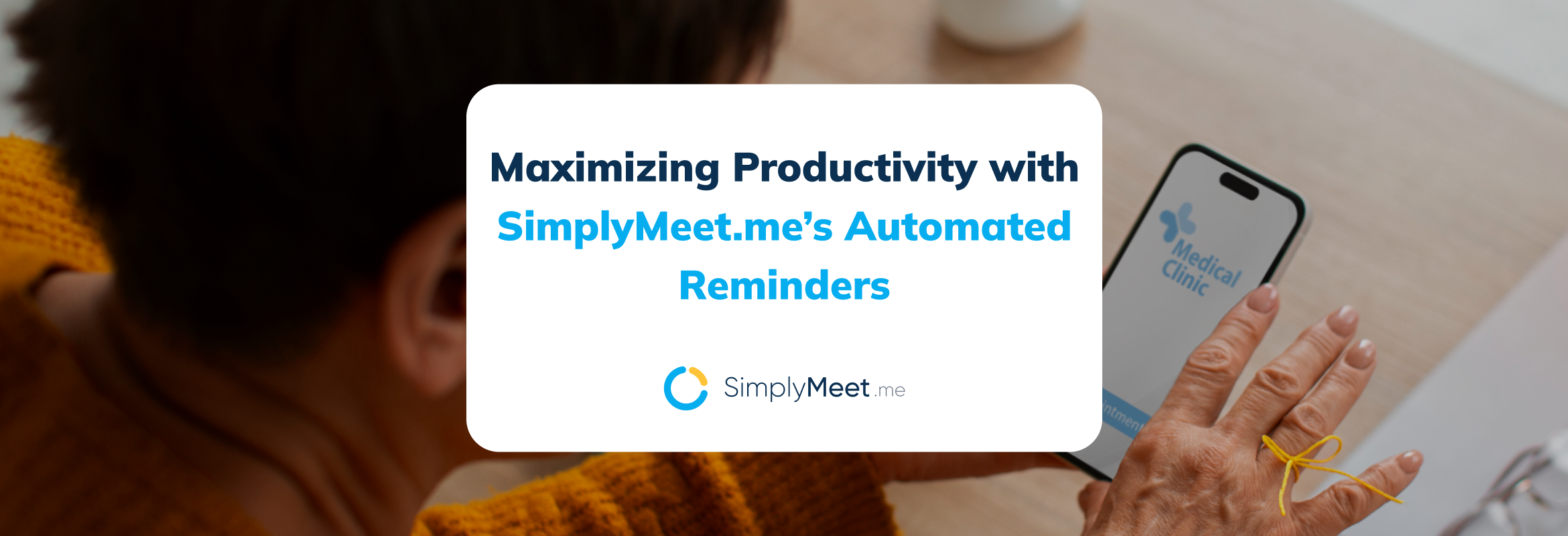
Comments
0 commentsNo comments yet