Fee-First Booking: Secure Up-Front Payments with Stripe + SimplyMeet.me

1. Why Upfront Payments Matter in Modern Client-Facing Businesses
If your business runs on appointments — whether you’re offering coaching, legal advice, therapy, fitness sessions, marketing consults, or creative reviews — you’ve probably lived through this:
A client books. You block the time. You prepare. And then… silence. They vanish. Maybe they cancel last minute, maybe they don’t show at all. Or maybe they show up — but conveniently “forget” about payment.
It’s frustrating. It’s costly. And here’s the truth: it’s completely avoidable.
Requiring upfront payment at the time of booking isn’t just a business move — it’s a mindset shift. It sets expectations. It protects your time. And most importantly, it filters out the non-committal “let me pencil this in” types from the start.
When clients pay before booking, they show up — physically and mentally. They’ve made a decision. They’ve invested. They take it seriously.
And implementing this shift has never been easier.
With SimplyMeet.me, you can connect your Stripe account and seamlessly collect payments during the booking process. No invoices. No awkward payment chases. No need to manually send reminders. Clients choose a time and pay upfront — right then and there.
Stripe supports all major credit cards by default, plus mobile wallets like Apple Pay and Google Pay, which means your clients can pay however they like — instantly and securely.
The result? A smoother, more professional experience on both sides.
No back-and-forth. No loose ends. Just booked, paid, and confirmed.
Whether you’re charging a flat consulting fee, or a full service payment, the benefits are immediate:
- ✅ No-shows drop dramatically — clients with skin in the game respect the clock.
- 💰 Revenue is locked in — you’re not hoping to “get paid later.”
- 🌟 Your client experience levels up — a polished, automated process builds trust before you even meet.
This isn’t just for big teams or agencies. It’s for solopreneurs, creatives, wellness pros, and consultants of all stripes. Because when you’re selling time — your most limited resource — it should be protected from minute one.
In the sections that follow, we’ll unpack why upfront payments are a game-changer, how to set them up with SimplyMeet.me, and what it means for your brand, your income, and your calendar.
If you’re tired of chasing payments, losing hours to no-shows, or trying to “feel out” which clients are serious — this could be the smartest shift you make this year.
2. The Hidden Cost of No-Shows
When someone books time on your calendar, you’ve already committed a valuable resource — your attention, expertise, and energy. But what about the client? Without any upfront commitment, it’s all too easy for them to ghost, cancel last minute, or reschedule endlessly.
This isn’t just a minor annoyance — it costs you real money, wasted time, and drains your motivation.
That’s why collecting upfront payments flips the script. It introduces a powerful layer of accountability for both sides, turning vague intentions into solid commitments.
Here’s why forward-thinking business owners everywhere are embracing fee-first bookings as the new standard:
✅ Reduce No-Shows and Late Cancellations
Paying upfront triggers a psychological effect — clients don’t want to lose their money. The simple act of parting with cash (or tapping a card) transforms a casual “maybe” into a firm “yes.” This makes no-shows far less frequent, freeing your calendar from unpredictability and frustration.
💰 Secure Your Revenue Before You Even Start
Appointments without payment are just promises. Promises can be broken. When you require payment upfront, your consulting fee or service charge is guaranteed. No more chasing invoices, sending reminders, or hoping they’ll “get back to you.” You protect your income before you invest a minute of your time.
🌟 Project Professionalism and Build Client Trust
Nothing says “I mean business” like a smooth, integrated payment experience. Automating payments through trusted platforms like Stripe makes you look credible and reliable from the very first interaction. Clients appreciate instant receipts, clear terms, and the reassurance of secure payment handling — it sets the tone for the entire engagement.
🔁 Bonus: Make Refunds Seamless and Stress-Free
Life happens — clients cancel, reschedule, or sometimes just change their minds. The good news? With SimplyMeet.me’s Stripe integration in SBPay, you can handle refunds quickly and transparently, if you’re on a paid plan. Offering hassle-free refunds builds goodwill and shows you value your client relationships.
Collecting upfront payments isn’t just about cash flow — it’s about taking control of your time and shaping how clients perceive your business. It’s a simple change that delivers big results: fewer headaches, better scheduling, and a stronger bottom line.
Upfront payment is no longer an option — it’s quickly becoming the expectation for anyone serious about running a professional, sustainable service business.
3. Setting Up Upfront Payments with Stripe + SimplyMeet.me: Easy, Fast, and Flexible
You don’t need to be a tech wizard to start accepting upfront payments. Thanks to SimplyMeet.me’s tight Stripe integration — powered by SBPay — setting up fee-first booking is as simple as flipping a switch. Whether you’re just starting out on a free plan or running a growing business with a paid subscription, you can start securing payments without hassle.
Here’s why this setup works so well for busy business owners:
- No extra tools needed: SimplyMeet.me and Stripe handle the heavy lifting. No need for complicated plugins or separate invoicing software.
- Flexible for everyone: Free users can start accepting payments immediately. Paid plans unlock advanced perks like issuing refunds and sending payment requests, giving you even more control.
- Built-in trust: Stripe’s world-class payment security means your clients feel safe paying you — right when they book.
So, how do you get started? Here’s the big picture:
Activate Payment Collection with SBPay
First, log in to your SimplyMeet.me dashboard and head to your Integrations page.
Click on Enable near SBPay for User if you plan to use it for the single account Or enable SBPay for Organisation* if you are an owner of the organization.
That’s the magic button that lets clients pay you directly during booking.
Heads up: While all users can accept payments through SBPay, only paid plan subscribers can issue refunds or send payment links. But no matter your plan, you’re already ready to start charging upfront.
Dive deeper into SBPay’s full features.
Connect Your Stripe Account
Stripe is your payment processor — it securely handles credit cards, Apple Pay, Google Pay, and more. To link your account, navigate to Payment Settings in SimplyMeet.me, select the Stripe tab, and hit “Activate.”
Next, click Stripe Connect and follow the simple prompts: authenticate your Stripe account, enter your business details, and agree to the terms. Voilà — your SimplyMeet.me bookings are now ready to process payments directly into your Stripe balance.
Test the Flow and Publish
Run through the booking process yourself to confirm payments are collected smoothly. You’ll see the Stripe payment window, and the booking only confirms once payment is successful.
Happy with the setup? Publish your booking page and start welcoming clients who pay upfront — no awkward follow-ups necessary.
Setting upfront payments is a small change with outsized benefits. SimplyMeet.me + Stripe makes it painless, professional, and powerful — so you can focus on delivering value, not chasing checks.
4. Managing Refunds Through Stripe: Keeping It Smooth When Plans Change
Even the best-laid plans sometimes fall apart. Clients cancel, schedules shift, or unforeseen events pop up — and when that happens, handling refunds gracefully isn’t just good business, it’s essential for trust and professionalism.
Thankfully, SimplyMeet.me’s integration with Stripe, combined with the powerful SBPay interface, makes managing refunds straightforward and headache-free if you’re on a paid plan.
Refunds Made Easy via SBPay (for Paid Plans)
If you’re using a paid SimplyMeet.me plan, you unlock direct access to SBPay’s refund tools. That means:
- Log in to your SBPay.me dashboard
- Locate the transaction
- Click the three-dot menu and choose Refund
- Done.
It’s clean, fast, and keeps everything in one place. 🧾 Want the official how-to? Here’s the SBPay refund guide.
Stripe Also Has Your Back
If you prefer managing refunds directly through Stripe, you’ll find options to:
- Refund fully,
- Issue partial refunds,
- Or process multiple refunds in bulk (great if something widespread happens).
These can be initiated right from your Stripe dashboard, with all the details explained here.
And a small but important note: refunds are paid from your Stripe balance — so if there aren’t enough funds, the refund will be queued until available.
📌 Bonus: Set the Rules in Advance with Cancellation Policies
One of the best ways to avoid refund confusion altogether? Set expectations before the booking is even confirmed.
With SimplyMeet.me’s Cancellation Policy feature, you can define:
- How far in advance a client can cancel
- Whether refunds are allowed or partial
- Or if cancellations within a certain window are non-refundable
This puts you in control — and helps clients feel confident knowing the rules ahead of time.
5. Final Thoughts: More Predictability, Less Stress — Take Control of Your Time and Income
Let’s face it: running a client-based business means juggling a thousand moving parts. Your schedule fills up, clients cancel, payments slip through the cracks, and your time feels stretched thinner every day.
But here’s the good news — collecting upfront payments changes the game entirely.
It’s not just about securing your consulting fee or session charge; it’s about setting a boundary. When clients pay before they book, they’re telling you: “I value your time, and I’m serious about this.” And that simple act shifts the entire dynamic.
No more wondering if someone will show up. No more chasing late payments. Just a calendar filled with committed clients who respect your work — and your worth.
The best part? You don’t need a tech team or hours of setup. SimplyMeet.me’s seamless Stripe integration means you can start taking payments upfront with just a few clicks.
- On a free plan, you can already require payment for your bookings and watch how it filters your calendar for quality.
- Upgrading to a paid plan unlocks advanced features like refunds, payment links, and more through SBPay — giving you even greater control and flexibility.
- And Stripe’s trusted payment system makes sure your clients pay securely, whether by credit card, Apple Pay, or Google Pay.
If you’re ready to stop chasing and start growing, this is the moment to make the switch.
Try it out with a single service or session and see the difference for yourself: fewer no-shows, faster cash flow, and a schedule that finally respects your time.
Here’s your next step:
→ Explore SimplyMeet.me pricing
→ Connect your Stripe account — it’s quick and painless!
→ Start collecting upfront payments and experience the relief of a booked-and-paid calendar.
Small change. Big impact.
For most business owners, it’s the shift that transforms uncertainty into confidence — and chaos into clarity.
FAQ: Upfront Payments, Stripe & SimplyMeet.me
1. Why should I collect payments before appointments?
Upfront payments help reduce no-shows, secure your revenue, and weed out non-serious bookings — protecting your time, sanity, and income.
2. Can I use SimplyMeet.me to collect payments even if I’m just starting out?
Yes! Even on the free plan, SimplyMeet.me lets you accept payments via Stripe — perfect for solo providers, freelancers, and small businesses.
3. Do I need a paid plan to use Stripe with SimplyMeet.me?
Nope. Stripe works on all plans. But with a paid plan, you unlock refunds and payment link features via SBPay.
4. Is Stripe the only supported payment processor?
No — SimplyMeet.me supports multiple processors via SBPay, including PayPal, Square, Mollie, PayU, and more. See full list →
5. Can I charge different fees for different services?
Absolutely. You can assign custom prices per meeting type
6. How do clients pay during booking?
Clients are prompted to pay via a secure Stripe checkout window. The meeting is only confirmed once payment is completed.
7. What if a client cancels — can I issue a refund from SBPay?
Yes, if you’re on a paid plan. Refunds can be processed directly via the SBPay dashboard.
8. Can I send payment links manually instead of requiring them at booking?
You can. With a paid plan, SBPay lets you generate and send payment links outside the booking flow.
9. How secure is Stripe for collecting payments?
Stripe is PCI-compliant, uses bank-level encryption, and supports two-factor authentication. It’s trusted by millions worldwide.
10. How fast do I get paid after a client books?
Stripe usually pays out within 2–7 business days, depending on your country and payout schedule.

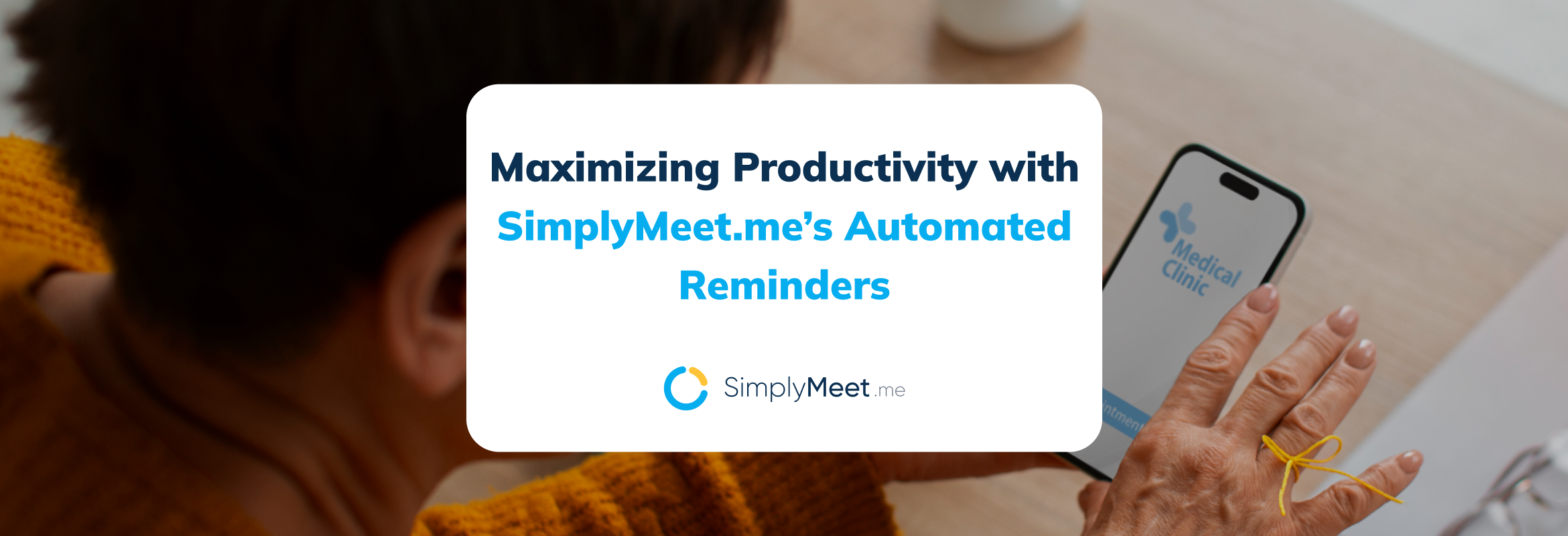

Comments
0 commentsNo comments yet